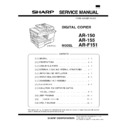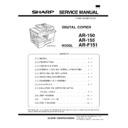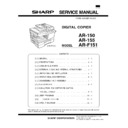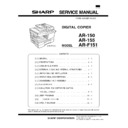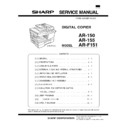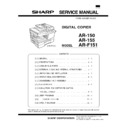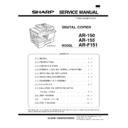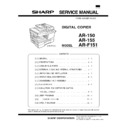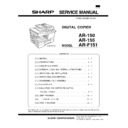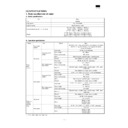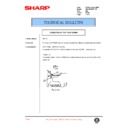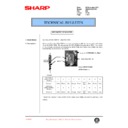Sharp AR-F151 (serv.man16) User Manual / Operation Manual ▷ View online
ii
4.
HOW TO USE THE FAX FUNCTION
Sending Documents ................................................................................................ 4-1
Setting the Document .......................................................................................... 4-1
Optional Transmission Settings ............................................................................ 4-3
Optional Transmission Settings ............................................................................ 4-3
Resolution ....................................................................................................... 4-3
Contrast ........................................................................................................... 4-3
Cover Sheet .................................................................................................... 4-4
Auto Cover Sheet ............................................................................................ 4-5
Contrast ........................................................................................................... 4-3
Cover Sheet .................................................................................................... 4-4
Auto Cover Sheet ............................................................................................ 4-5
Dialling and Transmitting ...................................................................................... 4-6
Direct Keypad Dialling ..................................................................................... 4-6
Rapid Key Dialling ........................................................................................... 4-7
Speed Dialling ................................................................................................. 4-7
Chain Dialling .................................................................................................. 4-8
Normal Dialling Using the SPEAKER key ........................................................ 4-8
Using the SEARCH Key .................................................................................. 4-9
Redialling ........................................................................................................ 4-9
Rapid Key Dialling ........................................................................................... 4-7
Speed Dialling ................................................................................................. 4-7
Chain Dialling .................................................................................................. 4-8
Normal Dialling Using the SPEAKER key ........................................................ 4-8
Using the SEARCH Key .................................................................................. 4-9
Redialling ........................................................................................................ 4-9
Receiving Faxes .................................................................................................... 4-10
Using AUTO Mode ............................................................................................. 4-10
Using MANUAL Mode ....................................................................................... 4-10
Using A.M. Mode ............................................................................................... 4-10
Using MANUAL Mode ....................................................................................... 4-10
Using A.M. Mode ............................................................................................... 4-10
Optional Reception Settings .................................................................................. 4-11
Receive Reduce ................................................................................................ 4-11
Footer Printing ................................................................................................... 4-12
Footer Printing ................................................................................................... 4-12
When using manual sending and receiving ........................................................... 4-12
Special Functions .................................................................................................. 4-13
Special Functions .................................................................................................. 4-13
Memory ............................................................................................................. 4-13
Substitute Reception into Memory ................................................................. 4-13
Data Transfer ..................................................................................................... 4-14
Transmission Reservation ................................................................................. 4-15
Broadcasting ..................................................................................................... 4-17
Polling ................................................................................................................ 4-19
Transmission Reservation ................................................................................. 4-15
Broadcasting ..................................................................................................... 4-17
Polling ................................................................................................................ 4-19
Setting the Polling Key ................................................................................... 4-19
Polling Others ................................................................................................ 4-19
Being Polled (Memory Polling) ....................................................................... 4-20
Polling Others ................................................................................................ 4-19
Being Polled (Memory Polling) ....................................................................... 4-20
Timer Operations ............................................................................................... 4-22
Anti Junk Fax ..................................................................................................... 4-24
Anti Junk Fax ..................................................................................................... 4-24
Printing Out Reports .............................................................................................. 4-26
Activity Report Auto Listing ................................................................................ 4-28
Printing Transaction Reports .............................................................................. 4-28
Printing Transaction Reports .............................................................................. 4-28
5.
TROUBLESHOOTING
Troubleshooting ....................................................................................................... 5-1
Messages and Signals ............................................................................................ 5-2
Messages and Signals ............................................................................................ 5-2
Display Messages ............................................................................................... 5-2
Audible Signals .................................................................................................... 5-3
Audible Signals .................................................................................................... 5-3
6.
SPECIFICATIONS
GLOSSARY
INDEX
TABLE OF CONTENTS
00_2_TABLE.p65
3/22/00, 2:39 PM
2
1-1
INSTALLATION
1. INSTALLATION
This page summarizes the operations you can perform with this unit. For detailed
information about each operation, refer to the appropriate section of this manual.
information about each operation, refer to the appropriate section of this manual.
QUICK REFERENCE GUIDE
BROADCASTING
TRANSMITTING DOCUMENTS
Set RESOLUTION/CONTRAST
Normal Broadcasting
BROADCAST Enter Speed Dial number/
Press Rapid keys FAX START
BROADCAST Enter Speed Dial number/
Press Rapid keys FAX START
Using Group Key
Press GROUP key
Press GROUP key
POLLING OTHERS
Set Rapid 20 key as polling key
(FUNCTION key 3 4 1 STOP STOP)
(FUNCTION key 3 4 1 STOP STOP)
Direct Keypad Dialling
Dial (press NUM keys) POLLING (Rapid 20)
Dial (press NUM keys) POLLING (Rapid 20)
Speed Dialling
SPEED Enter Speed Dial number
POLLING (Rapid 20)
SPEED Enter Speed Dial number
POLLING (Rapid 20)
Normal Dialling
SPEAKER Dial (Press NUM keys)
Wait for reception tone POLLING (Rapid 20)
SPEAKER Dial (Press NUM keys)
Wait for reception tone POLLING (Rapid 20)
Load the document then follow
the appropriate procedure
the appropriate procedure
Set RESOLUTION CONTRAST/Memory or Direct
Direct Keypad Dialling
Dial (press NUM keys) FAX START
Dial (press NUM keys) FAX START
Rapid Key Dialling
Press Rapid key
Press Rapid key
Speed Dialling
SPEED/ SEARCH Enter Speed Dial number FAX START
SPEED/ SEARCH Enter Speed Dial number FAX START
Nomal Dialling
SPEAKER Dial (Press NUM keys)
Wait for reception tone FAX START
SPEAKER Dial (Press NUM keys)
Wait for reception tone FAX START
Redialling
REDIAL Wait for reception tone FAX START
REDIAL Wait for reception tone FAX START
FAX
FUNCTION MODE
STEP 1
STEP 2
Press FUNCTION key
Press the menu number
from the list below
from the list below
STEP 3
Press the option number
from the list below
from the list below
1.OPERATION SET (SEND/POLLING)
2.OPERATION CLEAR
1.TRANSMISSIONS ACTIVITY REPORT
2.RECEPTIONS ACTIVITY REPORT
3.TIMER LIST
4.TELEPHONE LIST
5.OPTION SETTING LIST
6.GROUP LIST
7.ANTI JUNK FAX NUMBER LIST
1.FAX NUMBER MODE (SET/CLEAR)
2.DATE & TIME SET
3.OWN NUMBER SET
4.POLLING FUNCTION (ON/OFF)
01.OUTPUT PAPER SIZE SELECT
02.PAPER SIZE SETTING
03.FINE RESOLUTION PRIORITY
04.NUMBER OF RINGS AUTO RECEPTION
05.NUMBER OF RINGS MANUAL RECEPTION
07.TRANSACTION REPORT PRINT SELECT
08.RECALL TIMES
09.RECALL INTERVAL
10.FAX REMOTE NUMBER
11.REMOTE RECEPTION SELECT
12.FAX SIGNAL AUTO RECEIVE
13.AUTO COVER SHEET
14.RECEIVE REDUCE
15.BEEP LENGTH
16.BEEP VOLUME
17.KEY BEEPS
18.INCOMING RING VOLUME
19.DIAL MODE
20.DISTINCTIVE RINGING
21.FOOTER PRINT
22.BATCH INDEXING
1.GROUP SET MODE
2.GROUP CLEAR MODE
1.ANTI JUNK SELECT (ON/OFF)
2.JUNK FAX NUMBER MODE (SET/CLEAR)
1.COVER SHEET ON
2.COVER SHEET OFF
1.QUIET DETECT TIME
2.SELECT AUTO RECEIVE(ON/OFF)
1.1-TIME
2.REPEAT
1.TIMER MODE
2.LISTING MODE
2.LISTING MODE
3.ENTRY MODE
4.OPTION SETTING
5.GROUP ENTRY MODE
6.ANTI JUNK FAX MODE
7.COVER SHEET MODE
8.ANSWERING MACHINE MODE
9.MEMORY POLL MODE
6.ANTI JUNK FAX MODE
7.COVER SHEET MODE
8.ANSWERING MACHINE MODE
9.MEMORY POLL MODE
0.RECEIVE DATA TRANSFER MODE
1.DATA TRANSFER
2.FAX NUMBER
06.ACTIVITY REPORT AUTO LISTING
01_INSTALLATION.P65
3/22/00, 2:39 PM
1
1-2
INSTALLATION
Choosing a Location
All electrical equipment is potentially dangerous if not installed and operated correctly.
Make sure that you meet the following requirements when you set up or move the unit.
Make sure that you meet the following requirements when you set up or move the unit.
• The unit must be installed on a level
surface.
• Use only the rated voltage from a
properly grounded wall socket.
• Keep the unit away from areas that are:
- Dusty or smoky
- Damp or humid
- Poorly ventilated
- In front of windows or extremely
- Damp or humid
- Poorly ventilated
- In front of windows or extremely
bright light
- In direct sunlight
- Subject to other extreme conditions
- Subject to other extreme conditions
• Provide ample room for easy access to
the front, back, and sides of the unit.
• Leave enough space around the
ventilation outlets for heat from the fan
to dissipate properly. Blocking these
outlets could cause the unit to
overheat, which can cause serious
damage to the internal parts.
to dissipate properly. Blocking these
outlets could cause the unit to
overheat, which can cause serious
damage to the internal parts.
• Use of extension cords is not
recommended.
Fan
This manual describes how to use the fax function of the unit.
Part names and functions shared with the copy function (for example, the misfeed
indicator and add paper indicator), are described in the copier operation manual.
For more information, please read the copier operation manual.
Part names and functions shared with the copy function (for example, the misfeed
indicator and add paper indicator), are described in the copier operation manual.
For more information, please read the copier operation manual.
Introduction
01_INSTALLATION.P65
3/22/00, 2:39 PM
2
1-3
INSTALLATION
Parts Identification
Fax control panel
01_INSTALLATION.P65
3/22/00, 2:39 PM
3