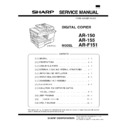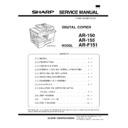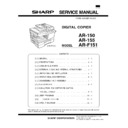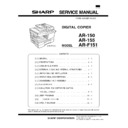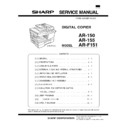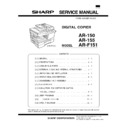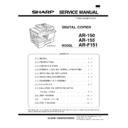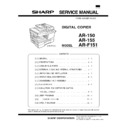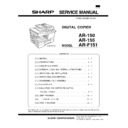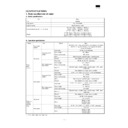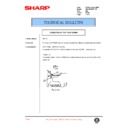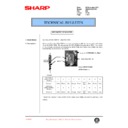Sharp AR-F151 (serv.man16) User Manual / Operation Manual ▷ View online
P a g e
●
INSTALLATION
●
INITIAL SETTINGS
●
CHOOSING SUITABLE
MEDIA
●
HOW TO USE THE FAX
FUNCTION
●
TROUBLESHOOTING
●
SPECIFICATIONS
●
GLOSSARY
●
INDEX
1-1
2-1
3-1
4-1
5-1
6-1
FACSIMILE OPERATION MANUAL
AR-F151
MODEL
Your fax machine and the telephone system
WARNING NOTICE:
NO calls can be made to or from this fax during a mains power failure.
NO calls can be made to or from this fax during a mains power failure.
WARNING — Australian Communications Authority (ACA) regulations state that no
unauthorised changes or modifications to this equipment are permitted.
unauthorised changes or modifications to this equipment are permitted.
Note: Complies with the following standards,
ACA TS001-1997, AS/NZS 3260
ACA TS002-1997 and AS/NZS 3548.
ACA TS002-1997 and AS/NZS 3548.
These limits are designed to provide reasonable protection against interference in an
installation. This equipment generates, uses and can radiate radio frequency energy and, if
not installed and used in accordance with the instructions, may cause interference. However,
there is no guarantee that interference will not occur in a particular installation.
installation. This equipment generates, uses and can radiate radio frequency energy and, if
not installed and used in accordance with the instructions, may cause interference. However,
there is no guarantee that interference will not occur in a particular installation.
If this equipment does cause interference to radio or television reception, which can be
determined by turning the equipment off and on, the user is encouraged to try to correct the
interference by one or more of the following measures:
determined by turning the equipment off and on, the user is encouraged to try to correct the
interference by one or more of the following measures:
— Reorient or relocate the receiving antenna.
— Increase the separation between the equipment and the receiver.
— Connect the equipment to an outlet on a different circuit to that which the receiver is
connected.
— Consult the dealer or an experienced radio/TV technician for help.
The Ringer Equivalence Number (REN) for this equipment is written on the A-Tick label.
Important safety information
Installing or modifying telephone lines should only be done by an ACA licensed serviceman.
Note: In some areas a distinctive ring pattern can be provided by the telephone
companies for modems. The fax cannot use the distinctive ring pattern that is in use
for the modem.
for the modem.
00_1_telephone _sistemSCA.p65
3/22/00, 2:39 PM
2
i
1.
INSTALLATION
Quick Reference Guide ........................................................................................... 1-1
Introduction .............................................................................................................. 1-2
Introduction .............................................................................................................. 1-2
Choosing a Location ................................................................................................ 1-2
Parts Identification ................................................................................................... 1-3
Connections ............................................................................................................ 1-4
Parts Identification ................................................................................................... 1-3
Connections ............................................................................................................ 1-4
Connecting the Telephone Line Cord ................................................................... 1-4
Final Preparations ................................................................................................... 1-5
Connecting Other Devices ................................................................................... 1-5
2.
INITIAL SETTINGS
A Look at the Fax Control Panel .............................................................................. 2-1
About the Liquid Crystal Display .............................................................................. 2-2
Using the Arrow Keys .............................................................................................. 2-2
About the Liquid Crystal Display .............................................................................. 2-2
Using the Arrow Keys .............................................................................................. 2-2
Adjusting the Beep Volume ...................................................................................... 2-2
Adjusting the Ringing Volume .................................................................................. 2-3
Adjusting the Ringing Volume .................................................................................. 2-3
Setting the Length of Alarm Beeps .......................................................................... 2-3
Turning Key Beeps Off ............................................................................................. 2-4
Turning Key Beeps Off ............................................................................................. 2-4
Fax Setup ................................................................................................................ 2-5
How to Enter Characters ..................................................................................... 2-5
Entering Your Name and Fax Number ................................................................. 2-6
Setting the Date and Time ................................................................................... 2-7
Selecting the Reception Mode ............................................................................. 2-8
Setting the Number of Rings for Auto Reception ................................................. 2-9
Setting the Number of Rings for Manual Reception ............................................. 2-9
Selecting the Reception Paper Size ................................................................... 2-10
Setting the Tray Paper Size ................................................................................ 2-11
Setting the Dial Mode ........................................................................................ 2-12
Setting the Number of Recall Times .................................................................. 2-12
Setting the Recall Interval .................................................................................. 2-13
Setting the Index Function ................................................................................. 2-14
Setting Fine Resolution Priority ......................................................................... 2-15
Setting Up the Unit for Use with a PC Modem ................................................... 2-15
Using the Remote Reception Function .............................................................. 2-16
Distinctive Ringing ............................................................................................. 2-18
Storing Numbers for Automatic Dialling ............................................................. 2-19
Entering Your Name and Fax Number ................................................................. 2-6
Setting the Date and Time ................................................................................... 2-7
Selecting the Reception Mode ............................................................................. 2-8
Setting the Number of Rings for Auto Reception ................................................. 2-9
Setting the Number of Rings for Manual Reception ............................................. 2-9
Selecting the Reception Paper Size ................................................................... 2-10
Setting the Tray Paper Size ................................................................................ 2-11
Setting the Dial Mode ........................................................................................ 2-12
Setting the Number of Recall Times .................................................................. 2-12
Setting the Recall Interval .................................................................................. 2-13
Setting the Index Function ................................................................................. 2-14
Setting Fine Resolution Priority ......................................................................... 2-15
Setting Up the Unit for Use with a PC Modem ................................................... 2-15
Using the Remote Reception Function .............................................................. 2-16
Distinctive Ringing ............................................................................................. 2-18
Storing Numbers for Automatic Dialling ............................................................. 2-19
Chain Dialling for Long Numbers ................................................................... 2-21
Storing Numbers Under Group Keys ................................................................. 2-22
Using the Unit with an Answering Machine ............................................................ 2-24
Quiet Detect Time .............................................................................................. 2-24
Answering Machine Backup .............................................................................. 2-25
Answering Machine Backup .............................................................................. 2-25
3.
CHOOSING SUITABLE MEDIA
Originals Suitable for Faxing .................................................................................... 3-1
Size and Weight ................................................................................................... 3-1
Unsuitable Originals ............................................................................................ 3-2
Unsuitable Originals ............................................................................................ 3-2
TABLE OF CONTENTS
00_2_TABLE.p65
3/22/00, 2:39 PM
1
ii
4.
HOW TO USE THE FAX FUNCTION
Sending Documents ................................................................................................ 4-1
Setting the Document .......................................................................................... 4-1
Optional Transmission Settings ............................................................................ 4-3
Optional Transmission Settings ............................................................................ 4-3
Resolution ....................................................................................................... 4-3
Contrast ........................................................................................................... 4-3
Cover Sheet .................................................................................................... 4-4
Auto Cover Sheet ............................................................................................ 4-5
Contrast ........................................................................................................... 4-3
Cover Sheet .................................................................................................... 4-4
Auto Cover Sheet ............................................................................................ 4-5
Dialling and Transmitting ...................................................................................... 4-6
Direct Keypad Dialling ..................................................................................... 4-6
Rapid Key Dialling ........................................................................................... 4-7
Speed Dialling ................................................................................................. 4-7
Chain Dialling .................................................................................................. 4-8
Normal Dialling Using the SPEAKER key ........................................................ 4-8
Using the SEARCH Key .................................................................................. 4-9
Redialling ........................................................................................................ 4-9
Rapid Key Dialling ........................................................................................... 4-7
Speed Dialling ................................................................................................. 4-7
Chain Dialling .................................................................................................. 4-8
Normal Dialling Using the SPEAKER key ........................................................ 4-8
Using the SEARCH Key .................................................................................. 4-9
Redialling ........................................................................................................ 4-9
Receiving Faxes .................................................................................................... 4-10
Using AUTO Mode ............................................................................................. 4-10
Using MANUAL Mode ....................................................................................... 4-10
Using A.M. Mode ............................................................................................... 4-10
Using MANUAL Mode ....................................................................................... 4-10
Using A.M. Mode ............................................................................................... 4-10
Optional Reception Settings .................................................................................. 4-11
Receive Reduce ................................................................................................ 4-11
Footer Printing ................................................................................................... 4-12
Footer Printing ................................................................................................... 4-12
When using manual sending and receiving ........................................................... 4-12
Special Functions .................................................................................................. 4-13
Special Functions .................................................................................................. 4-13
Memory ............................................................................................................. 4-13
Substitute Reception into Memory ................................................................. 4-13
Data Transfer ..................................................................................................... 4-14
Transmission Reservation ................................................................................. 4-15
Broadcasting ..................................................................................................... 4-17
Polling ................................................................................................................ 4-19
Transmission Reservation ................................................................................. 4-15
Broadcasting ..................................................................................................... 4-17
Polling ................................................................................................................ 4-19
Setting the Polling Key ................................................................................... 4-19
Polling Others ................................................................................................ 4-19
Being Polled (Memory Polling) ....................................................................... 4-20
Polling Others ................................................................................................ 4-19
Being Polled (Memory Polling) ....................................................................... 4-20
Timer Operations ............................................................................................... 4-22
Anti Junk Fax ..................................................................................................... 4-24
Anti Junk Fax ..................................................................................................... 4-24
Printing Out Reports .............................................................................................. 4-26
Activity Report Auto Listing ................................................................................ 4-28
Printing Transaction Reports .............................................................................. 4-28
Printing Transaction Reports .............................................................................. 4-28
5.
TROUBLESHOOTING
Troubleshooting ....................................................................................................... 5-1
Messages and Signals ............................................................................................ 5-2
Messages and Signals ............................................................................................ 5-2
Display Messages ............................................................................................... 5-2
Audible Signals .................................................................................................... 5-3
Audible Signals .................................................................................................... 5-3
6.
SPECIFICATIONS
GLOSSARY
INDEX
TABLE OF CONTENTS
00_2_TABLE.p65
3/22/00, 2:39 PM
2