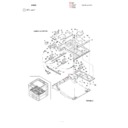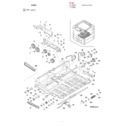Sharp AR-DU1 Service Manual / Specification ▷ View online
[1] PRODUCT OUTLINE
The model is an option for auto duplex copiers and installed to the
upper side of the paper feed port of the upper stage of the copier.
upper side of the paper feed port of the upper stage of the copier.
Note that the following equipment is separately required depending
on the copier conditions.
on the copier conditions.
(Necessary equipment for installation of the AR-DU1)
*
16MB Memory (ICU PWB)
*
2-tray paper exit unit
[2] SPECIFICATIONS
(1) Installation
Installed by
Serviceman
Installing position
Upper side of the paper feed port of
the upper side of the copier
the upper side of the copier
(2) Paper
Size
A3, B4, A4, A4R, B5, B5R, A5
(11"
(11"
×
17"/8.5"
×
14"/11"
×
8.5"/
11"
×
8.5R/8.5"
×
5.5"/8.5"
×
13"/
7.25"
×
10.5")
Paper weight
56
∼
105g/
*
(Similar to the copier
paper feed section)
(3) Power
Power source
Supplied from the copier
(DC +5V, +24V)
(DC +5V, +24V)
(4) Power consumption
Max. power consumption
About 25W
Standby
About 0.2W
(5) External view
External dimensions
515(W)
×
400 (D)
×
120(H) mm
(Stored inside the copier)
Weight
About 5kg
[3] UNPACKING AND
INSTALLATION
1. Unpacking
2. Installation
Disconnect the power plug of the copier and follow the following
procedures.
procedures.
3
3
3
4
5
2
6
7
– 1 –
Display