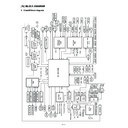Sharp AR-C270 (serv.man17) Service Manual ▷ View online
[14] OTHERS
1. List of adjustment/setup values
Simulation
Code
Content/Item
Set range
Default
Model
NOTE
Data store
location
Main Sub.
AR-
C100
AR-
C150
AR-
C250
AR-
C160/
C270
07
01
Aging setup
A: Aging
ON/OFF
OFF
❍
❍
❍
❍
The setup data are
not stored.
not stored.
B: JAM detection ON/OFF setup
ON/OFF
OFF
❍
❍
❍
❍
C: Fusing ON/OFF setup
ON/OFF
OFF
❍
❍
❍
❍
D: Warm-up ON/OFF setup
ON/OFF
OFF
❍
❍
❍
E: Aging intermittent ON/OFF
setup
ON/OFF
OFF
❍
❍
❍
❍
F: Developing unit detection
ON/OFF setup
ON/OFF
OFF
❍
❍
❍
❍
G: Oil check ON/OFF setup
ON/OFF
OFF
❍
❍
08
01
Developing bias output
voltage adjustment
voltage adjustment
A: (Black)
0 – 700
325
❍
❍
❍
❍
EEPROM
(PCU PWB)
(PCU PWB)
B: (Cyan)
0 – 700
325
❍
❍
❍
❍
C: (Magenta)
0 – 700
325
❍
❍
❍
❍
D: (Yellow)
0 – 700
325
❍
❍
❍
❍
02
Charging/Grid setup
(AR-C100/C150)
(AR-C100/C150)
A: (Black)
200 – 900
525
❍
❍
EEPROM
(PCU PWB)
(PCU PWB)
B: (Cyan)
200 – 900
525
❍
❍
C: (Magenta)
200 – 900
525
❍
❍
D: (Yellow)
200 – 900
525
❍
❍
Charging/Grid setup
(AR-C160/C250)
(AR-C160/C250)
A: (Black)
200 – 900
545 (555)
❍
❍
( ) AR-C160
EEPROM
(PCU PWB)
(PCU PWB)
B: (Cyan)
200 – 900
545 (555)
❍
❍
C: (Magenta)
200 – 900
545 (555)
❍
❍
D: (Yellow)
200 – 900
545 (555)
❍
❍
06
Transfer voltage
adjustment (Old)
adjustment (Old)
A: Normal (Face) print (Black)
51 – 255
178
❍
❍
EEPROM
(PCU PWB)
(PCU PWB)
B: Back print (Black)
51 – 255
178
❍
❍
C: OHP print (Black)
51 – 255
204
❍
❍
D: Thick paper print (Black)
51 – 255
204
❍
❍
A: Normal (Face) print (Cyan)
51 – 255
164
❍
❍
B: Back print (Cyan)
51 – 255
164
❍
❍
C: OHP print (Cyan)
51 – 255
209
❍
❍
D: Thick paper print (Cyan)
51 – 255
187
❍
❍
A: Normal (Face) print (Magenta)
51 – 255
123
❍
❍
B: Back print (Magenta)
51 – 255
123
❍
❍
C: OHP print (Magenta)
51 – 255
167
❍
❍
D: Thick paper print (Magenta)
51 – 255
138
❍
❍
A: Normal (Face) print (Yellow)
51 – 255
123
❍
❍
B: Back print (Yellow)
51 – 255
123
❍
❍
C: OHP print (Yellow)
51 – 255
182
❍
❍
D: Thick paper print (Yellow)
51 – 255
138
❍
❍
21
01
Maintenance cycle setup
Maintenance timing (Print quantity)
0 – 6
4
❍
❍
❍
❍
0. 5K
1. 10K
2. 15K
3. 20K
4. 40K
5. 80K
6. FREE
1. 10K
2. 15K
3. 20K
4. 40K
5. 80K
6. FREE
EEPROM
(PCU PWB)
(PCU PWB)
Maintenance message redisplay
0 – 2
1
❍
0. 500 sheets
1. 1000 sheets
2. 2000 sheets
1. 1000 sheets
2. 2000 sheets
EEPROM
(PCU PWB)
(PCU PWB)
24
05
Reset the developer
counter [YMCK]
counter [YMCK]
Select the color (Black, Cyan,
Magenta, Yellow)
Magenta, Yellow)
0
❍
❍
❍
❍
EEPROM
(PCU PWB)
(PCU PWB)
07
Reset the OPC drum
correction counter
correction counter
Select the color (Black, Cyan,
Magenta, Yellow)
Magenta, Yellow)
0
❍
❍
❍
❍
EEPROM
(PCU PWB)
(PCU PWB)
25
02
Toner concentration
reference control level
reference control level
(Black)
0 – 255
128
❍
❍
❍
❍
The adjustment value
cannot be entered
directly
cannot be entered
directly
EEPROM
(PCU PWB)
(PCU PWB)
(Cyan)
0 – 255
128
❍
❍
❍
❍
(Magenta)
0 – 255
128
❍
❍
❍
❍
(Yellow)
0 – 255
128
❍
❍
❍
❍
26
01
Option setup
RADF
Option/
None
None
❍
❍
❍
EEPROM
(PCU PWB)
(PCU PWB)
DUPLEX / PAPER FEED TRAY
Option/
None
None
❍
❍
❍
FINISHER
Option/
None
None
❍
❍
The AR-C150 is not
capable of
installation of the
finisher.
capable of
installation of the
finisher.
PRINTER
Option/
None
None
❍
❍
❍
14 – 8A
Simulation
Code
Content/Item
Set range
Default
Model
NOTE
Data store
location
Main Sub.
AR-
C100
AR-
C150
AR-
C250
AR-
C160/
C270
26
02
Tray/size setup
LCC paper size
0 – 3
0
❍
❍
m
EEPROM
(PCU PWB)
(PCU PWB)
8.5"
×
13" paper size detection
0 – 1
0
❍
❍
❍
Manual paper feed paper display
type
type
0 – 2
1
❍
❍
❍
03
Auditor mode setup
Auditor mode
1 – 3
(New)
1
❍
❍
❍
1. P10
2. AR-EC1
3. VENDOR
(Mode
2. AR-EC1
3. VENDOR
(Mode
1
– 3)
EEPROM
(PCU PWB)
(PCU PWB)
1 – 3
(Old)
(Old)
1
❍
1. P10
2. CARD
3. Other
2. CARD
3. Other
1 – 2
(Old)
(Old)
1
❍
1. P10
2. AR-EC1
2. AR-EC1
1 – 4
3
❍
1. MODE1 (AR-C100)
2. MODE2
3. MODE3
4. NONE
2. MODE2
3. MODE3
4. NONE
Receipt display
0 – 1
0
❍
05
Counter mode setup
A: B/W (A3/A3 Wide/11
×
17)
copy (total)
1 – 2
2
❍
❍
❍
EEPROM
(PCU PWB)
(PCU PWB)
1
❍
B: Color (A3/A3 Wide/11
×
17)
copy (total)
1 – 2
2
❍
❍
❍
1
❍
C: B/W (A3/A3 Wide/11
×
17)
copy (maintenance)
1 – 2
2
❍
❍
❍
❍
D: Color (A3/A3 Wide/11
×
17)
copy (maintenance)
1 – 2
2
❍
❍
❍
❍
E: B/W (A3/A3 Wide/11
×
17)
copy (developer)
1 – 2
2
❍
❍
❍
❍
F: Color (A3/A3 Wide/11
×
17)
copy (developer)
1 – 2
2
❍
❍
❍
❍
06
Destination setup
Destination
1 – 9
1
❍
❍
❍
EEPROM
(PCU PWB)
(PCU PWB)
User logo setup
User logo
0 – 10
0
❍
AR-C100 only
18
Toner save mode setup
A: Toner save mode
0 – 1
0
❍
❍
❍
❍
Only for Japan and
UK
UK
EEPROM
(PCU PWB)
(PCU PWB)
22
Language setup
Language
❍
❍
❍
English (US) /
Japanese / German /
French / Danish /
Italian / Spanish /
Swedish / English
(UK)
Japanese / German /
French / Danish /
Italian / Spanish /
Swedish / English
(UK)
EEPROM
(PCU PWB)
(PCU PWB)
28
AC power voltage setup
AC power voltage
100 / 120 /
230
100
❍
The set value
(default) differs
depending on the
destination.
(default) differs
depending on the
destination.
EEPROM
(PCU PWB)
(PCU PWB)
120
❍
❍
❍
230
❍
❍
❍
30
CE mark conformity
control inhibition
control inhibition
A: CE mark set value
0 – 1
0
❍
❍
❍
❍
The set value
(default) differs
depending on the
destination.
(default) differs
depending on the
destination.
EEPROM
(PCU PWB)
(PCU PWB)
32
Fan motor RPM setup
A: VFM
0 – 100
15
❍
❍
❍
❍
EEPROM
(PCU PWB)
(PCU PWB)
B: VFM(HEAT)
0 – 100
15
❍
❍
❍
❍
C: CFM1
0 – 100
0
❍
❍
❍
❍
D: LSUFM
0 – 100
15
❍
❍
❍
❍
E:DCFM
0 – 100
0
❍
❍
❍
❍
35
Trouble memory mode
setup
setup
A: Trouble memory mode
0 – 1
0
❍
❍
❍
❍
EEPROM
(PCU PWB)
(PCU PWB)
45
Copy fee setup
A: Black/white copy
0 – 999
10
❍
EEPROM
(PCU PWB)
(PCU PWB)
B: Color copy
0 – 999
50
❍
C: A3 color copy
0 – 999
100
❍
D: Copy fee display
0 – 1
1
❍
52
Non-print paper (insertion
paper, cover paper) count
up YES/NO setup
paper, cover paper) count
up YES/NO setup
A: Count up YES/NO
0 – 1
∗
❍
❍
❍
❍
Japan/Australia : 0,
Others : 1
Others : 1
EEPROM
(PCU PWB)
(PCU PWB)
53
User auto color calibration
(Copy color
balance/density auto
adjustment) YES/NO
setup
(Copy color
balance/density auto
adjustment) YES/NO
setup
A: YES/NO
0 – 1
∗
❍
❍
❍
AR-C150: 0
AR-C160/C250: 1
AR-C160/C250: 1
EEPROM
(PCU PWB)
(PCU PWB)
54
LCD brightness
adjustment
adjustment
Dark – Light
10 – 100
75
❍
EEPROM
(PCU PWB)
(PCU PWB)
14 – 9A
Simulation
Code
Content/Item
Set range
Default
Model
NOTE
Data store
location
Main Sub.
AR-
C100
AR-
C150
AR-
C250
AR-
C160/
C270
26
55
Fusing capability (Image
process) setup in the
heavy paper mode
(AR-C150)
process) setup in the
heavy paper mode
(AR-C150)
ENABLE/DISABLE
ON/OFF
∗
❍
The default value
differs depending on
the destination.
differs depending on
the destination.
EEPROM
(ICU PWB)
(ICU PWB)
Select the gamma
characteristics in the color
copy mode (AR-C250)
characteristics in the color
copy mode (AR-C250)
ENABLE/DISABLE
ON/OFF
∗
❍
❍
The default value
differs depending on
the destination.
differs depending on
the destination.
27
01
PC/MODEM
communication trouble
(U7-00) detection
YES/NO setup
communication trouble
(U7-00) detection
YES/NO setup
A: PC/MODEM communication
trouble (U7-00) detection
YES/NO
YES/NO
0 – 1
0
❍
❍
❍
❍
EEPROM
(PCU PWB)
(PCU PWB)
02
Host computer/Modem
number setup
number setup
Host computer/MODEM number
❍
❍
❍
❍
EEPROM
(PCU PWB)
(PCU PWB)
03
Machine/Host computer
MODEM ID number setup
MODEM ID number setup
Machine/Host computer modem
ID number
ID number
❍
❍
❍
❍
EEPROM
(PCU PWB)
(PCU PWB)
05
Tag number setup
Tag number
❍
❍
❍
❍
EEPROM
(PCU PWB)
(PCU PWB)
06
Manual service call
Enable/Disable setup
Enable/Disable setup
A: Manual service call YES/NO
0 – 1
0
❍
❍
❍
❍
EEPROM
(PCU PWB)
(PCU PWB)
29
04
Printer mode fee-charging
setup
setup
0 – 2
(0 – 4)
∗
2
0
❍
❍
❍
EEPROM
(PCU PWB)
(PCU PWB)
40
02
Manual feed tray paper
width detection level
adjustment
width detection level
adjustment
A: Paper guide max. position level
❍
❍
❍
The adjustment value
cannot be entered
directly.
cannot be entered
directly.
EEPROM
(PCU PWB)
(PCU PWB)
B: Paper guide min. position level
❍
❍
❍
05
OHP sensor detection
level adjustment
level adjustment
❍
❍
❍
The adjustment value
cannot be entered
directly.
cannot be entered
directly.
EEPROM
(PCU PWB)
(PCU PWB)
06
OHP sensor adjustment
parameter set up
parameter set up
A: OHP sheet use Enable/Disable
setup
0 – 1
1
❍
❍
❍
EEPROM
(PCU PWB)
(PCU PWB)
B: OHP sensor adjustment target
level
0 – 255
200
❍
❍
❍
C: OHP paper judgement
reference level
0 – 255
120
❍
❍
❍
41
02
Original size sensor
adjustment
adjustment
Adjustment value (PD1 – 7)
0 – 255
128
❍
❍
❍
❍
The adjustment value
cannot be entered
directly.
cannot be entered
directly.
EEPROM
(PCU PWB)
(PCU PWB)
43
01
Fusing temperature setup
(AR-C100/C150)
(AR-C100/C150)
A: Temperature set value (upper)
70 – 200
❍
❍
The set value
(default) differs
depending on the
destination. Refer to
the details of SIM
43-01.
(default) differs
depending on the
destination. Refer to
the details of SIM
43-01.
EEPROM
(PCU PWB)
(PCU PWB)
B: Temperature set value (lower)
70 – 200
❍
❍
C: Temperature set value (Ready
upper)
70 – 200
❍
❍
D: Temperature set value (Ready
lower)
70 – 200
❍
❍
E: Temperature set value (Energy
saving upper)
70 – 200
❍
❍
F: Temperature set value (Energy
saving reset)
70 – 200
❍
❍
G: Temperature set value (Thick
paper upper)
70 – 200
❍
H: Temperature set value (Thick
paper lower)
70 – 200
❍
I: Temperature set value (OHP
upper)
70 – 200
❍
J: Temperature set value (OHP
lower)
70 – 200
❍
∗
2: AR-C250/C270
14 – 10A