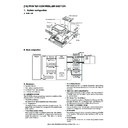Sharp AR-C170 (serv.man31) Service Manual ▷ View online
AR-C170M PRINTER CONTROLLER SECTION 14 - 8
C. Interface
a. USB I/F (CN13)
This connector is USB Type-B 4-pin connector.
USB I/F (CN13) Pin Assignment
OKI ML60852A is used as USB controller. The USB Controller
device is connected with the 32-bit I/O Bus of D8501A, and IOCS0
is used. Moreover, a DMA controller uses DMAC Ch.0 in D8501A.
device is connected with the 32-bit I/O Bus of D8501A, and IOCS0
is used. Moreover, a DMA controller uses DMAC Ch.0 in D8501A.
b. IEEE1284 I/F (CN15)
Built-in 1284 controller in D8501A is used, and 1284 interfaces are
controlled.
controlled.
D8501A internal 1284 Controller Specification
• Supports IEEE1284 Compatible mode, Nibble Mode, Forward/
Reverse ECP mode (without decompression)
• Internal 16 bytes transmit buffer and 16 bytes receive buffer
supports.
• 2 channel DMA support (32 bit packed)
• Transfer data amount has to be multiple of 4-bytes.
This connector is 36 pin Amphenol connector based on IEEE1284.
Pin Assignment
c. Engine I/F
Engine Interface is supported in PRTC (Alpha-5) board. There are
a power supply line, Video-related signals, Scanner-related sig-
nals, and signals of communication relation with engine in this
Engine Interface. Moreover, Video-related signals and communi-
cation-related signals are controlled by D8501A. Scanner-related
signals are controlled by SCNIF ASIC on the SCNIF board via PCI
I/F.
a power supply line, Video-related signals, Scanner-related sig-
nals, and signals of communication relation with engine in this
Engine Interface. Moreover, Video-related signals and communi-
cation-related signals are controlled by D8501A. Scanner-related
signals are controlled by SCNIF ASIC on the SCNIF board via PCI
I/F.
Pin No
Signal
1
VCC
2
DATA -
3
DATA +
4
GND
Spec
OKI ML60852A
USB Rev.
1.1
Transfer type
Control, Bulk, Interrupt, Isochronous
End Point
5 or 6
USB transceiver
Built-in
EP1 DMA
Supported
DMA Channel
2
Bus-powered devices
Supported
DMA Data Width
8 or 16
Intelligent SIE
Supported
D+
D-
D8501A
(IC22)
SA[23:1]
244 Buffer
(IC23-25)
245 Buffer
(IC14-17)
IOWRZ0
IORDZ
SD[31:0]
IOCS0
ED[15:0]
EXTREZ0
EXTACKZ0
OKI
ML60852A
(IC45)
/CS
A[7:0]
D[15:0]
XIN
DMREQ
DMACK_N
D+
D-
EA[29:22]
/WR
/RD
INTX6
USBINTZ
/INTR
USBINTZ
GPIO3
+
-
USB I/F
(CN13)
Vbus
10K
10K
5V
6MHz
(Y2)
XOUT
10K
1M
No. Compatible
Nibble, Byte
ECP
No.
Compatible,
Byte Nibble,
Byte Nibble,
ECP
1
Nstrobe
HostClk
HostClk
19
GND
2
D1
D1
D1
20
GND
3
D2
D2
D2
21
GND
4
D3
D3
D3
22
GND
5
D4
D4
D4
23
GND
6
D5
D5
D5
24
GND
7
D6
D6
D6
25
GND
8
D7
D7
D7
26
GND
9
D8
D8
D8
27
GND
10
Nack
PrtClk
PeriphClk
28
GND
11
Busy
PrtBusy
PriphAck
29
GND
12
Rerror
AckDatReq
nAckReverse
30
GND
13
Select
Xflag
Xflag
33
N.C
14
NautoFd
HostBusy
HostAck
34
N.C
15
N.C
N.C
N.C
35
N.C
16
GND
GND
GND
17
FGND
FGND
FGND
18
LogicHigh
LogicHigh
LogicHigh
31
Nlnit
Nlnit
NrserveReqyest
32
Nfault
NdataAvil
NperiphRequest
36
Nselection IEEE1284active IEEE1284active
Engine I/F
(CN1)
244 Buffer
(IC3-4,
IC6-7)
/CNTUP
/ENGUP
/CNTWU
/ENGWU
KD[3:0]
CD[3:0]
MD[3:0]
YD[3:0]
/KVSYNC
/CVSYNC
/MVSYNC
/YVSYNC
/KHSYNC
/CHSYNC
/MHSYNC
/YHSYNC
/TXD_PRT
/RXD_PRT
DTR_PRT
DSR_PRT
RES_PRT
RES_PCU
PWM
POF
ECLK
Video Data
(4bit/color)
(4bit/color)
Video Clock
Vertical
Synchronization
Synchronization
Horizontal
Synchronization
Synchronization
Communication
Signals
(GPIO)
Signals
(GPIO)
Engine Power
Status Signals
Status Signals
D8501A
(IC22)
VD3[3:0]
VD2[3:0]
VD1[3:0]
VD0[3:0]
ECLK[3:0]
VSYNCZ / INTX4
INTX10
INTX9
INTX8
HSYNC3
HSYNC2
HSYNC1
HSYNC0
GPIO15
GPIO14
RTSZ
CTSZ
GPIO13
GPIO28
TXD
RXD
GPIO9
GPIO30
INTX3
CNTUP
LCX14
ICUUP
DTC114YKA
ENGWU
DTC114YKA
LCX14
PRTCWU
RESPCUN
LCX14
Communication
Signals
(UART)
Signals
(UART)
CMD
LCX14
STS
/SRDY
LCX14
/CRDY
DTC114YKA
LCX14
/POF
LCX14
244 (IC7)
Fan Power CN
(CN12)
SCLK
SEL
244
Buffer
(IC9-10)
SOR[76, 54, 32, 10]
SOG[76, 54, 32, 10]
SOB[76, 54, 32, 10]
Fan PWM
Scanner
Data
(8bit/color)
Data
(8bit/color)
LD_GT
Scanner Control
Signals
Signals
Scanner Clock
SCNIF
Slot
(CN8)
SCNIF
Board
Board
(N1521)
AR-C170M PRINTER CONTROLLER SECTION 14 - 9
5. Setting
A. Key operator program
(1) Printer setting
a. Basic setting
Basic setting modifies or cancels factory settings of various printer
functions according to the use conditions.
functions according to the use conditions.
1) Caution notice page output inhibition
This program is set when inhibiting print of the caution notice
page.
page.
2) Test page output inhibition
Used to inhibit printing of the test page.
When this is set, the printer test page (Test page print) cannot be
printed by the user setting.
printed by the user setting.
3) A4/Letter size auto conversion
This setting allows printing on A4 size paper when letter size is
requested but there is no letter size paper.
requested but there is no letter size paper.
∗
Printing on letter size paper when there is no A4 size is not
allowed.
allowed.
4) Hold data delete
This program is used to delete all data manually from the hard
disk.
disk.
5) Output method when built-in memory is full
When the built-in memory is full of printer data, further printing
cannot be made. Therefore, the contents stored in the memory are
printed. This program sets the print conditions. Factory setting is
"1 set."
cannot be made. Therefore, the contents stored in the memory are
printed. This program sets the print conditions. Factory setting is
"1 set."
6) Default paper type for bypass tray
This program is used to set the default paper type for paper
loaded in the bypass tray in printer mode. "NONE" (a default paper
type is not selected), "PLAIN", "HEAVY PAPER", or ''TRANSPAR-
ENCY" can be selected. If "HEAVY PAPER" is selected, select
"HEAVY PAPER 1" or "HEAVY PAPER 2". If "TRANSPARENCY"
is selected, select "SPEED MODE" or "QUALITY MODE".
loaded in the bypass tray in printer mode. "NONE" (a default paper
type is not selected), "PLAIN", "HEAVY PAPER", or ''TRANSPAR-
ENCY" can be selected. If "HEAVY PAPER" is selected, select
"HEAVY PAPER 1" or "HEAVY PAPER 2". If "TRANSPARENCY"
is selected, select "SPEED MODE" or "QUALITY MODE".
The factory default setting is "NONE".
b. Interface setting
The interface setting is used to set data monitoring and control of
data sent to the machine parallel port and network port.
data sent to the machine parallel port and network port.
1) Port select method
Used to select the parallel port and the network port of the
machine.
machine.
2) Parallel port enable setting
This program is used to set Enable/Disable of printing from the
parallel port.
parallel port.
3) USB port enable setting
This program is used to set Enable/Disable of printing from the
USB port.
USB port.
4) Network port enable setting
This program is used to set Enable/Disable of printing from the
network port.
network port.
Basic setting
Interface setting
Network setting
Color adjustments
Caution notice page output inhibition
Test page output inhibition
A4/Letter size auto conversion
Hold data delete
Output method when built-in memory is full
Port select method
Parallel port enable setting
Parallel port enable setting
USB port enable setting
Network port enable setting
I/O tome-out time
IP address setting
TCP/IP Enable setting
Netware enable setting
NetBEUI enable setting
NIC reset
Auto color calibration
Printer setting store/recall
Factory setting reset
Current setting storage
Stored setting value recall
Printer setup
Network scanner setup
Printer Operation Manual
Network Scanner Operation Manual
Printer setting
Third level
Second level
First level
Key operator
code input
code input
Default paper type for bypass tray
Items to be set
Content of item
Changeover at job
end
end
After completion of printing, the port is
set to the auto selection.
set to the auto selection.
Changeover after I/O
time-out
time-out
When the time set with I/O time-out
time (item below) is reached, the port
is set to auto selection.
time (item below) is reached, the port
is set to auto selection.
AR-C170M PRINTER CONTROLLER SECTION 14 - 10
5) I/O tome-out time
This program is used to interrupt connection of the port when print
data are not sent for a certain time to the port which is in standby
for print data reception, and used to set auto selection of port or to
start the next print data in standby for printing.
data are not sent for a certain time to the port which is in standby
for print data reception, and used to set auto selection of port or to
start the next print data in standby for printing.
I/O time-out item means the time interval between print data
reception standby and I/O time-out.
reception standby and I/O time-out.
c. Network setting
This setting is used to use the printer as a network printer. [Net-
work setting] allows setting of the following items. After changing
the items, terminate the key operator program and turn off the
main switch. Then turn on the main switch again after a while to
enable the setting.
work setting] allows setting of the following items. After changing
the items, terminate the key operator program and turn off the
main switch. Then turn on the main switch again after a while to
enable the setting.
1) IP address setting
Used to set the IP address of this machine when is it used under
the network environment using the TCP/IP protocol. (IP address,
IP net mask, IP gateway)
the network environment using the TCP/IP protocol. (IP address,
IP net mask, IP gateway)
Factory setting is "IP address is automatically acquired (DHCP
Enable)."
Enable)."
When using under the TCP/IP protocol network environment,
[TCP/IP Enable] is set to Enable.
[TCP/IP Enable] is set to Enable.
2) TCP/IP Enable setting
This setting is used when the machine is used under the TCP/IP
protocol network environment.
protocol network environment.
3) Netware enable setting
This setting is used when the machine is used under the NetWare
protocol network environment.
protocol network environment.
4) NetBEUI enable setting
This setting is used when the machine is used under the NetBEUI
protocol network environment.
protocol network environment.
5) NIC reset
Used to reset all the setting items of NIC (Network Interface Card)
to the factory setting.
to the factory setting.
Terminate the key operator program and turn off the main switch.
Then turn on the main switch again after a while to enable the set-
ting.
Then turn on the main switch again after a while to enable the set-
ting.
d. Color adjustments
This program is used to automatically adjust the color tone of each
color (cyan, magenta, yellow, and black). None of these adjust-
ments affect black and white printing.
color (cyan, magenta, yellow, and black). None of these adjust-
ments affect black and white printing.
1) Auto color calibration
The auto color calibration program enables automatic color grada-
tion correction when the color is off.
tion correction when the color is off.
Note: The color gradation may not be sufficiently corrected after
one correction cycle. If so, execute the program again.
When the [AUTO COLOUR CALIBRATION] key is touched, the
following display will appear.
following display will appear.
After the [EXECUTE] key is touched and a test patch printed, a
message appears asking you to begin automatic adjustment.
Place the test patch on the document glass as shown below and
touch the [EXECUTE] key.
message appears asking you to begin automatic adjustment.
Place the test patch on the document glass as shown below and
touch the [EXECUTE] key.
Notes:
• Correct adjustment will not be possible if you use the test patch
that is printed for "Auto color calibration" for the copy function or
any other document. If you attempt to use the wrong test patch,
you will return to the message screen that asks you to begin
automatic adjustment. Be sure to place only the test patch
printed out above on the document glass.
any other document. If you attempt to use the wrong test patch,
you will return to the message screen that asks you to begin
automatic adjustment. Be sure to place only the test patch
printed out above on the document glass.
• Lay approximately five sheets of copy paper that are the same
size as the test patch on top of the set test patch, and gently
close the original cover.
close the original cover.
When a message appears informing you that auto color calibration
is completed, touch the [OK] key to end the procedure.
is completed, touch the [OK] key to end the procedure.
Note: Before using this program, make sure that the registration is
correctly adjusted. If the registration is not correctly
adjusted, perform [AUTO ADJUSTMENT] in "Registration
adjustment".
adjusted, perform [AUTO ADJUSTMENT] in "Registration
adjustment".
e. Printer setting store/recall
This program is used to reset the environment setting and the key
operator program printer setting to the default setting and to store
the current setting contents. If the setting contents are changed,
the stored contents can be recalled to reset the machine to the
stored setting contents.
operator program printer setting to the default setting and to store
the current setting contents. If the setting contents are changed,
the stored contents can be recalled to reset the machine to the
stored setting contents.
1) Factory setting reset
This program is used to reset the environment setting and the key
operator program printer setting to the default setting. After execu-
tion of this program, terminate the key operator program and turn
off the main switch. Then turn on the main switch again after a
while to enable the setting.
operator program printer setting to the default setting. After execu-
tion of this program, terminate the key operator program and turn
off the main switch. Then turn on the main switch again after a
while to enable the setting.
2) Current setting storage
This program is used to store the environment setting and the key
operator program printer setting in the memory. The stored con-
tents are not deleted even the main switch is turned off. To recall
the stored contents, use [Stored setting value recall].
operator program printer setting in the memory. The stored con-
tents are not deleted even the main switch is turned off. To recall
the stored contents, use [Stored setting value recall].
3) Stored setting value recall
This program is used to recall the setting contents stored with the
program of [Current setting storage] and reset the machine to the
recalled setting.
program of [Current setting storage] and reset the machine to the
recalled setting.
(2) Jumper Setting
Configuration for 3-pin jumper is shown as follows.
a. Boot ROM Write Protect setting (JP1)
b. Battery setting (JP7)
KEY OPERATOR PROGRAMS
OK
AUTO COLOUR CALIBRATION
USE 11"X17" OR A3 PAPER FOR THIS ADJUSTMENT.
PRESS [EXECUTE] TO PRINT THE TEST PATCH.
PRESS [EXECUTE] TO PRINT THE TEST PATCH.
EXECUTE
Cyan
Magenta
Yellow
Black
Boot ROM Write Protect
JP1
Factory Default
Normal
1-2 Short
Write Protect
2-3 Short
←
Battery
JP7
Factory Default
ON
1-2 Short
←
OFF
2-3 Short
JP1
VCCWB
BOOT
3
1
L
⇔
H
JP7
BATTERY
1
OFF
⇔
ON
3
AR-C170M PRINTER CONTROLLER SECTION 14 - 11
6. Operation
A. Printer driver setting and operation
(1) Document mode and image process
Custom Setting dialog is automatically set with the Original Type as follows:
• When a user changes color dialog settings, "Original Type" is set Custom.
• When Original Type item is set to "Drawing (Thin line)", Screening item is set to "Automatic" on UI. However, in this case the drivers out-
put "Drawing" mode as PJL.
Color Mode
Color
Gray Scale
Automatic
Original
Type
Type
Standard
Graphics
Photo
Drawing
(Thin
line)
(Thin
line)
Web
Page
Page
Custom
Color Rendering
UCR Selection
Black Overprint
Screening
Pure Black Text
Original Type
Standard
SHARP Color
Standard
ON
Automatic
On
Graphics
Saturation Match
High Black
On
Text/Graphics
Off
Photo
Perceptual Match (Photo)
Low Black
Off
Photo
Off
Drawing (Thin line)
Saturation Match
High Black
On
Automatic
On
Web Page
Perceptual Match (Web)
Standard
Off
Automatic
On
Custom
No Change
No Change
No Change
No Change
No Change
Click on the first or last page to see other AR-C170 (serv.man31) service manuals if exist.