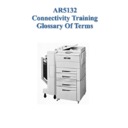Sharp AR-BD14 (serv.man3) Handy Guide ▷ View online
)DVW(WKHUQHW
A variant of standard Ethernet cable however Fast Ethernet runs at 100 Mbps rather
than 10 Mbps as with standard Ethernet.
than 10 Mbps as with standard Ethernet.
)LOH6HUYHU
Also known as a server, this is a central computer that supplies services to other PC’s
(Clients) connected to a network. This term is also used to describe a file server type
of network in which the server only holds data and the processing of the data is done
at each workstation.
(Clients) connected to a network. This term is also used to describe a file server type
of network in which the server only holds data and the processing of the data is done
at each workstation.
)ODVK0HPRU\
Flash Memory is an alternative to using an “EPROM”. Instead of having a physical
device that must be changed as with an “EPROM”, Flash Memory comes in a data file
format. The file contains the content of the flash memory. The file is downloaded by a
computer to the device, in our case the AR5132. During the download, the data file is
written into the memory of the device, the flash memory then becomes permanent.
Both the Printer Board and the network card for the AR5132 include a Flash Memory.
device that must be changed as with an “EPROM”, Flash Memory comes in a data file
format. The file contains the content of the flash memory. The file is downloaded by a
computer to the device, in our case the AR5132. During the download, the data file is
written into the memory of the device, the flash memory then becomes permanent.
Both the Printer Board and the network card for the AR5132 include a Flash Memory.
)UDPH
A group of bytes sent over a network, including control and address information.
)UDPH7\SH
Frame Types determine how packets of network data are formatted on different local
area networks. Ethernet and Token Ring use different formats of frame type.
area networks. Ethernet and Token Ring use different formats of frame type.
)73)LOH7UDQVIHU3URWRFRO
A system of sending files across a TCP/IP network. FTP is part of the TCP/IP
protocol stack and is only available for use when the TCP/IP protocol is loaded.
protocol stack and is only available for use when the TCP/IP protocol is loaded.
*DWHZD\
A Gateway allows different systems to talk to each other. It is a system that transfers
network data between network types, translating the data between the two types as
needed. Although there is a Gateway setting within the AR5132’s Control Panel
Menu, the network card does not support this function. Because of this, the Gateway
Address does not need to be set on the copier.
network data between network types, translating the data between the two types as
needed. Although there is a Gateway setting within the AR5132’s Control Panel
Menu, the network card does not support this function. Because of this, the Gateway
Address does not need to be set on the copier.
+RVW
A networked computer.
+8%
This is a central point of larger networks. A type of junction box. Hubs come in
various degrees of sophistication and size ranging from simple products providing just
the electrical functions for small networks of less than eight users, to focal points for
large corporate networks.
various degrees of sophistication and size ranging from simple products providing just
the electrical functions for small networks of less than eight users, to focal points for
large corporate networks.
,(((
On March 30
th
1994, the IEEE Standards Board approved its parallel port standard.
Before the IEEE 1284 standard, parallel ports came in many differing shapes and
sizes, although there were four main types: Standard Parallel Ports, Bi-directional
Parallel Ports, Enhanced Parallel Ports and Extended Capabilities Ports. The IEEE
1284 standard redefined the differences in the ports, classifying them by the transfer
mode that they use. It also describes the physical and electrical characteristics of each
type of port.
sizes, although there were four main types: Standard Parallel Ports, Bi-directional
Parallel Ports, Enhanced Parallel Ports and Extended Capabilities Ports. The IEEE
1284 standard redefined the differences in the ports, classifying them by the transfer
mode that they use. It also describes the physical and electrical characteristics of each
type of port.
,3$GGUHVV
An IP Address is a logical 32-bit address that is used to identify a TCP/IP device. If
the TCP/IP protocol is used on a network, an IP Address will have to be set-up for
every device on that network.
the TCP/IP protocol is used on a network, an IP Address will have to be set-up for
every device on that network.
The AR-5132 will require an IP Address if it is used on a network that is running the
TCP/IP Protocol. The IP Address can be assigned to the copier by the technician
from the machines Printer Board Control Panel Menu. Alternatively, the customer
can set the IP Address for the copier using either the Printset Utility Software that is
included with the Network Card or through a DOS command called “ARP”.
TCP/IP Protocol. The IP Address can be assigned to the copier by the technician
from the machines Printer Board Control Panel Menu. Alternatively, the customer
can set the IP Address for the copier using either the Printset Utility Software that is
included with the Network Card or through a DOS command called “ARP”.
/$1/RFDO$UHD1HWZRUN
A network that is used within a geographical area e.g. an office or building and
interconnects a variety of computers, terminals and PC’s.
interconnects a variety of computers, terminals and PC’s.
/RFDO7DON
LocalTalk refers to the cables and connectors used within an AppleTalk network on
Apple Macintosh computers. Because of the slow speed of LocalTalk, it is limited to
the number of devices that can be connected. Over the years, LocalTalk has become
too slow for graphics and colour image intensive applications, and so users have
moved to Ethertalk. LocalTalk uses CSMA/CA as an access method in a bus or tree
topology with Shielded Twisted Pair (STP), Unshielded Twisted Pair (UTP) or even
Fibre Optic Cable.
Apple Macintosh computers. Because of the slow speed of LocalTalk, it is limited to
the number of devices that can be connected. Over the years, LocalTalk has become
too slow for graphics and colour image intensive applications, and so users have
moved to Ethertalk. LocalTalk uses CSMA/CA as an access method in a bus or tree
topology with Shielded Twisted Pair (STP), Unshielded Twisted Pair (UTP) or even
Fibre Optic Cable.
0DF1RGH$GGUHVV
The MAC or Node Address is a specific address that is programmed into every
network card within the world. As this address is different for every network card, it
is used by many protocols for determining where data should be sent across a network
and from where it originated.
network card within the world. As this address is different for every network card, it
is used by many protocols for determining where data should be sent across a network
and from where it originated.
1HWZRUN2SHUDWLQJ6\VWHP126
An Operating System, such as Novell’s Netware or Microsoft’s Windows NT Server.
They provide basic file system services and supervisory functions to computers
connected to a network.
They provide basic file system services and supervisory functions to computers
connected to a network.
1,&1HWZRUN,QWHUIDFH&DUG
A circuit board that is installed into workstations, file servers and some printers to
allow them to communicate on a network. The NIC puts data on and takes data off
the network cable.
allow them to communicate on a network. The NIC puts data on and takes data off
the network cable.
2SHUDWLQJ6\VWHP
The resident master control program in a computer system such as Windows 95 or NT
Workstation that provides for the exchange of information between all parts of the
computer.
Workstation that provides for the exchange of information between all parts of the
computer.
1HWZRUN&DEOH
%DVH7
6KLHOGHG 8QVKLHOGHG 7ZLVWHG 3DLU FDEOH XVHV D SKRQH MDFN W\SH FRQQHFWRU 5-
DQG LV VLPLODU WR WHOHSKRQH FDEOH EXW LV D KLJKHU JUDGH RI VSHFLILFDWLRQ 7ZLVWHG SDLU
FDEOH FRQVLVWV RI WZR VWUDQGV RI FRSSHU ZLUH WZLVWHG WRJHWKHU LQ VHSDUDWH VKHDWKV 673
LV VKLHOGHG E\ IRLO ZKLFK JLYHV WKH FDEOH D YHU\ JRRG UHVLVWDQFH WR RXWVLGH
LQWHUIHUHQFH EXW PDNHV WKH FDEOH PRUH H[SHQVLYH DQG KHDYLHU 873 LV DQ XQVKLHOGHG
YHUVLRQ ZKLFK LV QRZ EHFRPLQJ YHU\ FRPPRQ 7KH VWDQGDUG IRU 673873 VSHFLILHV
WKDW GDWD FDQ EH WUDQVPLWWHG DW 0%36 IRU XS WR PHWUHV DERXW IHHW 0RUH
UHFHQWO\ WKH KLJKHVW JUDGH RI 673873 FDQ QRZ DOORZ VSHHGV RI XS WR 0ESV RYHU
PHWUHV LQ OHQJWK 7KH PLQLPXP FDEOH OHQJWK EHWZHHQ FRPSXWHUV LV PHWUHV
DERXW IHHW 7KLV FDEOH FDQ EH GLUHFWO\ DWWDFKHG WR WKH QHWZRUN FDUG RI WKH $5
%DVH
7KLV W\SH RI FDEOH LV NQRZQ DV 7KLQQHW &KHDSHUQHW RU WKLQ ZLUH EHFDXVH RI WKH WKLQ
LQH[SHQVLYH FRD[LDO FDEOH 5* WKDW LW XVHV 7KH FDEOH LV YHU\ VLPLODU WR WKDW XVHG
DV DHULDO FDEOH LQ WKH EDFN RI \RXU WHOHYLVLRQ VHWV ,W FRQVLVWV RI D FHQWUDO FRQGXFWRU
VXUURXQGHG E\ DQ LQVXODWLRQ OD\HU D ZLUH PHVK VKLHOGLQJ OD\HU DQG D QRQFRQGXFWLYH
RXWHU VKLHOG 7KLV KDV ORQJ EHHQ WKH FRPPRQ FDEOLQJ VWDQGDUG IRU (WKHUQHW
LQVWDOODWLRQV 'DWD FDQ EH WUDQVPLWWHG DW 0ESV DQG FDQ FDUU\ D VLJQDO URXJKO\ [
PHWUHV PHWUHV RU IHHW 7KH PLQLPXP FDEOH OHQJWK EHWZHHQ FRPSXWHUV
PXVW EH DW OHDVW PHWUHV LQFKHV ORQJ 7KLV FDEOH FDQ EH GLUHFWO\ DWWDFKHG WR WKH
QHWZRUN FDUG RI WKH $5
%DVH
7KLV FDEOH LV FODVVHG DV VWDQGDUG (WKHUQHW ,W LV VLPLODU WR 7KLQ (WKHUQHW KRZHYHU LV D
KLJKHU VSHFLILFDWLRQ FDEOH ,W KDV D YHU\ JRRG UHVLVWDQFH WR RXWVLGH LQWHUIHUHQFH EXW LV
H[SHQVLYH HVSHFLDOO\ DW ODUJH GLDPHWHUV ,W LV DOVR KHDY\ DQG LQIOH[LEOH VR PDNLQJ LW
GLIILFXOW WR LQVWDOO 7KLV FDEOH FDQ WUDQVPLW DW UDWHV RI 0%36 DQG FDQ FDUU\ D VLJQDO
IRU XS WR PHWUHV IHHW ,W FDQ VXSSRUW DV PDQ\ DV QRGHV ZRUNVWDWLRQV
UHSHDWHUV DQG EULGJHV SHU EDFNERQH VHJPHQW 7KH PLQLPXP FDEOH OHQJWK EHWZHHQ
ZRUNVWDWLRQV LV PHWUHV DERXW IHHW 'URS FDEOHV DUH XVHG WR FRQQHFW
ZRUNVWDWLRQV WR 7KLFN (WKHUQHW FDEOH DQG FDQ EH DV ORQJ DV PHWUHV DERXW
IHHW
)LEUH2SWLF&DEOH
7KLV FDEOH XVHV D WKLQ IOH[LEOH JODVV ILEUH ZKLFK LV VXUURXQGHG E\ D VKHDWK 7KLV
FDEOH LV FDSDEOH RI YHU\ KLJK GDWD UDWHV DQG EDQGZLGWK RYHU ORQJ GLVWDQFHV EXW KDV
WKH GLVDGYDQWDJH RI VSHFLDO FRQYHUWHUV WR DWWDFK GHYLFHV WR LW /LJKW LV XVHG WR VHQG
GDWD IURP RQH HQG RI WKH QHWZRUN WR WKH RWKHU E\ WKH XVH RI VPDOO ODVHUV $ VHQVRU DW
WKH RWKHU HQG GHWHFWV WKH ODVHU OLJKW DQG HLWKHU FRQYHUWV LW LQ WR DQ HOHFWULFDO VLJQDO RU
SDVVHV LW RQ WR WKH QH[W ZRUNVWDWLRQ RQ WKH QHWZRUN 'XH WR LWV GLVDGYDQWDJHV )LEUH
2SWLF FDEOH LV XVXDOO\ XVHG DV D EDFNERQH FLUFXLW LQ DQ LQVWDOODWLRQ ZLWK RWKHU FDEOLQJ
W\SHV FRQQHFWHG WR LW WR VHUYH WKH XVHUV