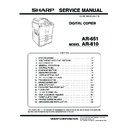Sharp AR-810 (serv.man24) Service Manual ▷ View online
AR-651/810 COMPONENT LAYOUT & FUNCTIONS 2 - 29
2. 6. 2. PC boards
[A] System control board (SYS board)/Hard disk/
Logic board (LGC board)
(1) Remove the rear cover.
(2) Disconnect 1 connector.
(3) Remove 2 screws (shown by 2 white arrows),
loosen 14 screws and take off the rear feed
side inner cover (plate cover).
(4) Remove 1 screw (shown by a white arrow),
loosen 8 screws and take off the rear exit
side inner cover (plate cover).
Rear feed side
inner cover
inner cover
Rear exit side
inner cover
inner cover
(5) Disconnect 7 connectors, remove 6 screws
and take off the SYS board.
(6) Disconnect 2 connectors, remove 4 screws
and take off the hard disk with the bracket.
(7) Remove 4 screws and release the hard disk
from the bracket.
(8) Disconnect 19 connectors, remove 6 screws
and take off the LGC board.
[B] High-voltage transformer
(1) Disconnect 7 connectors to the SYS board
and hard disk.
(2) Remove 9 screws and take off the bracket
with the LGC board and hard disk.
SYS board
Hard disk
SYS board
Hard disk bracket
LGC board
AR-651/810 COMPONENT LAYOUT & FUNCTIONS 2 - 30
(3) Disconnect 19 connectors to the LGC board.
(4) Remove 6 screws and take off the bracket
with the LGC board.
[C] Power supply unit
(1) Remove the SYS board, hard disk and LGC
board with the bracket.
(2) Remove 4 screws and take off the bracket of
the power supply unit.
(5) Disconnect 6 connectors, remove 1 screw,
release 3 lock supports and take off the high
voltage transformer.
(3) Disconnect 1 link connector.
(4) Remove 9 connectors and pull out the power
supply unit.
Note: Be careful not for the power supply unit to be
caught by harnesses.
LGC board
High-voltage transformer
Lock support
Link connector (3)
AR-651/810 COPY PROCESS 3 - 1
3. COPY PROCESS
3. 1. General Description
(1) Charging: Negatively charges the surface of the
OPC drum.
훹
(2) Original exposure: Converts images into optical
signals.
훹
(3) Scanning: Converts image optical signals into
electrical signals.
훹
(4) Writing: Converts image electrical signals into
optical signals (laser emission) and exposes
them to the surface of the OPC drum.
훹
(5) Development: Makes the negatively-charged
toner adhere to the photoconductive drum and
forms a visible image.
훹
(6) Transfer: Transfers the visible image on the
OPC drum onto the paper.
Separation: Separates the paper from the drum
together with the toner.
훹
(7) Fusing: Fuses the toner on the paper by applying
heat and pressure.
훹
(8) Fur brush cleaning: Cleans dirt and paper dust
on the drum.
훹
(9) Blade cleaning: Forcibly removes the residual
toner on the drum.
훹
(10) Discharging: Discharges any remaining
negative charge on the drum.
2
3
1
9
4
5
8
7
–
–
–
–
–
–
–
–
–
–
–
–
–
–
–
– –
–
+
+
+
+
–
+
+
+
+
+ + + +
–
–
–
6
10
Image processing
Charging
-733V (grid voltage)
Original exposure
Xenon lamp
29W
Scanning
CCD
600dpi, 7500pixel
Writing
Semiconductor laser
Development
Magnetic roller
Bias -500VDC+AC
Pw=3.8nJ/mm
2
Bypass feeding
Cassette feeding
LCF feeding
Transfer/Separation
80µA
Cleaning brush + Blade
5µA
Fusing
Fuser roller
Discharging
Fur brush cleaning
Blade cleaning
Discharging
LED array (wavelength 660nm x 16)
Toner
Carrier
700~1450W
AR-651/810 COPY PROCESS 3 - 2
3. 2. Details of Copy Process
(1) OPC drum
The OPC drum has two layers, an outer and an inner
layer. The outer layer is a photovoltaic layer made of
an organic photovoltaic carrier (OPC). The inner layer
is an aluminum conductive base in a cylindrical form.
The photovoltaic carrier has the characteristic that
produces an electrical current depending on the
strength of the light exposed.
Example:
· Strong light
촞
A relatively large current is produced
· Weak light
촞
A relatively small current is produced
[Formation of electrostatic latent image]
In the processes of charging, scanning, printing and
discharging described below, negative potential on
the areas of the drum corresponding to black areas
of the original is eliminated, while the areas of the
drum corresponding to white areas remains the
negative charge.
As this image on the drum formed by the negative
potential is invisible, it is called an “electrostatic la-
tent image.”
Structure of the OPC drum
OPC layer
0
– 500
– 1000
Time (t)
Surface potential (V)
Black area of original
White area of original
Electric potential on the OPC drum
Dis-
charging
process
charging
process
Charging
process
process
Aluminum conductive base
OPC
AL core
Surface Charge
Prsipatron
Prsipatron
Resulting Hall
OPC Current Gen.
OPC Current Gen.
Laser
beam
beam
Click on the first or last page to see other AR-810 (serv.man24) service manuals if exist.