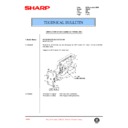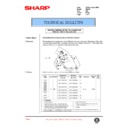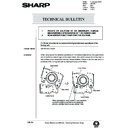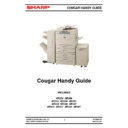Sharp AR-405 (serv.man30) User Manual / Operation Manual ▷ View online
1
CHAPTER 4
SUPPLIES
SUPPLIES
●
PAPER
..........................
4-2
Types and sizes of copy paper
.........
4-2
Loading copy paper
.................
4-2
●
ADDING TONER
...................
4-5
●
USED TONER DISPOSAL
............
4-7
●
STORAGE OF SUPPLIES
............
4-8
CHAPTER 5
COPIER TROUBLE?
COPIER TROUBLE?
●
MISFEED REMOVAL
................
5-2
●
MAINTENANCE REQUIRED
.........
5-11
●
TROUBLESHOOTING
..............
5-12
CHAPTER 6
GENERAL INFORMATION
GENERAL INFORMATION
●
PART NAMES AND FUNCTIONS
.......
6-2
Exterior
..........................
6-2
Interior
..........................
6-3
Operation panel
....................
6-4
Touch panel (Basic screen)
...........
6-5
●
USER MAINTENANCE
..............
6-6
●
TOUCH PANEL CONTRAST
ADJUSTMENT
ADJUSTMENT
....................
6-7
●
SPECIFICATIONS
..................
6-8
CHAPTER 7
OPTIONAL EQUIPMENT
OPTIONAL EQUIPMENT
●
SYSTEM CONFIGURATION
..........
7-2
●
FINISHER (AR-FN1N)
...............
7-3
●
FINISHER (AR-FN2)
...............
7-19
●
LARGE CAPACITY TRAY (AR-LC1)
....
7-30
●
STAND/500-SHEET PAPER DRAWER
(AR-DE1N)
(AR-DE1N)
......................
7-34
●
DUAL TRAY OUTPUT UNIT (AR-TR1)
..
7-37
CHAPTER 8
KEY OPERATOR’S GUIDE
KEY OPERATOR’S GUIDE
●
KEY OPERATOR CODE NUMBER
......
8-2
Registering the key operator
code number
code number
......................
8-2
●
KEY OPERATOR PROGRAMS
........
8-4
Using the key operator programs
.......
8-7
●
KEY OPERATOR ASSISTANCE CALL
..
8-28
●
KEY OPERATOR CODE NUMBER:
FACTORY SETTING
FACTORY SETTING
...............
8-29
●
INTRODUCTION
....................
2
●
USING THIS MANUAL
................
2
CHAPTER 1
GETTING STARTED
GETTING STARTED
●
INSTALLATION REQUIREMENTS
......
1-2
●
CAUTIONS
.......................
1-3
●
POWER ON AND OFF
...............
1-5
Power save modes
.................
1-6
●
INFORMATION FUNCTION
...........
1-7
●
USING THE TOUCH PANEL
..........
1-8
How to use the touch panel
...........
1-8
Selection of function
.................
1-8
Function setting icons
...............
1-9
CHAPTER 2
MAKING COPIES
MAKING COPIES
●
AUDITING ACCOUNTS
..............
2-2
●
USING THE RADF
.................
2-3
●
COPYING FROM THE DOCUMENT
GLASS
GLASS
..........................
2-8
●
REDUCTION/ENLARGEMENT/ZOOM
..
2-11
●
SPECIAL PAPERS (manual feed)
......
2-14
Two-sided copying with bypass tray
....
2-15
●
EXPOSURE ADJUSTMENTS
.........
2-16
●
SORT/GROUP
...................
2-17
●
JOB MEMORY
...................
2-18
●
INTERRUPTING A COPY RUN
.......
2-20
CHAPTER 3
SPECIAL FUNCTIONS
SPECIAL FUNCTIONS
●
XY ZOOM
........................
3-2
●
MARGIN SHIFT
....................
3-4
●
ERASE
..........................
3-6
●
DUAL PAGE COPYING
..............
3-8
●
MULTI SHOT
....................
3-10
●
COVERS
.......................
3-13
●
TRANSPARENCY FILM WITH
INSERT SHEETS
INSERT SHEETS
.................
3-15
●
PAMPHLET COPY
................
3-17
●
IMAGE EDITING FUNCTIONS
........
3-20
Centring
........................
3-20
Repeat copy
.....................
3-22
B/W reverse
.....................
3-25
Binding change
...................
3-27
●
TEXT STAMP
....................
3-30
Date
...........................
3-30
Select stamp
.....................
3-33
Watermark
......................
3-36
Page number
.....................
3-39
●
SETTING REVIEW
................
3-42
Page
Page
CONTENTS
CHAPTER
1
CHAPTER
2
CHAPTER
3
CHAPTER
4
CHAPTER
5
CHAPTER
6
CHAPTER
7
CHAPTER
8
2
1.8/ 11
2.11 17
1
2
8/ 11R
1
2
[Inch series]
[AB series]
1. A4
2.
A3
ORIGINAL
A4R
INTRODUCTION
The AR-405 copier is digital image processing copier which provides high productivity and convenient features
including intelligent image-editing functions.
Amongst its many useful features and functions are the document feeder, various special functions such as dual page
copying, margin shift, erase, XY zoom, and black and white reverse functions, photo copying, and an internal auditor.
The digital processing system of the copier allows multiple sets of copies to be sorted without the aid of a sorter. This
copier can be equipped with an optional large capacity tray which holds 3,000 sheets of copy paper. The machine
can also be equipped with an optional finisher to provide finished copy sets ready for distribution.
This copier was also designed with ease of use in mind. The easy-to-understand operation panel with touch panel
system and INFORMATION function will guide the user through most operations. However, to gain the maximum
benefit of all the features of the copier, it is recommended that users first read this manual to become familiar with
all the features of the copier.
including intelligent image-editing functions.
Amongst its many useful features and functions are the document feeder, various special functions such as dual page
copying, margin shift, erase, XY zoom, and black and white reverse functions, photo copying, and an internal auditor.
The digital processing system of the copier allows multiple sets of copies to be sorted without the aid of a sorter. This
copier can be equipped with an optional large capacity tray which holds 3,000 sheets of copy paper. The machine
can also be equipped with an optional finisher to provide finished copy sets ready for distribution.
This copier was also designed with ease of use in mind. The easy-to-understand operation panel with touch panel
system and INFORMATION function will guide the user through most operations. However, to gain the maximum
benefit of all the features of the copier, it is recommended that users first read this manual to become familiar with
all the features of the copier.
NOTES:
●
This manual describes only copier features. For a description of optional printer features, see the separate relevant
manual.
manual.
USING THIS MANUAL
This manual is intended as an operation guide for both general users and key operators.
For General Users
It is recommended that you read the GETTING STARTED, MAKING COPIES, and SPECIAL FUNCTIONS sections
to become familiar with the available features and functions of your copier. Then refer to the manual as needed to
become thoroughly familiar with those features you will normally use.
to become familiar with the available features and functions of your copier. Then refer to the manual as needed to
become thoroughly familiar with those features you will normally use.
For Key Operators
Please read all sections thoroughly to become familiar with all features and functions of your copier. Throughout the
manual, information which is relevant to key operator functions is noted by “
manual, information which is relevant to key operator functions is noted by “
★
KEY OPERATOR.
” Please pay close
attention to these notes and to the SUPPLIES, COPIER TROUBLE?, GENERAL INFORMATION, and OPTIONAL
EQUIPMENT sections so you can ensure smooth and efficient operation of your machine.
The KEY OPERATOR’S GUIDE section has been written especially for you. It contains the programs and
programming information that will enable you to tailor functions for maximum benefit
to your company.
EQUIPMENT sections so you can ensure smooth and efficient operation of your machine.
The KEY OPERATOR’S GUIDE section has been written especially for you. It contains the programs and
programming information that will enable you to tailor functions for maximum benefit
to your company.
AB series (metric) and inch series references
Both specifications are quoted where applicable.
●
The inch series specifications are quoted in brackets.
For example:
Page 2-3, Notes on the RADF -------------- A5 to A4 (5-1/2" x 8-1/2" to 8-1/2" x 11")
Page 2-12, step 3, Menu 1-A ---------------- 86%, 81%, and 70% (77% and 64%)
For example:
Page 2-3, Notes on the RADF -------------- A5 to A4 (5-1/2" x 8-1/2" to 8-1/2" x 11")
Page 2-12, step 3, Menu 1-A ---------------- 86%, 81%, and 70% (77% and 64%)
●
Although AB series size indications are shown on the touch panel of this manual,
inch series indications are displayed on the inch series machines.
inch series indications are displayed on the inch series machines.
1-1
CHAPTER
1
CHAPTER 1
GETTING STARTED
This chapter describes the basic information on the use of this copier.
Page
●
●
●
●
●
INSTALLATION REQUIREMENTS
.....................
1-2
●
●
●
●
●
CAUTIONS
......................................
1-3
●
●
●
●
●
POWER ON AND OFF
..............................
1-5
Power save modes
..................................
1-6
●
●
●
●
●
INFORMATION FUNCTION
............................
1-7
●
●
●
●
●
USING THE TOUCH PANEL
...........................
1-8
How to use the touch panel
............................
1-8
Selection of function
.................................
1-8
Function setting icons
................................
1-9
1-2
CHAPTER
1
INSTALLATION REQUIREMENTS
To ensure safety and proper machine performance, please note the following
before initial installation and whenever the machine is to be relocated.
before initial installation and whenever the machine is to be relocated.
1.
The copier should be installed near an accessible power outlet for easy
connection.
connection.
2.
Be sure to connect the power cord only to a power outlet that meets the
specified voltage and current requirements.
Also make certain the outlet is properly grounded.
specified voltage and current requirements.
Also make certain the outlet is properly grounded.
●
For this copier’s power supply requirements, see the name plate
located on the left hand side at the rear corner of the copier.
located on the left hand side at the rear corner of the copier.
3.
Do not install the machine where it is:
●
damp or humid,
●
exposed to direct sunlight,
●
extremely dusty,
●
poorly ventilated,
●
subject to extreme temperature or humidity changes (e.g., near an air
conditioner or heater).
conditioner or heater).
4.
Since a hard disk drive is built into this copier, place the copier on a firm,
level surface. Choose an area which is not subject to any vibration.
level surface. Choose an area which is not subject to any vibration.
5.
Be sure to allow the required space around the machine for servicing and
proper ventilation.
proper ventilation.
GETTING STARTED
Installation requirements
30 cm
(11-13/16")
(11-13/16")
60 cm
(23-5/8")
(23-5/8")
60 cm
(23-5/8")
30 cm
(11-13/16")
A small amount of ozone is produced within the copier during operation.
The emission level is insufficient to cause any health hazard.
NOTE:
The present recommended long term exposure limit for ozone is 0.1 ppm
(0.2 m
The emission level is insufficient to cause any health hazard.
NOTE:
The present recommended long term exposure limit for ozone is 0.1 ppm
(0.2 m
g
/m
3
) calculated as an 8 hr. time-weighted average concentration.
However, since the small amount that is emitted may have an objectionable
odor, it is advisable to place the copier in a ventilated area.
odor, it is advisable to place the copier in a ventilated area.