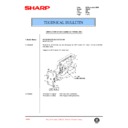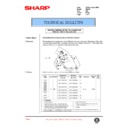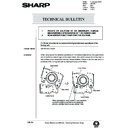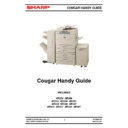Sharp AR-405 (serv.man10) Service Manual ▷ View online
[Descriptive Conventions]
For the sake of keeping the use of information common among several models, this manual uses the following conventions:
AR-4XX:
Refers to model AR-405,
AR-2X1/3X1/4XX/250/XX6: AR-281/286/405/250/336,
AR-2XX, 3XX:
Refers to model AR-280/285/335 for this issue.
*
The "X" stands for any numeral 0 to 9.
B. List
Code
Function (Purpose)
Main
Sub
1
1
Used to check the operation of the scanner unit and its
control circuit.
control circuit.
2
Used to check the operatioin of sensors and detectors in
the scanner section and the related circuit.
the scanner section and the related circuit.
2
1
Used to check the operation of the RADF unit and its
control circuit.
control circuit.
2
Used to check the operation of sensors and detectors in
the RADF units and the related circuit.
the RADF units and the related circuit.
3
Used to check the operation of the loads in the
RADF/ADF/SPF units and the control circuits.
RADF/ADF/SPF units and the control circuits.
3
2
Used to check the operation of sensors and detectors in
the sorter and the related circuit.
the sorter and the related circuit.
3
Used to check the operation of the loads in the sorter and
the control circuit.
the control circuit.
6
Used to adjust the finisher stacking capability. (Used to
adjust the stop position of the finishser paper width
direction alignment plate (jogger). This adjustment is made
by changing the width direction alignment plate home
position by the software.)
(Target model:AR-S330/280/285/335)
adjust the stop position of the finishser paper width
direction alignment plate (jogger). This adjustment is made
by changing the width direction alignment plate home
position by the software.)
(Target model:AR-S330/280/285/335)
4
2
Used to check the operation of sensors and detectors in
the paper feed section (desk feed, large capacity tray) and
the related circuit.
the paper feed section (desk feed, large capacity tray) and
the related circuit.
3
Used to check the operation of the loads in the paper
feed section (desk paper feed, large capacity tray) and the
control circuits.
feed section (desk paper feed, large capacity tray) and the
control circuits.
5
1
Used to check the operation of the display, LCD in the
operation panel, and control circuit.
operation panel, and control circuit.
2
Used to check the operation of the heater lamp and the
control circuit.
control circuit.
3
Used to check the oepration of the copy lamp and the
control circuit.
control circuit.
4
Used to check the operation of the discharge lamp and
the control circuit.
the control circuit.
6
1
Used to check the oepration of the loads (clutches and
solenoids) in the paper transport system and the control
circuit.
solenoids) in the paper transport system and the control
circuit.
2
Used to check the operation of each fan motor and its
control circuit.
control circuit.
7
1
Used to set the aging operation conditions.
6
Used to set the cycle of intermittent aging.
8
Used to set YES/NO of display of the warmup time.
8
1
Used to check and adjust the operation of the developing
bias voltage in each print mode and the control circuit. (for
OPC drum type B)
bias voltage in each print mode and the control circuit. (for
OPC drum type B)
2
Used to check and adjust the operation of the main
charger grid voltage in each print mode and the control
circuit. (for OPC drum type B)
charger grid voltage in each print mode and the control
circuit. (for OPC drum type B)
6
Used to check and adjust the transfer charger current and
the control circuit.
the control circuit.
7
Used to check and adjust the operation of the separation
charger voltage and its control circuit.
charger voltage and its control circuit.
9
1
Used to check the operation of the loads (clutches and
solenoids) in the duplex section and the control circuit.
solenoids) in the duplex section and the control circuit.
2
Used to check the operation of sensors and detectors in
the duplex section and the control circuit.
the duplex section and the control circuit.
4
Used to check the operation of the duplex unit alignment
plate and its control circuit.
plate and its control circuit.
Code
Function (Purpose)
Main
Sub
10
0
Used to check the operation of the toner motor and its
control circuit.
(Note)
Do not execute this simulation with toner in the toner
hopper. If executed, excessive toner may enter the
developing section, causing an overtoner trouble. Be sure
to remove the toner motor from the toner hopper before
executing this simulation.
control circuit.
(Note)
Do not execute this simulation with toner in the toner
hopper. If executed, excessive toner may enter the
developing section, causing an overtoner trouble. Be sure
to remove the toner motor from the toner hopper before
executing this simulation.
13
0
Used to cancel the self diag U1 trouble.
14
0
Used to cancel the self diag U1/LOC/U2/PF troubles.
15
0
Used to cancel the self diag U4 - 09/20/21/22 (large
capacity tray) trouble.
capacity tray) trouble.
16
0
Used to cancel the self diag U2 trouble.
17
0
Used to cancel copy inhibition by the host computer
during the self diag PF.
during the self diag PF.
21
1
Used to set the maintenance cycle.
22
1
Used to check the print out count of each section in each
operation mode.
(Used to check the maintenance timing.)
operation mode.
(Used to check the maintenance timing.)
2
Used to check the total numbers of misfeed and troubles.
(When the number of misfeed is considerably great, it is
judged as necessary for repair. The misfeed rate is
obtained by dividing this count value with the total counter
value.)
(When the number of misfeed is considerably great, it is
judged as necessary for repair. The misfeed rate is
obtained by dividing this count value with the total counter
value.)
3
Used to check the misfeed positions and the number of
misfeed in each position. (If the number of misfeed is
considerably great, it can be judged as necessary for
repair.) (Sections other than ADF/RADF/SPF sections)
misfeed in each position. (If the number of misfeed is
considerably great, it can be judged as necessary for
repair.) (Sections other than ADF/RADF/SPF sections)
4
Used to check the total trouble (self diag) history.
5
Used to check the ROM version of each unit (section).
6
Used to output the list of the setting and adjustment data
(simulations, FAX soft switch, counters).
(simulations, FAX soft switch, counters).
7
Used to display the key operator code. (This simulation is
used when the customer forgets the key operator code.)
used when the customer forgets the key operator code.)
8
Used to check the number of use of the staple, the ADF,
RADF, SPF, and scanning.
RADF, SPF, and scanning.
9
Used to check the number of use of each paper feed
section. (the number of prints)
section. (the number of prints)
10
Used to check the system configuration (option, internal
hardware).
hardware).
11
Used to check the use frequency of FAX (send/receive).
(FAX model only)
(FAX model only)
12
Used to check the misfeed positions and the number of
misfeed at each position. (When the number of misfeed is
considerably great, is can be judged as necessary for
repair.)
misfeed at each position. (When the number of misfeed is
considerably great, is can be judged as necessary for
repair.)
24
1
Used to clear the misfeed counter, the misfeed history, the
trouble counter, and the trouble history. (The counters are
cleared after completion of maintenance.)
trouble counter, and the trouble history. (The counters are
cleared after completion of maintenance.)
2
Used to clear the number of use (the number of prints) of
each paper feed section.
each paper feed section.
3
Used to clear the data of the number of use of the staple,
the ADF, RADF, SPF and scanning.
the ADF, RADF, SPF and scanning.
4
Used to reset the maintenance counter.
5
Used to reset the developer counter. (The developer
counter of the DV unit which is installed is reset.)
counter of the DV unit which is installed is reset.)
6
Used to reset the copy counter.
7
Used to clear the OPC drum (membrane decrease)
correction counter.
(This simulation is executed when the OPC drum is
replaced.
correction counter.
(This simulation is executed when the OPC drum is
replaced.
8
Used to clear the Zaurus print counter.
AR-405
8 – 3
1/21/1999
Code
Function (Purpose)
Main
Sub
24
9
Used to clear the printer print counter. (The counter is
cleared after completion of maintenance.)
cleared after completion of maintenance.)
10
Used to clear the FAX counter. (The counter is cleared
after completion of maintenance.) (FAX model only)
after completion of maintenance.) (FAX model only)
25
1
Used to check the operation of the main drive (excluding
the scanner section) amd to check the operation of the
toner concentration sensor. (The toner concentration
sensor output can be monitored.)
the scanner section) amd to check the operation of the
toner concentration sensor. (The toner concentration
sensor output can be monitored.)
2
Used to make the initial setting of toner concentration
when replacing developer.
when replacing developer.
26
1
Used to set options. (This simulation is used to make
option setting when an option is installed.)
option setting when an option is installed.)
2
1) Used to set the paper size of the large quantity paper
tray. (When the paper size is changed, the lift paper
size must be also changed with this simulation.)
2) Used to detect the paper or document size of 8.5" x
13" (Inch series) and set the display mode. (All paper
tray. (When the paper size is changed, the lift paper
size must be also changed with this simulation.)
2) Used to detect the paper or document size of 8.5" x
13" (Inch series) and set the display mode. (All paper
feed
modes)
3
Used to set the specifications of the auditor. Setting must
be made depending on the use condition of the auditor.
be made depending on the use condition of the auditor.
5
Used to set the count mode of the total counter and the
maintenance counter.
maintenance counter.
6
Used to set the specifications depending on the destination.
15
Used to set the fusing operation mode (paper curl
corresponding mode).
corresponding mode).
18
Used to set VALID/INVALID of toner save operation. (This
simulation is valid only in the Japan and UK versions. (It
depends on SIM 26-6 (Destination setting). For the other
destinations, the same setting can be executed with
theuser program.)
simulation is valid only in the Japan and UK versions. (It
depends on SIM 26-6 (Destination setting). For the other
destinations, the same setting can be executed with
theuser program.)
22
Used to set the specification (language display) for the
destination. (Excluding the Japan models.)
destination. (Excluding the Japan models.)
30
Used to set the CE mark conforming operation mode.
(For flickers when driving the fusing heater lamp.)
(For flickers when driving the fusing heater lamp.)
35
Used to set whether the trouble history display of SIM
22-4 is displayed as one trouble or as the number of
continuous troubles when two or more troubles of a same
kind occured.
22-4 is displayed as one trouble or as the number of
continuous troubles when two or more troubles of a same
kind occured.
36
Used to set the ICU fan operating temperature. (Operation
in the pre-heat mode.) (Excluding Japan models.)
in the pre-heat mode.) (Excluding Japan models.)
41
Used to enable/disable the auto magnification ratio select
(AMS) function in the pamphlet copy mode.
(AMS) function in the pamphlet copy mode.
44
Used to set the model of the unit which is connected to
the SCSI I/F of ICU PWB.
the SCSI I/F of ICU PWB.
27
1
Used to set the operation specifications when a
communication trouble occurs between the host computer
and MODEM (on the copier). (When a communication
trouble occurs between the host computer and MODEM
(copier), the self diag display (U7-00) is printed and setting
is made to select inhibit/allow of printing.)
communication trouble occurs between the host computer
and MODEM (on the copier). (When a communication
trouble occurs between the host computer and MODEM
(copier), the self diag display (U7-00) is printed and setting
is made to select inhibit/allow of printing.)
2
Used to set and change the host computer/MODEM
numbers. (This setting is required when a communication
is made between the copier and a computer through
MODEM.)
numbers. (This setting is required when a communication
is made between the copier and a computer through
MODEM.)
3
Used to set and change the ID numbers of the copier and
the host computer/MODEM numbers. (This setting is
required when a communication is made between the
copier and a computer through MODEM.)
the host computer/MODEM numbers. (This setting is
required when a communication is made between the
copier and a computer through MODEM.)
4
Used to enter the start time and the end time of servicing
for management of service work. (The data can be
checked by the host computer.)
for management of service work. (The data can be
checked by the host computer.)
5
Used to enter the TAG No. of the copier. (This simulation
allows to check the machine TAG No. with the host
computer.)
allows to check the machine TAG No. with the host
computer.)
30
1
Used to check the operation of sensors and detectors in
the paper feed section, the paper transport section, and
the paper exit section, and the related circuit.
the paper feed section, the paper transport section, and
the paper exit section, and the related circuit.
2
Used to check the operation of sensors and detectors in
the paper feed section and the related circuits.
(The operations of sensors and detectors in the paper
feed section can be monitored with the LCD.)
the paper feed section and the related circuits.
(The operations of sensors and detectors in the paper
feed section can be monitored with the LCD.)
Code
Function (Purpose)
Main
Sub
40
1
Used to check the operation of the manual paper feed
tray paper size detector and the related circuit. (The
operation of the manual paper feed tray paper size
detector can be monitored with the LCD.)
tray paper size detector and the related circuit. (The
operation of the manual paper feed tray paper size
detector can be monitored with the LCD.)
2
Used to adjust the manual paper feed tray paper width
detector detection level.
detector detection level.
41
1
Used to check the operation of the document size sensor
and the related circuit. (The operation of the document
size sensor can be monitored with the LCD.)
and the related circuit. (The operation of the document
size sensor can be monitored with the LCD.)
2
Used to adjsut the document size sensor detection level.
3
Used to check the operation of the document size sensor
and the related circuit. (The document size sensor output
level can be monitored with the LCD.)
and the related circuit. (The document size sensor output
level can be monitored with the LCD.)
43
1
Used to set the fusing temperature in each operation
mode.
mode.
44
1
Used to set whether the correction functions of the image
forming (process) section are valid or not.
forming (process) section are valid or not.
2
Used to adjust the sensitivity (gain) of the OPC drum
mark sensor and the image density sensor.
mark sensor and the image density sensor.
4
Used to set the target image (reference) density level in
the developing bias voltage correction. (for OPC drum type
B)
the developing bias voltage correction. (for OPC drum type
B)
5
Used to set various parameters (main charger grid
voltage, laser beam power, correction start developing bias
voltage) in developing bias correction. (for OPC drum type
B)
voltage, laser beam power, correction start developing bias
voltage) in developing bias correction. (for OPC drum type
B)
9
Used to check the data on the result of the image forming
section correction (process correction) (the corrected main
charger grid voltage in each print mode, developing bias
voltage, the laser power, etc.)
(This simulation allows to check whether the correction is
executed properly or not.)
section correction (process correction) (the corrected main
charger grid voltage in each print mode, developing bias
voltage, the laser power, etc.)
(This simulation allows to check whether the correction is
executed properly or not.)
12
Used to check the toner image patch density date in
correction operation of the image forming section. (This
simulation allows to check whether the correction is
executed properly or not. )
correction operation of the image forming section. (This
simulation allows to check whether the correction is
executed properly or not. )
15
Used to set the correction vlaues of various parameters
(maincharger grid voltage, laser beam power, developing
bias voltage) in the image forming operation and image
forming section correction for OPC drum type A.
(maincharger grid voltage, laser beam power, developing
bias voltage) in the image forming operation and image
forming section correction for OPC drum type A.
46
2
Used to adjust the copy density in the copy mode
(binary/multi-value - auto, character and photo, photo
mode).
(The overall print density in each mode (all of the
specified density set for each density level (display value))
can be adjusted in each mode.)
(binary/multi-value - auto, character and photo, photo
mode).
(The overall print density in each mode (all of the
specified density set for each density level (display value))
can be adjusted in each mode.)
3
Used to adjust the copy density in the copy mode (multi
value-auto, character and photo, photo mode).
(The overall print density in each mode (all of the
specified density set for each density level (display value))
can be adjusted in each mode.) (AR-230/280/285/330/335
series only)
value-auto, character and photo, photo mode).
(The overall print density in each mode (all of the
specified density set for each density level (display value))
can be adjusted in each mode.) (AR-230/280/285/330/335
series only)
5
Used to adjust the print density for each density level
(display value) in the copy mode (multi character mode).
An arbitrary print density can be set for each density level
(display value). (AR-230/280/285/330/335 series only)
(display value) in the copy mode (multi character mode).
An arbitrary print density can be set for each density level
(display value). (AR-230/280/285/330/335 series only)
6
Used to adjust the print density for each density level
(display value) in the copy mode (multi value-character,
photo mode).
An arbitrary print density can be set for each density level
(display value). (AR-230/280/285/330/335 series only)
(display value) in the copy mode (multi value-character,
photo mode).
An arbitrary print density can be set for each density level
(display value). (AR-230/280/285/330/335 series only)
7
Used to adjust the print density for each density level
(display value) in the copy mode (multi value - photo
mode). (Japan only)
(display value) in the copy mode (multi value - photo
mode). (Japan only)
9
Used to adjust the print density for each density level
(display value) in the copy mode (binary - character
mode).
(display value) in the copy mode (binary - character
mode).
10
Used to adjust the print density for each density level
(display value) in the copy mode (binary - character, photo
mode).
An arbitrary print density can be set for each density level
(display value).
(display value) in the copy mode (binary - character, photo
mode).
An arbitrary print density can be set for each density level
(display value).
AR-405
1/21/1999
8 – 4
Code
Function (Purpose)
Main
Sub
46
11
Used to adjust the print density for each density level
(display value) in the copy mode (binary - photo mode).
An arbitrary print density can be set for each density level
(display value).
(display value) in the copy mode (binary - photo mode).
An arbitrary print density can be set for each density level
(display value).
12
Used to adjust the print density in the FAXmode (all
modes).
The print densities in all the modes (all the specified
levels set for all the density levels (display values)) can be
collectively adjusted. (Same as SIM 46-13A.) (FAX model
only)
modes).
The print densities in all the modes (all the specified
levels set for all the density levels (display values)) can be
collectively adjusted. (Same as SIM 46-13A.) (FAX model
only)
13
Used to adjust the print density in the FAX mode (normal
character mode).
(SIM 46-13A is same as SIM 46-12.)
(FAX model only)
character mode).
(SIM 46-13A is same as SIM 46-12.)
(FAX model only)
14
Used to adjust the print density in the FAX mode (small
character modes). (FAX model only)
character modes). (FAX model only)
15
Used to adjust the print density in the FAX mode (fine
modes). (FAX model only)
modes). (FAX model only)
16
Used to adjust the print density in the FAX mode (ultra
fine modes). (FAX model only)
fine modes). (FAX model only)
17
Used to execute shading correction and display the
correction value.
correction value.
18
Used to adjust
γ
(density gradient) in each copy mode.
(Target models: AR-2X1/3X1/4XX/250/XX6 series)
19
Used to adjust
γ
(density gradient) and set the density
detection area in the auto copy mode and to set the
image process mode in the photo copy mode. (Target
models: AR-2X1/3X1/4XX/250/XX6 series)
image process mode in the photo copy mode. (Target
models: AR-2X1/3X1/4XX/250/XX6 series)
20
Used to adjust the copy density correction in the SPF
copy mode for the document table copy mode. Adjustment
is made so that the copy density is the same as that in
the document table copy mode. (Target models:
AR-2X1/3X1/4XX/250/XX6 series)
copy mode for the document table copy mode. Adjustment
is made so that the copy density is the same as that in
the document table copy mode. (Target models:
AR-2X1/3X1/4XX/250/XX6 series)
48
1
Used to adjust the copy magnification ratio (main scanning
direction, sub scanning direction).
direction, sub scanning direction).
50
1
Used to adjust the copy image position and the void area
(image loss) on the print paper in the copy mode. (The
same adjustment can be made with SIM 50-2 (simple
method).)
(image loss) on the print paper in the copy mode. (The
same adjustment can be made with SIM 50-2 (simple
method).)
2
Used to adjust the copy image position and the void area
(image loss) on the print paper in the copy mode. (Simple
adjustment)
(This simulation allows the same simulation with SIM 50-1
more simply. )
(image loss) on the print paper in the copy mode. (Simple
adjustment)
(This simulation allows the same simulation with SIM 50-1
more simply. )
5
Used to adjust the print image position (top margin) on the
print paper in the print mode.
print paper in the print mode.
10
Used to adjust the print image center position. (Adjustment
can be made for each paper feed section.)
can be made for each paper feed section.)
12
Used to adjust the print image center position. (Adjustment
can be made for each document mode.)
can be made for each document mode.)
51
1
Used to adjust the OPC drum separation pawl ON timing.
2
Used to adjust the contact pressure of paper onto the
resist roller in each section (copier paper feed section,
duplex paper feed section, SPF paper feed section).
(When the print image position varies greatly for the paper
or when a lot of paper jam troubles occur, the adjustment
is required.)
resist roller in each section (copier paper feed section,
duplex paper feed section, SPF paper feed section).
(When the print image position varies greatly for the paper
or when a lot of paper jam troubles occur, the adjustment
is required.)
52
1
Used to adjust the duplex print mode stacking capability.
(Used to adjust the stop position of the paper tray width
direction alignment plate in the duplex unit. The
adjustment is executed by changing the width direction
alignment plate home position inthe software.)
(Used to adjust the stop position of the paper tray width
direction alignment plate in the duplex unit. The
adjustment is executed by changing the width direction
alignment plate home position inthe software.)
53
1
Used to adjust the document stop position in each
operation mode of ADF/RADF. (Target model:
AR-F230/S280/F280R/S330/280/285/335)
operation mode of ADF/RADF. (Target model:
AR-F230/S280/F280R/S330/280/285/335)
2
Used to adjust the optical sensor sensitivity in the
ADF/RADF. (Target models:
AR-F230/S280/F280R/S330/280/285/335)
ADF/RADF. (Target models:
AR-F230/S280/F280R/S330/280/285/335)
60
1
Used to check the operation (read/write) of ICU (DRAM).
(SIMM MEMORY/ONBOARD MEMORY)
(SIMM MEMORY/ONBOARD MEMORY)
Code
Function (Purpose)
Main
Sub
61
1
Used to test the operation of the scanner (exposure) unit.
2
Used to adjust the scanner (exposure) laser power
(absolute value) in the copy mode.
(absolute value) in the copy mode.
3
Used to adjust the scanner (exposure) laser power
(absolute value) in the FAX (auto) mode. (FAX model
only)
(absolute value) in the FAX (auto) mode. (FAX model
only)
4
Used to adjust the scanner (exposure) laser power
(absolute value) in the printer mode. (For Photoconductor
type B)
(absolute value) in the printer mode. (For Photoconductor
type B)
62
1
Used to format the hard disk. (Target models:
AR-S330/280/285/335)(Models with the hard disk installed
only)
AR-S330/280/285/335)(Models with the hard disk installed
only)
2
Used to check the operation (read/write) of the hard disk.
(Target models: AR-S330/280/285/335)(Models with the
hard disk installed only.) (Partial check)
(Target models: AR-S330/280/285/335)(Models with the
hard disk installed only.) (Partial check)
3
Used to check the operation (read/write) of the hard disk.
(Target models: AR-S330/280/285/335) (Only the models
with a hard disk) (All area check)
(Target models: AR-S330/280/285/335) (Only the models
with a hard disk) (All area check)
63
1
Used to check the result of shading correction. (The
shading correctiondata are displayed.)
shading correctiondata are displayed.)
64
1
Used to check the operation of the printer function (auto
print operation). (Print pattern, paper feed mode, print
mode, the number of sheets, and the density can be set
to an arbitrary value.)
print operation). (Print pattern, paper feed mode, print
mode, the number of sheets, and the density can be set
to an arbitrary value.)
65
1
Used to adjust the touch panel (LCD display) detecting
position.
position.
2
Used to check the result of the touch panel (LCD display)
detecting position adjustment. (The coordinates are
displayed.)
detecting position adjustment. (The coordinates are
displayed.)
66
35
Used to check the communication test between the FAX
main PWB and the sub PWB. (FAX model only)
main PWB and the sub PWB. (FAX model only)
36
Used to check the FAX sub PWB memory operation
(read/write). (When replacing the PWB with a new one,
this check must be performed.)(FAX model only)
(read/write). (When replacing the PWB with a new one,
this check must be performed.)(FAX model only)
67
1
Used to check the printer PWB memory operation
(read/write). (When replacing the PWB with a new one,
this check must be performed.)
(read/write). (When replacing the PWB with a new one,
this check must be performed.)
2
Used to check the printer parallel I/F operation. (This
simulation is used only for production, and a special tool
is required. Not available in the market.)
simulation is used only for production, and a special tool
is required. Not available in the market.)
3
Used to adjust the printer parallel I/F ACk signal width.
11
Used to set YES/NO of the printer parallel I/F SELECT IN
signal.
signal.
12
Used to write data into the printer flash memory.
13
Used to check the printer flash memory data.
14
Used to check the printer flash memory data writing and
its result.
its result.
15
Used to check the sum of the printer flash memory.
16
Used to check the operation of the network card.
17
Used to clear data in the NVRAM of the printer PWB (set
to the default). (Printer set data)
to the default). (Printer set data)
68
1
Used to check the operation of infrared communication I/F
(Zaurus link) and the related circuit. (Target models:
AR-F230/S280/F280S/F280R/S330)(Japan models only)
(Zaurus link) and the related circuit. (Target models:
AR-F230/S280/F280S/F280R/S330)(Japan models only)
AR-405
8 – 5
1/21/1999
C. Details of simulations
1
1 - 1
Purpose
Operation test/check
Function
(Purpose)
(Purpose)
Used to check the operation of the scanner unit and its control circuit.
Section
Optical (Image scanning)
Item
Operation
Operation/
Procedure
Procedure
1. Select the copy (scanning) magnification ratio with the zoom key.
The magnification ratio can be increased or decreased with the [ZOOM] key by the increment of 1%.
The selected magnification ratio is displayed on the magnification ratio display.
The selected magnification ratio is displayed on the magnification ratio display.
2. Press the [EXECUTE] key.
Scanning is performed at the magnification ratio set in procedure 1 is executed. During scanning, the [EXECUTE] key
is highlighted.
If the [EXECUTE] key is pressed under this state, the operation is interrupted. After completion of scanning, the
[EXECUTE] key returns to the normal display.
is highlighted.
If the [EXECUTE] key is pressed under this state, the operation is interrupted. After completion of scanning, the
[EXECUTE] key returns to the normal display.
To resume scanning, start with procedure 2.
To change the magnification ratio, start with procedure 1.
Scanning is performed at the max. scanning length (432mm). If, however, the magnification ratio is set to greater than
100%, the scanning length is changed accordingly.
To change the magnification ratio, start with procedure 1.
Scanning is performed at the max. scanning length (432mm). If, however, the magnification ratio is set to greater than
100%, the scanning length is changed accordingly.
Note
1 - 2
Purpose
Operation test/check
Function
(Purpose)
(Purpose)
Used to check the operatioin of sensors and detectors in the scanner section and the related circuit.
Section
Optical (Image scanning)
Item
Operation
Operation/
Procedure
Procedure
The operations of sensors and detectors in the scanner section are displayed.
The active sensors and detectors are highlighted.
The active sensors and detectors are highlighted.
Note
AR-405
1/21/1999
8 – 6