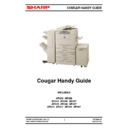Sharp AR-286 Handy Guide ▷ View online
JAM CAUSE CODES
SHARP ELECTRONICS (UK) LTD
DOCUMENT SYSTEMS GROUP
29
VERSION 1C
MARCH 2002
CODE
CONTENTS
Copier Body
POD1_N
POD1 not reached jam
(Cont’d)
POD1_S
POD1 remaining jam
POD1_SU
POD1 remaining jam (upper exit direction)
POD1_SS
POD1 remaining jam (reversing direction)
POD2_N
POD2 not reached jam
POD2_S
POD2 remaining jam
POD3_N
POD3 not reached jam
POD3_S
POD3 remaining jam
DSBD_N
DSBD not reached jam
DSBD_SL
DSBD remaining jam (lower exit direction)
DSBD_SS
DSBD remaining jam (reversing direction)
Duplex Section
DPPD1_N
DPPD1 not reached jam
DPPD2_N
DPPD2 not reached jam
DPPD3_N
DPPD3 not reached jam
DPPD1_S
DPPD1 remaining jam
DPPD2_S
DPPD2 remaining jam
DPPD3_S
DPPD3 remaining jam
Desk Unit
DESK1
Desk Tray1 paper feed jam
DESK2
Desk Tray2 paper feed jam
DPOD1_N
DPOD1 not reached jam
DPOD2_N
DPOD2 not reached jam
DPOD1_S
DPOD1 remaining jam
DPOD2_S
DPOD2 remaining jam
DPOD3_S
DPOD3 remaining jam
LCC Unit
LCC
LCC paper feed jam
LPFD_S
LPFD remaining jam
JAM CAUSE CODES
SHARP ELECTRONICS (UK) LTD
DOCUMENT SYSTEMS GROUP
30
VERSION 1C
MARCH 2002
CODE
CONTENTS
AR-FN1/3
SPOD
Paper exit jam (Finisher)
FPID_N
Paper entry jam – not reached
FPID_S
Paper entry remaining jam
FPFD1_N
Finisher PFD1 not reached
FPFD2_N
Finisher PFD2 not reached
FPFD3_N
Finisher PFD3 not reached
FPFD4_N
Finisher PFD4 not reached
FPFD1_S
Finisher PFD1 remaining jam
FPFD2_S
Finisher PFD2 remaining jam
FPFD3_S
Finisher PFD3 remaining jam
FPFD4_S
Finisher PFD4 remaining jam
FREV_N
Reverse jam - not reached
FREV_S
Reverse jam remaining jam
FSTID_N
Staple tray paper entry jam – not reached
FSTID_S
Staple tray paper entry jam remaining jam
FT3OD_N
Shift tray paper exit jam – not reached
FT3OD_S
Shift tray paper exit jam remaining jam
AR-FN2 FPIS_N Paper entry jam – not reached
FPIS_S Paper entry jam remaining jam
FJTES_N
Paper exit tray sensor – not reached
FJTES_S
Paper exit tray sensor remaining jam
FPRS_N
Reverse sensor jam – not reached
FPRS_S
Reverse sensor jam remaining jam
BES_S
Bundle exit sensor jam remaining jam
Document Feeder OG_FD
Preliminary paper feed jam
OG_ST
Paper feed jam
EXT Paper
exit
jam
REV Reverse
paper
jam
FIRMWARE REVISION
SHARP ELECTRONICS (UK) LTD
DOCUMENT SYSTEMS GROUP
31
VERSION 1C
MARCH 2002
AR280/285/335
ICU
PCU
OPE
Revision/Correction Made
1.31 1.31
S1.31
•
Corrected blank copy problem in duplex mode.
2.01 2.00
S2.01
•
To prevent HDD trouble (E7-03).
•
Optional ARFN2 installation.
2.01a
•
Corrected H4 trouble (FWS disturbed by noise)
2.02 2.02
S2.02
•
Added function that displays processing speed while editing
images.
images.
•
Improved registration accuracy when “Middle Binding” &
“AMS” functions are selected.
“AMS” functions are selected.
•
Changed the method of controlling paper transport when A3
paper is fed out of the ADU.
paper is fed out of the ADU.
•
Set Sim26-01 to 1 only when destination is set SUK/SEEG
•
Corrected center edge erase deviation problem when Hi-Fi &
Edge Erase modes are both selected.
Edge Erase modes are both selected.
•
Prevents images of tiny dust like substances from being
printed on the leading edge.
printed on the leading edge.
2.03 2.03
•
Corrected incomplete copy (blank 2nd side) during pamphlet
mode copying.
mode copying.
2.04
•
Corrected the spelling of “October” when using the text
stamp function.
stamp function.
3.27 3.25
S3.24
•
Upgraded due to the launch of the AR-PB2
3.37 3.35
S3.35
•
Added Sim 26-46
•
Corrected “Hang-Up” problem while printing 2040 sheets
from Word97 using Mail Merge.
from Word97 using Mail Merge.
•
To correct the Main Motor operation (keeps rotating).
•
Added Sim26-40 which allows the time duration of the
polygon motor after completion of a copy run.
polygon motor after completion of a copy run.
•
E7-00 trouble when printing mixed data in duplex, insert
cover sheet, by-pass tray modes.
cover sheet, by-pass tray modes.
3.38
•
To correct booklet A4 on A3
3.40
•
Corrects the problem with the LCC counter value contained
in the data printed by Sim 22-06 not printing correctly.
in the data printed by Sim 22-06 not printing correctly.
3.41
•
To correct black streaks that appear on the edge of the first
copy after the power is turned on.
copy after the power is turned on.
FIRMWARE REVISION
SHARP ELECTRONICS (UK) LTD
DOCUMENT SYSTEMS GROUP
32
VERSION 1C
MARCH 2002
AR250/286/336
ICU
PCU
OPE
Revision/Correction Made
E1.01 E1.01 E1.01
•
Production start.
E1.03 E1.03
•
Changed firmware with the release of the AR250.
•
Corrected the problem with the mechanical count & multi
count do not match.
count do not match.
E1.07 E1.04 E1.03
•
Corrected the image shift problem in pamphlet mode.
•
Added Sim26-40 which allows the time duration of the
polygon motor after completion of a copy run.
polygon motor after completion of a copy run.
•
Corrected the printing order of date if different from what is
designated.
designated.
•
Corrected black lines when using A3 original/OC mode/
AMS/Duplex copy/Pamphlet copy left binding are used
together.
AMS/Duplex copy/Pamphlet copy left binding are used
together.
•
Corrected spelling in Jam guidance.
•
Corrected stretched copy image when using “Binding
change” & “Pamphlet copy right binding”.
change” & “Pamphlet copy right binding”.
E1.09 E1.05
•
Corrected the problem that a paper jam can occur when a
document containing A3 & A5 size is printed in the duplex
mode.
document containing A3 & A5 size is printed in the duplex
mode.
•
Improved image positioning for booklet mode printout.
•
Printer configuration page not showing the correct printer
model(s).
model(s).
AR250N
ICU
PCU
OPE
Revision/Correction Made
E2.00 E1.05 E1.03
•
Production start.
Click on the first or last page to see other AR-286 service manuals if exist.