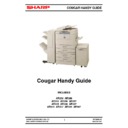Sharp AR-285 Handy Guide ▷ View online
MAINTENANCE
SHARP ELECTRONICS (UK) LTD
DOCUMENT SYSTEMS GROUP
10
VERSION 1C
MARCH 2002
Maintenance Schedule
AR250 – AR337
AR405 – AR407
AR-505 - 507
Interval
Req’d
Interval
Req’d
Interval
Req’d
80k
AR330KA
90k
AR400KA
125k
AR505KA
240k
AR336DV
270k
AR400DV
375k
AR505FL
400k
560k
560k
AR330FL
450k
630k
630k
AR330FL
625k
875k
875k
160k
AR330KA
180k
AR400KA
250k
AR505KA
320k
AR337KB
360k
AR407KB
500k
AR505KB
480k
AR336DV
540k
AR400DV
750k
AR500DV
640k
AR336DM
AR400DM
1000k
AR500DM
AR330FL
AR330FL
AR505FL
MACHINE DATA PRINT
Sim 22 – 06
Print All Simulation Data
MAINTENANCE
COMPLETED
Sim 24 – 04
Maintenance Counter Reset
Sim 21 – 01
Maintenance Setting Check
DEVELOPER
REPLACEMENT
Sim 24 – 05
Developer Counter Reset
Sim 24 – 11
Developer Rotation Time
Reset
Sim 25 – 01
DV Stir (Twice)
Sim 25 – 02
DV Level Setting
Cont’d
MAINTENANCE
SHARP ELECTRONICS (UK) LTD
DOCUMENT SYSTEMS GROUP
11
VERSION 1C
MARCH 2002
DRUM REPLACEMENT
Sim 24 – 07
Drum Membrane Counter
Reset
PROCESS CONTROL
Sim 44 – 02
ID & DM Sensor Adjust
(<
100)
COPY QUALITY
P 20
Auto Exposure
(Custom
Setting)
Sim 46 – 02
Copier Mode Adjust
JAM & TROUBLE COUNTER
Sim 24 – 01
Jam/Trouble Counter
Reset
FEED ROLLER REPLACEMENT
Sim 24 – 02
Individual Tray
Counter
Reset
MACHINE DATA PRINT
Sim.22-06
Simulation Data Print
MACHINE ADJUSTMENTS
SHARP ELECTRONICS (UK) LTD
DOCUMENT SYSTEMS GROUP
12
VERSION 1C
MARCH 2002
Section
Adjustment Item
Adjustment
Procedure
Process
1 Developer doctor gap
2 MG roller main pole position
3 Dev bias voltage
Sim 8-1 / 44-15
4 Main charger grid voltage
Sim 8-2 / 44-15
5 Transfer charge voltage
Sim 8-6
6 Separation bias voltage
Sim 8-7
7 Drum marking sensor
Sim 44-2
Image density sensor
Sim 44-2
8 Toner concentration
Sim 25-2
Laser scanner
1 Horizontal image distortion
LSU lever adjustment
2 Print off center
Sim 50-10
3 Laser power setting
Sim 61-20 / 44-15
Scanner
1 Vertical image distortion balance
Copy lamp unit installing position
2 Vertical image distortion balance
No2/3 mirror base installing position
3 Vertical image distortion
Winding pulley position
4 Horizontal image distortion
F rail height adjust
5 Main scan magnification ratio
CCD unit position
6 Main scan magnification ratio
Sim 48-1
7 Shading plate correction
Sim 46-17
8 Scanning image position
Sim 50-2
9 Original off center
Sim 50-12
Copy Density
1 Copy mode
Sim 46
Paper Feed
1 Manual bypass detection level
Sim 40-2
2 Paper size setting
Paper Trans 1 Separation Pawl Timing
Sim 51-1
2 Resist Roller Buckle
Sim 51-2
Others
1 Original size sensor detection
level
Sim 41-1 / 41-2
2 Waste toner full detection
3 Touch panel
Sim 65-1
4 Key touch sound volume
Sound volume adjustment
SPF
1 Hinge height
Table clearance
2 Open/Close sensor position
Sim 2-2
ADF
1 Lead edge stop position
Sim 53-1
2 ADF sensor level adjustment
Sim 53-2
3 Test Mode with Dip switch
ELECTRICAL
SHARP ELECTRONICS (UK) LTD
DOCUMENT SYSTEMS GROUP
13
VERSION 1C
MARCH 2002
DC POWER SUPPLY CIRCUIT
The DC Power supply PWB is responsible for taking the AC voltage from the
wall outlet and converting it to the necessary DC voltages used in the various
components of the imager. AC voltage is rectified to a DC voltage and then
stepped down to the appropriate voltages necessary to operate the DC
components of the imager. The DC voltages produced the DC PWB are:
FW / 3.3VDC for the ICU PWB / 5VDC for logic, laser unit, and sensors
/ 12VDC for ID/DM sensors, CCD and HD / 24VDC for motors, clutches and
solenoids/ 38VDC for the main motor and scanner motor.
wall outlet and converting it to the necessary DC voltages used in the various
components of the imager. AC voltage is rectified to a DC voltage and then
stepped down to the appropriate voltages necessary to operate the DC
components of the imager. The DC voltages produced the DC PWB are:
FW / 3.3VDC for the ICU PWB / 5VDC for logic, laser unit, and sensors
/ 12VDC for ID/DM sensors, CCD and HD / 24VDC for motors, clutches and
solenoids/ 38VDC for the main motor and scanner motor.
Fuse List
Fuse
Fuse Value
Symptom
F701
5A/125V
No LCD Display; No Green Light on < Start > button
F702
3A/125V
Service Code “L3-00”
F703
5A/125V
“Close the Front Cover” displayed
F704
3A/125V
No power; squeals when powered down.
Service Code L6-10 (Cougar 2k/AR505)
Service Code L6-10 (Cougar 2k/AR505)
F705 160mA/125V Dark
display
F706
3A/125V
No Green Light on < Start > button when the ADF is used.
F707
3A/125V
“Tray Out Of Service” displayed; No Green Light on LCC.
F708
3A/125V
“Tray Out Of Service” displayed.
F709 6.3A/125V “F1-80”
displayed.
Click on the first or last page to see other AR-285 service manuals if exist.