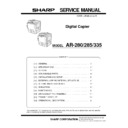Sharp AR-285 (serv.man9) Service Manual ▷ View online
2. Installing procedure
(1) Copier body
A. Optical system lock release
Release the No. 2/3 mirror unit lock.
Remove the fixing screw (1 pc.) of the No. 2/3 mirror unit on the
left side.
left side.
B. Fusing unit
•
Heat roller pressure check
Pull out the tray paper exit unit from the copier.
Check that the heat roller is in pressing state.
(Factory setting: The heat roller is set in pressing state before
shipment.)
(Factory setting: The heat roller is set in pressing state before
shipment.)
C. Charger cleaning
•
Main charger unit electrode cleaning
Open the front cabinet
Press the hook section of the main charger unit to release lock.
Pull out and remove the main charger unit from the copier body.
Pull out and remove the main charger unit from the copier body.
Remove the fixing screw (1 pc.) of the electrode section on the
back of the main charger unit.
back of the main charger unit.
5 – 3
Push the electrode cleaner onto the electrode tip so that the elec-
trode tip comes into the electrode cleaner to clean. (repeat two or
three times.)
trode tip comes into the electrode cleaner to clean. (repeat two or
three times.)
Note:
•
Do not move the electrode cleaner with the electrode tip
in it.
in it.
•
When cleaning, clean all the electrodes evenly.
Install the electrode to the original position and fix with the fixing
screw (1 pc.).
screw (1 pc.).
Insert the main charger unit completely into the copier along the
guide groove.
guide groove.
•
Transfer/separation charger unit wire cleaning
Slightly lift the transport section open/close lever and tilt it to the
right.
right.
Remove the driver transfer separation charger fixing screw, and
remove the transfer/separation charger unit from the copier body.
remove the transfer/separation charger unit from the copier body.
Remove the separation charger guide from the charger case.
Squeeze the transfer/separation charger wire with the charger
cleaner, and move it in the direction of the arrow which is indi-
cated on the charger to clean.
cleaner, and move it in the direction of the arrow which is indi-
cated on the charger to clean.
Install the separation charger to the charger case, and insert the
transfer/separation charger unit along the guide groove com-
pletely to the bottom.
transfer/separation charger unit along the guide groove com-
pletely to the bottom.
Then, tighten the transfer/separation charger fixing screw, return
the transport section open/close lever to the left, and close the
front cabinet.
the transport section open/close lever to the left, and close the
front cabinet.
Electromagnetic
cleaner
cleaner
Electromagnetic
section
section
5 – 4
D. Accessory installation
Tray installation
E. Upper and lower trays setting
Remove the tray packing fixing screw.
Lift the tray holder, and pull out the tray from the copier body until it
stops.
stops.
Remove the packing fixing screw (1 pc.) of the tray paper pressing
plate.
plate.
F. Paper size change
Fit the tray size lever to the size of paper to be used.
(The size lever is of the slide type. Slide it right and left to fit with the
size of paper to be used.)
size of paper to be used.)
Fit the partitioning plates A and B to the paper size.
Put paper on the tray.
Set paper on the tray. At that time, do not exceed the indication
line.
line.
Change the display of the paper size display.
Install the tray.
Note: Push the tray completely to the bottom.
Tray
Size lever
Partitioning plate A
Partitioning plate B
Paper size
display
display
B4
A4
A4
A3
R
B5
B5
A5
R
Paper size
display
SP
ECIAL
ECIAL
This section is folded
inside.
inside.
5 – 5
G. Developing unit setting
(1) Remove the developing unit
Open the front cabinet.
Tilt the developing unit lever toward you, and pull out the toner
cartridge until it stops.
cartridge until it stops.
Slide the developing unit lock lever in the arrow direction to re-
lease lock. Hold the toner cartridge holder and slowly pull out the
developing unit until it stops.
lease lock. Hold the toner cartridge holder and slowly pull out the
developing unit until it stops.
Hold the developing unit strap, slide the developing unit lock lever
in the arrow direction again to release lock, and remove the devel-
oping unit.
in the arrow direction again to release lock, and remove the devel-
oping unit.
(2) Supply developer.
Disconnect the 5P connector which connects the toner hopper
and the developing unit. Then remove the toner hopper fixing
screws (4 pcs.) of the developing unit.
and the developing unit. Then remove the toner hopper fixing
screws (4 pcs.) of the developing unit.
Supply developer from the developer supply port of the develop-
ing unit.
ing unit.
5 – 6
Click on the first or last page to see other AR-285 (serv.man9) service manuals if exist.