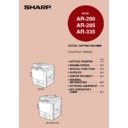Sharp AR-285 (serv.man34) User Manual / Operation Manual ▷ View online
1-3
CHAPTER
1
CAUTIONS
1.
Do not touch the photoconductive drum. Scratches or
smudges on the drum will cause dirty copies.
smudges on the drum will cause dirty copies.
2.
The fusing unit is extremely hot. Exercise care in this area.
3. Since a hard disk drive is built into the copier, be sure to turn the
power switch to the “OFF” position when moving the copier.
Take care not to subject the copier to any vibration or shock.
Take care not to subject the copier to any vibration or shock.
4.
Do not look directly at the light source. Doing so may
damage your eyes.
damage your eyes.
5.
Four installation adjusters are provided on the optional
stand/500-sheet paper drawer.
When moving the machine with the optional stand/
500-sheet paper drawer, be sure to raise the installation
adjusters. After moving the machine, lower the four
installation adjusters until they reach the floor and lock the
two casters at the front of the copier.
stand/500-sheet paper drawer.
When moving the machine with the optional stand/
500-sheet paper drawer, be sure to raise the installation
adjusters. After moving the machine, lower the four
installation adjusters until they reach the floor and lock the
two casters at the front of the copier.
6. When copying is interrupted (for example, because the
INTERRUPT function has been used, paper or toner has run out,
a misfeed has occurred, etc.), this copier will store the image
data of the originals read prior to the interruption. If copying of
secret documents is interrupted due to the above reasons, be
sure to either resume the interrupted copying by pressing the
START (
a misfeed has occurred, etc.), this copier will store the image
data of the originals read prior to the interruption. If copying of
secret documents is interrupted due to the above reasons, be
sure to either resume the interrupted copying by pressing the
START (
) key, or clear the image data by pressing the CLEAR
ALL (
CA
) key after the interrupt copying is completed or the
trouble is cleared, because the stored data may be printed by
other operators.
other operators.
GETTING STARTED
Cautions
Fusing unit
Photoconductive
drum
drum
Lock
Release
Adjuster
Lock
Caster
Release
Caution
This product contains a low power laser device. To
ensure continued safety do not remove any cover or
attempt to gain access to the inside of the product. Refer
all servicing to qualified personnel.
This product contains a low power laser device. To
ensure continued safety do not remove any cover or
attempt to gain access to the inside of the product. Refer
all servicing to qualified personnel.
At the production line, the output power of
the scanner unit is adjusted to 0.6 MILLI-
WATT PLUS 13.4 PCTS and is maintained
constant by the operation of the Automatic
Power Control (APC).
the scanner unit is adjusted to 0.6 MILLI-
WATT PLUS 13.4 PCTS and is maintained
constant by the operation of the Automatic
Power Control (APC).
Cautions on laser
Wave length
785 nm
±
15 nm
Pulse times
North America: (4.0
µ
s
±
4 ns)/7 mm
Europe: (5.4
µ
s
±
5.4 ns)/7 mm
Output power
0.25 - 0.50 mW
1-4
CHAPTER
1
CAUTION
VORSICHT
ADVARSEL
ADVERSEL
VARNING
VARO!
VORSICHT
ADVARSEL
ADVERSEL
VARNING
VARO!
INVISIBLE LASER RADIATION WHEN OPEN AND INTERLOCKS DEFEATED.
AVOID EXPOSURE TO BEAM.
AVOID EXPOSURE TO BEAM.
Laserstrahl
UNSICHTBARE LASERSTRAHLUNG WENN ABDECKUNG GEÖFFNET UND
SICHERHEITSVERRIEGELUNG ÜBERERÜCKT. NICHT DEM STRAHL AUSSETZEN.
SICHERHEITSVERRIEGELUNG ÜBERERÜCKT. NICHT DEM STRAHL AUSSETZEN.
USYNLIG LASERSTRÅLING VED ÅBNING, NÅR SIKKERHEDSAFBRYDERE ER
UDE AF FUNKTION. UNDGÅ UDSAETTELSE FOR STRÅLNING.
UDE AF FUNKTION. UNDGÅ UDSAETTELSE FOR STRÅLNING.
USYNLIG LASERSTRÅLING NÅR DEKSEL ÅPNES OG SIKKERHEDSLÅS BRYTES.
UNNGÅ EKSPONERING FOR STRÅLEN.
UNNGÅ EKSPONERING FOR STRÅLEN.
OSYNLIG LASERSTRÅLNING NÄR DENNA DEL ÄR ÖPPNAD OCH SPÄRRAR ÄR
URKOPPLADE. STRÅLEN ÄR FARLIG. BETRAKTA EJ STRÅLEN.
URKOPPLADE. STRÅLEN ÄR FARLIG. BETRAKTA EJ STRÅLEN.
AVATTAESSA JA SUOJALUKITUS OHITETTAESSA OLET ALTTIINA NÄKYMÄTÖNTÄ
LASERSÄTEILYLLE. ÄLÄ KATSO SÄTEESEEN.
LASERSÄTEILYLLE. ÄLÄ KATSO SÄTEESEEN.
CAUTIONS
GETTING STARTED
Cautions
For Europe:
CLASS 1 LASER PRODUCT
LASER KLASSE 1
LUOKAN 1 LASERLAITE
KLASS 1 LASERAPPARAT
CAUTION
INVISIBLE LASER RADIATION
WHEN OPEN AND INTERLOCKS
DEFEATED. AVOID EXPOSURE
TO BEAM.
WHEN OPEN AND INTERLOCKS
DEFEATED. AVOID EXPOSURE
TO BEAM.
VORSICHT
UNSICHTBARE
LASERSTRAHLUNG WENN
ABDECKUNG GEÖFFNET UND
SICHERHEITSVERRIEGELUNG
ÜBERBRÜCKT. NICHT DEM
STRAHL AUSSETZEN.
LASERSTRAHLUNG WENN
ABDECKUNG GEÖFFNET UND
SICHERHEITSVERRIEGELUNG
ÜBERBRÜCKT. NICHT DEM
STRAHL AUSSETZEN.
ADVARSEL
USYNLIG LASERSTRÅLNING
VED ÅBNING, NÅR
SIKKERHEDSBRYDERE ER UDE
AF FUNKTION. UNDGÅ
UDSAETTELSE FOR
STRÅLNING.
VED ÅBNING, NÅR
SIKKERHEDSBRYDERE ER UDE
AF FUNKTION. UNDGÅ
UDSAETTELSE FOR
STRÅLNING.
VAROITUS!
LAITTEEN KÄYTTÄMINEN
MUULLA KUIN TÄSSÄ
KÄYTTÖOHJEESSA MAINITULLA
TAVALLA SAATTAA ALTISTAA
KÄYTTÄJÄN
TURVALLISUUSLUOKAN 1
YLITTÄVÄLLE
NÄKYMÄTTÖMÄLLE
LASERSÄTEILYLLE.
MUULLA KUIN TÄSSÄ
KÄYTTÖOHJEESSA MAINITULLA
TAVALLA SAATTAA ALTISTAA
KÄYTTÄJÄN
TURVALLISUUSLUOKAN 1
YLITTÄVÄLLE
NÄKYMÄTTÖMÄLLE
LASERSÄTEILYLLE.
VARNING
OM APPARATEN ANVÄNDS PÅ
ANNAT SÄTT ÄN I DENNA
BRUKSANVISNING
SPECIFICERATS, KAN
ANVÄNDAREN UTSÄTTAS FÖR
OSYNLIG LASERSTRÅLNING,
SOM ÖVERSKRIDER GRÄNSEN
FÖR LASERKLASS 1.
ANNAT SÄTT ÄN I DENNA
BRUKSANVISNING
SPECIFICERATS, KAN
ANVÄNDAREN UTSÄTTAS FÖR
OSYNLIG LASERSTRÅLNING,
SOM ÖVERSKRIDER GRÄNSEN
FÖR LASERKLASS 1.
CLASS 1
LASER PRODUCT
LASER KLASSE 1
For North America:
SAFETY PRECAUTIONS
This Digital Copier is rated Class 1 and complies with 21 CFR 1040.10 and 1040.11 of the CDRH standards.
This means that the copier does not produce hazardous laser radiation. For your safety, observe the
precautions below.
This means that the copier does not produce hazardous laser radiation. For your safety, observe the
precautions below.
●
Do not remove the cabinet, operation panel or any other covers.
●
The copier’s exterior covers contain several safety interlock switches. Do not bypass any safety interlock by
inserting wedges or other items into switch slots.
inserting wedges or other items into switch slots.
1-5
CHAPTER
1
POWER ON AND OFF
The power switch is located on the left side of the copier. When the
power switch is turned to the “ON” position, the message “
power switch is turned to the “ON” position, the message “
WARMING
UP. PLEASE WAIT.
” will appear in the message display. Warming
up takes about 65 seconds. Once the copier is ready, the message
display will change to “
display will change to “
READY TO COPY.
”, and the START (
) key
indicator will light up, indicating that copying is possible.
If the copier has been programmed in the auditing mode, the
message “
If the copier has been programmed in the auditing mode, the
message “
ENTER YOUR ACCOUNT NUMBER. -----
” will appear
after warming up. Once a valid account number has been entered,
copying will become possible.
copying will become possible.
Power save modes
The copier has two power save modes to reduce overall power
consumption and thereby reduce the cost of operation and to conserve
natural resources to help reduce environmental pollution. The two
power save modes are preheat mode and auto power shut-off mode.
consumption and thereby reduce the cost of operation and to conserve
natural resources to help reduce environmental pollution. The two
power save modes are preheat mode and auto power shut-off mode.
★ KEY OPERATOR
The preheat activation time and the auto power shut-off time have been
preset at the factory to 15 min. for preheat mode and 60 min. for auto
power shut-off mode. These times can be changed as described in the key
operator’s guide section. It is suggested that you set appropriate times
according to the actual usage of the copier.
preset at the factory to 15 min. for preheat mode and 60 min. for auto
power shut-off mode. These times can be changed as described in the key
operator’s guide section. It is suggested that you set appropriate times
according to the actual usage of the copier.
GETTING STARTED
Power on and off
Power on
Power off
1-6
CHAPTER
1
GETTING STARTED
Power on and off
Auto power shut-off mode
If the auto power shut-off mode is enabled, the copier will
automatically turn off the power once a programmed length of time
has elapsed without any copier operation after the last copy of a run
is made or the power is first turned on. The power switch will
automatically be turned to the “OFF” position.
To turn the power back on, simply turn the power switch to the “ON”
position.
If the auto power shut-off mode is enabled, the copier will
automatically turn off the power once a programmed length of time
has elapsed without any copier operation after the last copy of a run
is made or the power is first turned on. The power switch will
automatically be turned to the “OFF” position.
To turn the power back on, simply turn the power switch to the “ON”
position.
★ KEY OPERATOR See page 8-21 for setting the auto power shut-off
timer. See page 8-26 for enabling or disabling the auto power shut-off
mode.
mode.
Preheat mode
The copier will enter the mode once the set time has elapsed
without any copier operation after the last copy of a run is made or
power is turned on.
When the copier enters the preheat mode, the message “
The copier will enter the mode once the set time has elapsed
without any copier operation after the last copy of a run is made or
power is turned on.
When the copier enters the preheat mode, the message “
PREHEAT
MODE. PLACE ORIGINALS
.” will appear.
In this condition, the fuser in the copier is maintained at a lower heat
level thereby saving power. The preheat level is, however, high
enough to allow the copier to come to a ready condition or begin
copying approximately 30 seconds after any key input is made.
To copy from the preheat mode, make desired copier selections and
press the START (
level thereby saving power. The preheat level is, however, high
enough to allow the copier to come to a ready condition or begin
copying approximately 30 seconds after any key input is made.
To copy from the preheat mode, make desired copier selections and
press the START (
) key using the normal copying procedure.
★ KEY OPERATOR See page 8-22 for information on setting the preheat
mode.
POWER ON AND OFF
Click on the first or last page to see other AR-285 (serv.man34) service manuals if exist.