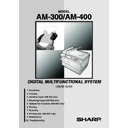Sharp AM-300 (serv.man2) Service Manual ▷ View online
AM-300DE
8 – 1
AM-300DE
Service Manual
CHAPTER 8.
OTHER
[1] Service tools
1. List
2. Connection
NO.
PARTS CODE
DESCRIPTION
REF NO.
QTY
PRICE
RANK
1
CPWBS3511SC01
Extension board unit with FFC connector 4 pcs.
-
1
CF
2
QCNCW2556SC1B
FFC CONNECTOR
CNCIS A/B
2
AG
3
QCNCW2556SC1F
FFC CONNECTOR
CNPN A/B
2
AG
4
QCNWK383CSCZZ
PANEL EXTENSION CABLE (16PIN)
CNPN
1
5
QCNWK384CSCZZ
CIS EXTENSION CABLE (12PIN)
CNCIS
1
6
QCNWK364CSCZZ
OPTICAL UNIT (LSU-P) EXTENSION CABLE (5PIN)
CNPM
1
AX
7
QCNWK365CSCZZ
OPTICAL UNIT (LSU-L) EXTENSION CABLE (8PIN)
CNLSR
1
AX
8
QCNWK366CSCZZ
ORG SENSOR EXTENSION CABLE (2PIN)
CNORG
1
AX
9
QCNWK367CSCZZ
HOME POSITION SENSOR EXTENSION CABLE (2PIN)
CNHPS
1
AR
10
QCNWK368CSCZZ
FRONT SENSOR EXTENSION CABLE (2PIN)
CNFRT
1
AR
11
QCNWK369CSCZZ
BYPASS PE SENSOR EXTENSION CABLE (2PIN)
CNBYPE
1
AR
12
QCNWK370CSCZZ
POWER SUPPLY PWB UNIT EXTENSION CABLE (14PIN)
CNPW
1
BC
13
QCNWK371CSCZZ
TRAY COVER SENSOR EXTENSION CABLE (2PIN)
CNTCVR
1
AR
14
QCNWK372CSCZZ
PO1 SENSOR EXTENSION CABLE (3PIN)
CNPOUT1
1
AT
15
QCNWK373CSCZZ
PO2 SENSOR EXTENSION CABLE (2PIN)
CNPOUT2
1
AR
16
QCNWK374CSCZZ
P-IN SENSOR EXTENSION CABLE (2PIN)
CNPIN
1
AR
17
QCNWK375CSCZZ
ROLLER SENSOR EXTENSION CABLE (2PIN)
CNROLSNS
1
AR
18
QCNWK376CSCZZ
TONER CARTRIDGE SENSOR EXTENSION CABLE (4PIN)
CNTCT
1
AV
19
QCNWK377CSCZZ
SPEAKER EXTENSION CABLE (2PIN)
CNSP
1
AR
20
QCNWK378CSCZZ
THERMISTOR EXTENSION CABLE (2PIN)
CNRTH
1
AR
21
QCNWK379CSCZZ
MAIN MOTOR EXTENSION CABLE (4PIN)
CNMM
1
AV
22
QCNWK380CSCZZ
PICKUP MOTOR EXTENSION CABLE (6PIN)
CNPUM
1
AY
23
QCNWK381CSCZZ
SCANNER MOTOR EXTENSION CABLE (4PIN)
CNSCM
1
AV
24
QCNWK382CSCZZ
HIGH VOLTAGE PWB UNIT EXTENSION CABLE (5PIN)
CNHV
1
AX
25
QCNWK385CSCZZ
FAN MOTOR EXTENSION CABLE (3PIN)
CNFM
1
CNPN
CNUSB
CNCIS
CNCIS-A
CNPN-A
CNPN-B
CNCIS-B
EXTENSION PWB
FFC
FFC
CONTROL PWB UNIT
Front
sensor
cable
ORG sensor
cable
Home position
sensor cable
Speaker
cable
CNBYPE
CNHV
CNMM
CNFM
CNPUM
CNPIN
CNTCT
CNROLSNS
CNTCVR
CNPM
CNLSR
CNRTH
CNPOUT2
CNSCM
CNFRT
CNORG
CNHPS
CNSP
CNPW
Main
motor
cable
FAN
cable
Bypass PE
sensor
cable
P-IN
sensor
cable
Power supply
cable
cable
To Power
supply PWB
unit
supply PWB
unit
Pickup motor
cable
cable
Toner cartridge
sensor cable
sensor cable
Roller sensor
cable
cable
Tray cover
sensor cable
sensor cable
GROUP 1
GROUP 2
GROUP 3
GROUP 4
GROUP
2
CNPOUT1
Optical unit
(LSU-P)
cable
High
voltage
PWB
cable
Optical unit
(LSU-L)
cable
Thermistor
cable
PO2 sensor
cable
PO1 sensor
cable
Scanner motor cable
CIS cable
Panel cable
AM-300DE
8 – 2
[2] Rewriting version up the FLASH ROM
1. Preliminary setting for USB connection
Printer and Scanner driver should be installed to your PC to be able to
communicate between your PC and AM-300 via USB. (Refer to the
Setup guide)
communicate between your PC and AM-300 via USB. (Refer to the
Setup guide)
2. Download the new firmware
1. Connect your PC and AM-300 with USB cable.
2. Copy the file "TE18
(
*
)
.exe" to your PC.
(*): TE18
.exe will be able to get SHARP web site.
3. Double-click "TE18
.exe"
4. Click "Yes" to start download a firmware.
TASK bar indicates the progress.
↓
↓
"FIRMWARE UPDATE" will appear on the LCD of AM-300.
↓
↓
5. Click "OK" to finish. AM-300 will be rebooted automatically.
PC
USB Cable
(Local supply)
Display