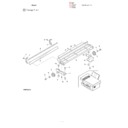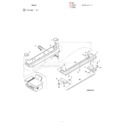Sharp AL-840 (serv.man4) Service Manual ▷ View online
Contents
[1] SYSTEM CONFIGURATION
. . . . . . . . . . . . . . . . . . . . . . . . . . . . . . . . . . . . . . . . . . . . . . . . . . . . . . . . . . . . . . . . . . 1-1
1. LINEUP . . . . . . . . . . . . . . . . . . . . . . . . . . . . . . . . . . . . . . . . . . . . . . . . . . . . . . . . . . . . . . . . . . . . . . . . . . . . . . . . . 1-1
2. STRUCTURE . . . . . . . . . . . . . . . . . . . . . . . . . . . . . . . . . . . . . . . . . . . . . . . . . . . . . . . . . . . . . . . . . . . . . . . . . . . . 1-3
3. SOFTWARE . . . . . . . . . . . . . . . . . . . . . . . . . . . . . . . . . . . . . . . . . . . . . . . . . . . . . . . . . . . . . . . . . . . . . . . . . . . . . 1-4
4. OPERATING ENVIRONMENT . . . . . . . . . . . . . . . . . . . . . . . . . . . . . . . . . . . . . . . . . . . . . . . . . . . . . . . . . . . . . . . 1-4
2. STRUCTURE . . . . . . . . . . . . . . . . . . . . . . . . . . . . . . . . . . . . . . . . . . . . . . . . . . . . . . . . . . . . . . . . . . . . . . . . . . . . 1-3
3. SOFTWARE . . . . . . . . . . . . . . . . . . . . . . . . . . . . . . . . . . . . . . . . . . . . . . . . . . . . . . . . . . . . . . . . . . . . . . . . . . . . . 1-4
4. OPERATING ENVIRONMENT . . . . . . . . . . . . . . . . . . . . . . . . . . . . . . . . . . . . . . . . . . . . . . . . . . . . . . . . . . . . . . . 1-4
[2] SPECIFICATIONS
. . . . . . . . . . . . . . . . . . . . . . . . . . . . . . . . . . . . . . . . . . . . . . . . . . . . . . . . . . . . . . . . . . . . . . . . . . 2-1
1. BASIC SPECIFICATIONS
. . . . . . . . . . . . . . . . . . . . . . . . . . . . . . . . . . . . . . . . . . . . . . . . . . . . . . . . . . . . . . . . . . 2-1
2. OPERATION (PERFORMANCE) . . . . . . . . . . . . . . . . . . . . . . . . . . . . . . . . . . . . . . . . . . . . . . . . . . . . . . . . . . . . . 2-1
3. ENGINE SPECIFICATION . . . . . . . . . . . . . . . . . . . . . . . . . . . . . . . . . . . . . . . . . . . . . . . . . . . . . . . . . . . . . . . . . . 2-5
3. ENGINE SPECIFICATION . . . . . . . . . . . . . . . . . . . . . . . . . . . . . . . . . . . . . . . . . . . . . . . . . . . . . . . . . . . . . . . . . . 2-5
[3] CONSUMABLE PARTS . . . . . . . . . . . . . . . . . . . . . . . . . . . . . . . . . . . . . . . . . . . . . . . . . . . . . . . . . . . . . . . . . . . . . . 3-1
1. Configuration
. . . . . . . . . . . . . . . . . . . . . . . . . . . . . . . . . . . . . . . . . . . . . . . . . . . . . . . . . . . . . . . . . . . . . . . . . . . . 3-1
2. List
. . . . . . . . . . . . . . . . . . . . . . . . . . . . . . . . . . . . . . . . . . . . . . . . . . . . . . . . . . . . . . . . . . . . . . . . . . . . . . . . . . . . 3-1
3. Details . . . . . . . . . . . . . . . . . . . . . . . . . . . . . . . . . . . . . . . . . . . . . . . . . . . . . . . . . . . . . . . . . . . . . . . . . . . . . . . . . . 3-1
4. Paper specifications . . . . . . . . . . . . . . . . . . . . . . . . . . . . . . . . . . . . . . . . . . . . . . . . . . . . . . . . . . . . . . . . . . . . . . . 3-3
5. Standard density sample
4. Paper specifications . . . . . . . . . . . . . . . . . . . . . . . . . . . . . . . . . . . . . . . . . . . . . . . . . . . . . . . . . . . . . . . . . . . . . . . 3-3
5. Standard density sample
. . . . . . . . . . . . . . . . . . . . . . . . . . . . . . . . . . . . . . . . . . . . . . . . . . . . . . . . . . . . . . . . . . . 3-4
6. Environmental conditions . . . . . . . . . . . . . . . . . . . . . . . . . . . . . . . . . . . . . . . . . . . . . . . . . . . . . . . . . . . . . . . . . . . 3-5
[4] SET UP . . . . . . . . . . . . . . . . . . . . . . . . . . . . . . . . . . . . . . . . . . . . . . . . . . . . . . . . . . . . . . . . . . . . . . . . . . . . . . . . . . . 4-1
1. Installing conditions
. . . . . . . . . . . . . . . . . . . . . . . . . . . . . . . . . . . . . . . . . . . . . . . . . . . . . . . . . . . . . . . . . . . . . . . 4-1
2. Unpacking . . . . . . . . . . . . . . . . . . . . . . . . . . . . . . . . . . . . . . . . . . . . . . . . . . . . . . . . . . . . . . . . . . . . . . . . . . . . . . . 4-1
3. Parts and consumable parts setup . . . . . . . . . . . . . . . . . . . . . . . . . . . . . . . . . . . . . . . . . . . . . . . . . . . . . . . . . . . . 4-2
4. Cable connection . . . . . . . . . . . . . . . . . . . . . . . . . . . . . . . . . . . . . . . . . . . . . . . . . . . . . . . . . . . . . . . . . . . . . . . . . 4-4
5. INSTALLING THE PRINTER DRIVER SOFTWARE
3. Parts and consumable parts setup . . . . . . . . . . . . . . . . . . . . . . . . . . . . . . . . . . . . . . . . . . . . . . . . . . . . . . . . . . . . 4-2
4. Cable connection . . . . . . . . . . . . . . . . . . . . . . . . . . . . . . . . . . . . . . . . . . . . . . . . . . . . . . . . . . . . . . . . . . . . . . . . . 4-4
5. INSTALLING THE PRINTER DRIVER SOFTWARE
. . . . . . . . . . . . . . . . . . . . . . . . . . . . . . . . . . . . . . . . . . . . . . 4-4
[5] EXTERNAL VIEW AND INTERNAL STRUCTURE . . . . . . . . . . . . . . . . . . . . . . . . . . . . . . . . . . . . . . . . . . . . . . . . . 5-1
1. List
. . . . . . . . . . . . . . . . . . . . . . . . . . . . . . . . . . . . . . . . . . . . . . . . . . . . . . . . . . . . . . . . . . . . . . . . . . . . . . . . . . . . 5-1
2. Contents . . . . . . . . . . . . . . . . . . . . . . . . . . . . . . . . . . . . . . . . . . . . . . . . . . . . . . . . . . . . . . . . . . . . . . . . . . . . . . . . 5-1
[6] MACHINE OPERATION . . . . . . . . . . . . . . . . . . . . . . . . . . . . . . . . . . . . . . . . . . . . . . . . . . . . . . . . . . . . . . . . . . . . . . 6-1
(1) Operation mode
. . . . . . . . . . . . . . . . . . . . . . . . . . . . . . . . . . . . . . . . . . . . . . . . . . . . . . . . . . . . . . . . . . . . . . . . 6-1
(2) Machine status and display . . . . . . . . . . . . . . . . . . . . . . . . . . . . . . . . . . . . . . . . . . . . . . . . . . . . . . . . . . . . . . . . 6-1
(3) Relationship between the power save mode and the display and machine operations . . . . . . . . . . . . . . . . . . 6-2
(4) Consumable parts life and operation
(3) Relationship between the power save mode and the display and machine operations . . . . . . . . . . . . . . . . . . 6-2
(4) Consumable parts life and operation
. . . . . . . . . . . . . . . . . . . . . . . . . . . . . . . . . . . . . . . . . . . . . . . . . . . . . . . . 6-2
(5) ON LINE/OFF LINE mode operation and switch
. . . . . . . . . . . . . . . . . . . . . . . . . . . . . . . . . . . . . . . . . . . . . . . 6-2
(6) Paper width detection and machine operation . . . . . . . . . . . . . . . . . . . . . . . . . . . . . . . . . . . . . . . . . . . . . . . . . 6-2
(7) Others . . . . . . . . . . . . . . . . . . . . . . . . . . . . . . . . . . . . . . . . . . . . . . . . . . . . . . . . . . . . . . . . . . . . . . . . . . . . . . . . 6-2
(8) AE level adjustment procedure . . . . . . . . . . . . . . . . . . . . . . . . . . . . . . . . . . . . . . . . . . . . . . . . . . . . . . . . . . . . . . 6-2
(9) Toner save mode setup and cancel . . . . . . . . . . . . . . . . . . . . . . . . . . . . . . . . . . . . . . . . . . . . . . . . . . . . . . . . . . 6-2
(10) Smart sharing (Auto interface selection) . . . . . . . . . . . . . . . . . . . . . . . . . . . . . . . . . . . . . . . . . . . . . . . . . . . . . . . 6-2
(11) Others . . . . . . . . . . . . . . . . . . . . . . . . . . . . . . . . . . . . . . . . . . . . . . . . . . . . . . . . . . . . . . . . . . . . . . . . . . . . . . . . . 6-2
(7) Others . . . . . . . . . . . . . . . . . . . . . . . . . . . . . . . . . . . . . . . . . . . . . . . . . . . . . . . . . . . . . . . . . . . . . . . . . . . . . . . . 6-2
(8) AE level adjustment procedure . . . . . . . . . . . . . . . . . . . . . . . . . . . . . . . . . . . . . . . . . . . . . . . . . . . . . . . . . . . . . . 6-2
(9) Toner save mode setup and cancel . . . . . . . . . . . . . . . . . . . . . . . . . . . . . . . . . . . . . . . . . . . . . . . . . . . . . . . . . . 6-2
(10) Smart sharing (Auto interface selection) . . . . . . . . . . . . . . . . . . . . . . . . . . . . . . . . . . . . . . . . . . . . . . . . . . . . . . . 6-2
(11) Others . . . . . . . . . . . . . . . . . . . . . . . . . . . . . . . . . . . . . . . . . . . . . . . . . . . . . . . . . . . . . . . . . . . . . . . . . . . . . . . . . 6-2
[7] ADJUSTMENTS, SETTING . . . . . . . . . . . . . . . . . . . . . . . . . . . . . . . . . . . . . . . . . . . . . . . . . . . . . . . . . . . . . . . . . . . 7-1
1. List
. . . . . . . . . . . . . . . . . . . . . . . . . . . . . . . . . . . . . . . . . . . . . . . . . . . . . . . . . . . . . . . . . . . . . . . . . . . . . . . . . . . . 7-1
2. Details . . . . . . . . . . . . . . . . . . . . . . . . . . . . . . . . . . . . . . . . . . . . . . . . . . . . . . . . . . . . . . . . . . . . . . . . . . . . . . . . . . 7-1
[8] SIMULATION (Test Command) – USER PROGRAM . . . . . . . . . . . . . . . . . . . . . . . . . . . . . . . . . . . . . . . . . . . . . . . 8-1
1. Simulation . . . . . . . . . . . . . . . . . . . . . . . . . . . . . . . . . . . . . . . . . . . . . . . . . . . . . . . . . . . . . . . . . . . . . . . . . . . . . . . 8-1
2. User program . . . . . . . . . . . . . . . . . . . . . . . . . . . . . . . . . . . . . . . . . . . . . . . . . . . . . . . . . . . . . . . . . . . . . . . . . . . 8-22
2. User program . . . . . . . . . . . . . . . . . . . . . . . . . . . . . . . . . . . . . . . . . . . . . . . . . . . . . . . . . . . . . . . . . . . . . . . . . . . 8-22
[9] DISASSEMBLY, ASSEMBLY, MAINTENANCE . . . . . . . . . . . . . . . . . . . . . . . . . . . . . . . . . . . . . . . . . . . . . . . . . . . 9-1
1. List
. . . . . . . . . . . . . . . . . . . . . . . . . . . . . . . . . . . . . . . . . . . . . . . . . . . . . . . . . . . . . . . . . . . . . . . . . . . . . . . . . . . . 9-1
[10] TROUBLESHOOTING . . . . . . . . . . . . . . . . . . . . . . . . . . . . . . . . . . . . . . . . . . . . . . . . . . . . . . . . . . . . . . . . . . . . . . 10-1
1. Self diag message and troubleshooting . . . . . . . . . . . . . . . . . . . . . . . . . . . . . . . . . . . . . . . . . . . . . . . . . . . . . . . 10-1
2. Troubleshooting of print operation (Printer mode)
2. Troubleshooting of print operation (Printer mode)
. . . . . . . . . . . . . . . . . . . . . . . . . . . . . . . . . . . . . . . . . . . . . . 10-18
3. Troubleshooting of copy/print quality
. . . . . . . . . . . . . . . . . . . . . . . . . . . . . . . . . . . . . . . . . . . . . . . . . . . . . . . . 10-19
[11] SIGNAL LIST . . . . . . . . . . . . . . . . . . . . . . . . . . . . . . . . . . . . . . . . . . . . . . . . . . . . . . . . . . . . . . . . . . . . . . . . . . . . . 11-1
CIRCUIT DIAGRAM
[1] SYSTEM CONFIGURATION
1. LINEUP
A. Main Unit
(1) Appearance
AL-800
AL-840
(2) Function/Equipment
Item
Model
Notes
AL-800
AL-840
Function/Equipment
Copying speed
8 CPM
8 CPM
Printing speed
N/A
8 PPM
Paper tray capacity
250 sheets
250 sheets
B. Supplies
(1) Appearance
TD cartridge
Drum cartridge
(2) Supplies List
Items
Model/Parts code
Drum cartridge
AL-80DR
TD cartridge
AL-80TD
1 – 1
C. Accessories
Accessories list
EUROPE
UK
Model
AL-800
AL-840
AL-800
AL-840
Tray (Universal)
Included
Included
Included
Included
Drum cartridge
Installed
Installed
Installed
Installed
TD cartridge (1.5K)
Included
Included
Included
Included
Original cover
Included
Included
Included
Included
AC power cord
Included
φ
4.8 2P
Included
φ
4.8 2P
Included
BS PLG
Included
BS PLG
Printer cable
N/A
Included
N/A
Included
Driver soft
N/A
CD-ROM (E)
N/A
CD-ROM (E)
Operation manual
Copier
AL-800 (EU)
Included (Multi1
*
)
Non-EU
Included (Multi2
*
)
AL-840 (EU)
Included (Multi1)
Non-EU
Included (Multi2)
Included (E)
Included (E)
Printer
N/A
AL-840
Included (E)
N/A
Included (E)
Warranty card (Registration card)
N/A
N/A
Included (E)
Included (E)
MSDS sheets
N/A
N/A
N/A
N/A
POP label
N/A
N/A
N/A
N/A
Dust cover
N/A
N/A
N/A
N/A
User card (Aiyousya card)
N/A
N/A
N/A
N/A
Digital logo
Included
Included
Included
Included
*
Multi1: English, German, Danish, Swedish, French, Dutch, Spanish, Italian
*
Multi2: English, German, Danish, French, Russian, Hungarian, Czech, Portuguese
AUSTRALIA/NEW ZEALAND
Model
AL-800
AL-840
Tray (Universal)
Included
Included
Drum cartridge
Installed
Installed
TD cartridge (1.5K)
Included
Included
Original cover
Included
Included
AC power cord
Included
Australian PLG
Included
Australian PLG
Printer cable
N/A
Included
Driver soft
N/A
CD-ROM (E)
Operation manual
Copier
Included (E)
Included (E)
Printer
N/A
Included (E/F/G)
Warranty card (Registration card)
Included (E)
Included (E)
MSDS sheets
N/A
N/A
POP label
N/A
N/A
Dust cover
N/A
N/A
User card (Aiyousya card)
N/A
N/A
Digital logo
Included
Included
1 – 2
OTHER COUNTRIES (Inch)
OTHER COUNTRIES (AB)
Model
AL-800
AL-840
AL-800
AL-840
Tray (Universal)
Included
Included
Included
Included
Drum cartridge
Installed
Installed
Installed
Installed
TD cartridge (1.5K)
Included
Included
Included
Included
Original cover
Included
Included
Included
Included
AC power cord
Included
Included
Included
Included
Printer cable
N/A
Included
N/A
Included
Driver soft
N/A
CD-ROM
N/A
CD-ROM
Operation manual
Copier
Included
(Language: TBD)
Included
Included
Included
Printer
N/A
Included
N/A
Included
Warranty card (Registration card)
N/A
N/A
N/A
N/A
MSDS sheets
N/A
N/A
N/A
N/A
POP label
N/A
N/A
N/A
N/A
Dust cover
N/A (
*
1)
N/A (
*
1)
N/A (
*
1)
N/A (
*
1)
User card (Aiyousya card)
N/A
N/A
N/A
N/A
Digital logo
TBD
TBD
TBD
TBD
*
1: except a part of area
2. STRUCTURE
A. Hardware
Block diagram
CCD PWB
CPU
H8S
H8S
DRAM
ASIC
I/F
A/D
EEPROM
RAM
ROM
SRAM
32kX8
32kX8
SRAM
32kX8
32kX8
Power SW
DRAM
16Mbit
16Mbit
DRAM
16Mbit
16Mbit
DRAM
16Mbit
16Mbit
MCU (PCU) PWB
Image process ASIC
CCD control
Data select
Motor driver
ICU PWB
Paper in sensor
High voltage
PWB
Driver
Motor driver
High voltage unit
Main charger roller
Drum
OPC cartridge
LSU unit
Laser
Pickup solenoid
Main motor
Transfer roller
Polygon motor
CCD
Amplifier
Scanner motor
FAN motor
Home position sensor
Paper size sensor
Toner sensor
Invertor
Scanner
lamp
Image
process
Heat roller
Thermistor
Heater lamp
Power PWB unit
Developer cartridge
Doctor
Earth sheet
Developing
roller
Control
electrode
Paper exit
sensor
Laser beam
sensor
Operation panel PWB
Key switch
Display lamp
Temperature
fuse
Temperature
fuse
1 – 3