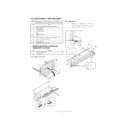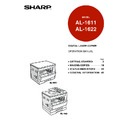Sharp AL-1622 (serv.man20) Service Manual ▷ View online
AL-1611/AL-1622
CAUTION
This product is a class 1 laser product that complies with 21CFR 1040.10 and 1040.11 of the CDRH standard and IEC825. This means that this
machine does not produce hazardous laser radiation. The use of controls, adjustments or performance of procedures other than those specified
herein may result in hazardous radiation exposure.
This laser radiation is not a danger to the skin, but when an exact focusing of the laser beam is achieved on the eye’s retina, there is the danger of
spot damage to the retina.
The following cautions must be observed to avoid exposure of the laser beam to your eyes at the time of servicing.
1) When a problem in the laser optical unit has occurred, the whole optical unit must be exchanged as a unit, not as individual parts.
2) Do not look into the machine with the main switch turned on after removing the developer unit, toner cartridge, and drum cartridge.
3) Do not look into the laser beam exposure slit of the laser optical unit with the connector connected when removing and installing the optical
machine does not produce hazardous laser radiation. The use of controls, adjustments or performance of procedures other than those specified
herein may result in hazardous radiation exposure.
This laser radiation is not a danger to the skin, but when an exact focusing of the laser beam is achieved on the eye’s retina, there is the danger of
spot damage to the retina.
The following cautions must be observed to avoid exposure of the laser beam to your eyes at the time of servicing.
1) When a problem in the laser optical unit has occurred, the whole optical unit must be exchanged as a unit, not as individual parts.
2) Do not look into the machine with the main switch turned on after removing the developer unit, toner cartridge, and drum cartridge.
3) Do not look into the laser beam exposure slit of the laser optical unit with the connector connected when removing and installing the optical
system.
4) The middle frame contains the safety interlock switch.
Do not defeat the safety interlock by inserting wedges or other items into the switch slot.
Warning!
This product is a class A product.
If it is operated in households, offices or similar surroundings, it can produce radio interferences at other
appliances, so that the user has to take adequate countermeasures.
This product is a class A product.
If it is operated in households, offices or similar surroundings, it can produce radio interferences at other
appliances, so that the user has to take adequate countermeasures.
CLASS 1 LASER PRODUCT
LASER KLASSE 1
LUOKAN 1 LASERLAITE
KLASS 1 LASERAPPARAT
VAROITUS!
LAITTEEN KÄYTTÄMINEN MUULLA KUIN TÄSSÄ
KÄYTTÖOHJEESSA MAINITULLA TAVALLA SAATTAA
ALTISTAA KÄYTTÄJÄN TURVALLISUUSLUOKAN 1
YLITTÄVÄLLE NÄKYMÄTTÖMÄLLE
LASERSÄTEILYLLE.
KÄYTTÖOHJEESSA MAINITULLA TAVALLA SAATTAA
ALTISTAA KÄYTTÄJÄN TURVALLISUUSLUOKAN 1
YLITTÄVÄLLE NÄKYMÄTTÖMÄLLE
LASERSÄTEILYLLE.
VARNING
OM APPARATEN ANVÄNDS PÅ ANNAT SÄTT ÄN I
DENNA BRUKSANVISNING SPECIFICERATS, KAN
ANVÄNDAREN UTSÄTTAS FÖR OSYNLIG
LASERSTRÅLNING, SOM ÖVERSKRIDER GRÄNSEN
FÖR LASERKLASS 1.
DENNA BRUKSANVISNING SPECIFICERATS, KAN
ANVÄNDAREN UTSÄTTAS FÖR OSYNLIG
LASERSTRÅLNING, SOM ÖVERSKRIDER GRÄNSEN
FÖR LASERKLASS 1.
CAUTION
INVISIBLE LASER RADIATION,
WHEN OPEN AND INTERLOCKS DEFEATED. AVOID
EXPOSURE TO BEAM.
VORSICHT
UNSICHTBARE LASERSTRAHLUNG,
WENN ABDECKUNG GEÖFFNET UND
SICHERHEITSVERRIEGELUNG ÜBERBRÜCKT. NICHT
DEM STRAHL AUSSETZEN.
VARO !
AVATTAESSA JA SUOJALUKITUS OHITETTAESSA OLET
ALTTIINA NÄKYMÄTTÖMÄLLE LASERSÄTEILYLLE ÄLÄ
KATSO SÄTEESEEN.
ADVARSEL
USYNLIG LASERSTRÅLNING VED ÅBNING, NÅR
SIKKERHEDSBRYDERE ER UDE AF
FUNKTION. UNDGÅ UDSAETTELSE FOR
STRÅLNING.
VARNING !
OSYNLIG LASERSTRÅLNING NÄR DENNA DEL ÄR
ÖPPNAD OCH SPÄRREN ÄR URKOPPLAD. BETRAKTA EJ
STRÅLEN. – STRÅLEN ÄR FARLIG.
CLASS 1
LASER PRODUCT
LASER KLASSE 1
Disconnect the AC cord before servicing the unit.
LASER WAVE – LENGTH : 785 ± 10 mm
Pulse times : (8.141 ms ± 0.1 ms) / 7 mm
Out put power : 0.22 mW ± 0.01 mW
CAUTION
VORSICHT
ADVARSEL
VORSICHT
ADVARSEL
ADVERSEL
VARNING
VARO!
VARNING
VARO!
INVISIBLE LASER RADIATION WHEN OPEN AND INTERLOCKS DEFEATED.
AVOID EXPOSURE TO BEAM.
AVOID EXPOSURE TO BEAM.
UNSICHTBARE LASERSTRAHLUNG WENN ABDECKUNG GE…FFNET UND
SICHERHEITSVERRIEGELUNG †BERER†CKT. NICHT DEM STRAHL AUSSETZEN.
SICHERHEITSVERRIEGELUNG †BERER†CKT. NICHT DEM STRAHL AUSSETZEN.
USYNLIG LASERSTR LING VED BNING, N R SIKKERHEDSAFBRYDERE ER
UDE AF FUNKTION. UNDGA UDSAETTELSE FOR STR LING.
UDE AF FUNKTION. UNDGA UDSAETTELSE FOR STR LING.
USYNLIG LASERSTR LING N R DEKSEL PNES OG SIKKERHEDSL S BRYTES.
UNNG EKSPONERING FOR STR LEN.
UNNG EKSPONERING FOR STR LEN.
OSYNLIG LASERSTR LNING N R DENNA DEL R …PPNAD OCH SP RRAR R
URKOPPLADE. STR LEN R FARLIG. BETRAKTA EJ STR LEN.
URKOPPLADE. STR LEN R FARLIG. BETRAKTA EJ STR LEN.
AVATTAESSA JA SUOJALUKITUS OHITETTAESSA OLET ALTTIINA N KYM T…NT
LASERS TEILYLLE. L KATSO S TEESEEN.
LASERS TEILYLLE. L KATSO S TEESEEN.
Laserstrahl
AL-1611/AL-1622
CONTENTS
[ 1 ] GENERAL
. . . . . . . . . . . . . . . . . . . . . . . . . . . . . . . . . . . . . 1 - 1
1.
GENERAL . . . . . . . . . . . . . . . . . . . . . . . . . . . . . . . . . . . 1 - 1
2.
TARGET USER COPY VOLUME:
MONTHLY AVERAGE . . . . . . . . . . . . . . . . . . . . . . . . . . 1 - 1
3.
MAIN FEATURES . . . . . . . . . . . . . . . . . . . . . . . . . . . . . 1 - 1
4.
COPIER INSTALLATION . . . . . . . . . . . . . . . . . . . . . . . 1 - 1
[ 2 ] SPECIFICATIONS
. . . . . . . . . . . . . . . . . . . . . . . . . . . . . . 2 - 1
1.
COPY MODE . . . . . . . . . . . . . . . . . . . . . . . . . . . . . . . . 2 - 1
[ 3 ] CONSUMABLE PARTS
. . . . . . . . . . . . . . . . . . . . . . . . . 3 - 1
1.
SUPPLY SYSTEM TABLE . . . . . . . . . . . . . . . . . . . . . . 3 - 1
2.
ENVIRONMENT CONDITIONS . . . . . . . . . . . . . . . . . . 3 - 1
3.
PRODUCTION NUMBER IDENTIFICATION . . . . . . . . 3 - 2
[ 4 ] EXTERNAL VIEWS AND INTERNAL
STRUCTURE
. . . . . . . . . . . . . . . . . . . . . . . . . . . . . . . . . . 4 - 1
1.
APPEARANCE . . . . . . . . . . . . . . . . . . . . . . . . . . . . . . . 4 - 1
2.
INTERNAL . . . . . . . . . . . . . . . . . . . . . . . . . . . . . . . . . . 4 - 1
3.
OPERATION SECTION . . . . . . . . . . . . . . . . . . . . . . . . 4 - 2
4.
MOTOR, SOLENOID, CLUTCH . . . . . . . . . . . . . . . . . . 4 - 3
5.
SENSOR, SWITCH . . . . . . . . . . . . . . . . . . . . . . . . . . . . 4 - 4
6.
PWB UNIT. . . . . . . . . . . . . . . . . . . . . . . . . . . . . . . . . . . 4 - 5
7.
SPF UNIT <AL-1622 ONLY> . . . . . . . . . . . . . . . . . . . . 4 - 6
8. PAPER FEED SECTION <AL-1622 ONLY> . . . . . . . . . 4 - 6
9.
CROSS SECTIONAL VIEW . . . . . . . . . . . . . . . . . . . . . 4 - 7
[ 5 ] UNPACKING AND INSTALLATION
. . . . . . . . . . . . . . 5 - 1
1.
CHECKING PACKED COMPONENTS
AND ACCESSORIES . . . . . . . . . . . . . . . . . . . . . . . . . . 5 - 1
2.
UNPAKING PROCEDURE . . . . . . . . . . . . . . . . . . . . . . 5 - 1
3.
INSTALLING PROCEDURE . . . . . . . . . . . . . . . . . . . . . 5 - 1
4.
CHANGING THE COPY PAPER SIZE
IN THE TRAY . . . . . . . . . . . . . . . . . . . . . . . . . . . . . . . . 5 - 3
IN THE TRAY . . . . . . . . . . . . . . . . . . . . . . . . . . . . . . . . 5 - 3
[ 6 ] OPERATIONAL DESCRIPTIONS
. . . . . . . . . . . . . . . . 6 - 1
1.
OUTLINE OF OPERATION . . . . . . . . . . . . . . . . . . . . . 6 - 1
2.
SCANNER SECTION . . . . . . . . . . . . . . . . . . . . . . . . . . 6 - 1
3.
PROCESS SECTION . . . . . . . . . . . . . . . . . . . . . . . . . . 6 - 2
4.
LASER UNIT . . . . . . . . . . . . . . . . . . . . . . . . . . . . . . . . . 6 - 5
5.
PAPER FEED SECTION . . . . . . . . . . . . . . . . . . . . . . . 6 - 6
6.
FUSING SECTION . . . . . . . . . . . . . . . . . . . . . . . . . . . . 6 - 7
7. SPF SECTION <AL-1622 ONLY>. . . . . . . . . . . . . . . . . 6 - 8
[ 7 ] ADJUSTMENTS
. . . . . . . . . . . . . . . . . . . . . . . . . . . . . . . 7 - 1
1.
ADJUSTMENT ITEM LIST . . . . . . . . . . . . . . . . . . . . . . 7 - 1
2. COPIER ADJUSTMENT . . . . . . . . . . . . . . . . . . . . . . . . 7 - 1
[ 8 ] SIMULATIONS
. . . . . . . . . . . . . . . . . . . . . . . . . . . . . . . . 8 - 1
1. ENTERING THE SIMULATION MODE . . . . . . . . . . . . 8 - 1
2. CANCELLING THE SIMULATION MODE . . . . . . . . . . 8 - 1
3. LIST OF SIMULATIONS . . . . . . . . . . . . . . . . . . . . . . . . 8 - 1
4. CONTENTS OF SIMULATIONS. . . . . . . . . . . . . . . . . . 8 - 2
[ 9 ] USER PROGRAM
. . . . . . . . . . . . . . . . . . . . . . . . . . . . . . 9 - 1
1. LIST OF USER PROGRAMS . . . . . . . . . . . . . . . . . . . . 9 - 1
2. SETTING THE USER PROGRAMS . . . . . . . . . . . . . . . 9 - 2
3. TONER CARTRIDGE LIFE . . . . . . . . . . . . . . . . . . . . . 9 - 2
[10] TROUBLE CODE LIST
. . . . . . . . . . . . . . . . . . . . . . . . 10 - 1
1. TROUBLE CODE LIST . . . . . . . . . . . . . . . . . . . . . . . . 10 - 1
2. DETAILS OF TROUBLE CODES . . . . . . . . . . . . . . . . 10 - 1
[11] DISASSEMBLY AND ASSEMBLY
. . . . . . . . . . . . . . 11 - 1
1. HIGH VOLTAGE SECTION/
DUPLEX TRANSPORT SECTION . . . . . . . . . . . . . . . 11 - 1
2. OPTICAL SECTION . . . . . . . . . . . . . . . . . . . . . . . . . . 11 - 2
3. FUSING SECTION . . . . . . . . . . . . . . . . . . . . . . . . . . . 11 - 3
4. PAPER EXIT SECTION . . . . . . . . . . . . . . . . . . . . . . . 11 - 5
5. MCU . . . . . . . . . . . . . . . . . . . . . . . . . . . . . . . . . . . . . . 11 - 6
6. OPTICAL FRAME UNIT . . . . . . . . . . . . . . . . . . . . . . . 11 - 7
7. LSU . . . . . . . . . . . . . . . . . . . . . . . . . . . . . . . . . . . . . . . 11 - 7
8. TRAY PAPER FEED SECTION/
PAPER TRANSPORT SECTION . . . . . . . . . . . . . . . . 11 - 8
9. MANUAL MULTI PAPER FEED SECTION . . . . . . . . 11 - 9
10. POWER SECTION . . . . . . . . . . . . . . . . . . . . . . . . . . 11 - 11
11. SPF SECTION <AL-1622 ONLY> . . . . . . . . . . . . . . 11 - 12
[12] FLASH ROM VERSION UP PROCEDURE
. . . . . . . 12 - 1
1. MCU/E-SORT . . . . . . . . . . . . . . . . . . . . . . . . . . . . . . . 12 - 1
2. PRINTER CONTROL PWB FIRMWARE
VERSION UP <WITH AN OPTION INSTALLED> . . . 12 - 1
[13] ELECTRICAL SECTION
. . . . . . . . . . . . . . . . . . . . . . . 13 - 1
1.
BLOCK DIAGRAM . . . . . . . . . . . . . . . . . . . . . . . . . . . 13 - 1
2.
SPF (AL-1622 ONLY) BLOCK DIAGRAM . . . . . . . . . 13 - 2
[14] CIRCUIT DIAGRAM
. . . . . . . . . . . . . . . . . . . . . . . . . . . 14 - 1
1. INTERFACE PWB . . . . . . . . . . . . . . . . . . . . . . . . . . . 14 - 1
2. SENSOR PWB . . . . . . . . . . . . . . . . . . . . . . . . . . . . . . 14 - 2
[15] ACTUAL WIRING DIAGRAM
. . . . . . . . . . . . . . . . . . . 15 - 1
1. ACTUAL WIRING DIAGRAM 1/4 . . . . . . . . . . . . . . . . 15 - 1
2. ACTUAL WIRING DIAGRAM 2/4 . . . . . . . . . . . . . . . . 15 - 2
3. ACTUAL WIRING DIAGRAM 3/4 . . . . . . . . . . . . . . . . 15 - 3
4. ACTUAL WIRING DIAGRAM 4/4 . . . . . . . . . . . . . . . . 15 - 4
[16] SPF PARTS ARRANGEMENT
. . . . . . . . . . . . . . . . . 16 - 1
AL-1611/AL-1622
GENERAL
1 – 1
[ 1 ] GENERAL
1. GENERAL
This model is a digital personal copier produced with key words of
"Comfort able copy, Clear copy, Easy copy" providing high copy perfor-
mances and copy productivity.
mances and copy productivity.
2. TARGET USER COPY VOLUME: MONTHLY
AVERAGE
2000~3000 sheets
3. MAIN FEATURES
A. HIGH-SPEED LASER COPYING
• First-copy time is only 7.4 seconds (normal mode).
• Copying speed is 16 copies/min., which adapts to business use,
allowing improvement of working efficiency.
B. HIGH-QUALITY DIGITAL IMAGE
• High-quality copying at 600 dpi is performed.
• In addition to the automatic exposure mode, the manual exposure
can be adjusted in five steps.
• The photo mode copying function allows clear copying of delicate
halftone original images such as monochrome photos and color pho-
tos. Photo mode is adjustable in five steps.
C. SUBSTANTIAL COPYING FEATURES
• Zoom copying from 50% to 200% in 1% increments can be per-
formed.
• Continuous copying of maximum 99 sheets can also be performed.
• Toner save mode reduces toner consumption by approximately 10%.
• User programs allow setting/modification of functions for customer
needs.
D. SCAN ONCE/ PRINT MANY
• The copier is equipped with a 1-page memory buffer. This memory
allows the copier to scan an original 1 time only and make up to 99
copies. This feature allows for improved workflow, reduced operating
copies. This feature allows for improved workflow, reduced operating
noise from the copier and reduced wear and tear on the scanning
mechanism, which provides for a higher reliability.
E. ENVIRONMENTALLY FRIENDLY DESIGN
• Paper output tray is housed in the copier for space saving.
• Preheat mode and auto power shut-off mode are provided to reduce
power consumption in standby mode.
4. COPIER INSTALLATION
Do not install your copier in areas that are:
• damp, humid, or very dusty
• exposed to direct sunlight
• poorly ventilated
• subject to extreme temperature or humidity changes, e.g., near an air
conditioner or heater.
• Be sure to allow the required space around the machine for servicing
and proper ventilation.
4" (10 cm)
AL-1611/AL-1622
SPECIFICATIONS
2 – 1
[ 2 ] SPECIFICATIONS
1. COPY MODE
A. Type
B. Machine composition
C. Copy speed
(1) Scan One Print many
(2) Continuous copy speed (Sheets/min)
D. First copy time
(1) Basic speed
E. Document
(1) SPF (AL-1622 only)
F. Paper feed
(1) Paper feed section of the copier
(2) Manual paper feed section
G. Job speed
Condition: With SPF
H. Multi copy
I. Warmup time
*
May vary depending on the surrounding temperature
Type
Desk-top
AR-1611
16-CPM standard model
AR-1622
16-CPM (with SPF)
Not available
Condition: Copy speed in the normal copy from all the paper feed ports
including the manual paper feed port.
Paper size
Normal
Enlargement
(200%)
Reduction
(50%)
AB
system
A3
9
9
9
B4
10
10
10
A4
16
16
14
A4R
12
12
12
B5
16
16
16
First copy time
7.2sec (A4, 1st tray/with OC)
Max.
document size
document size
A3
Document
reference position
reference position
Left side center
Detection (Platen) AR-1611
None
AR-1622
Available
Detection size
A3, B4, A4, A4R, B5, B5R, A5
Document load
capacity
capacity
30 sheets (56 ~ 90g/m
2
equivalent)
Document
size (Max. ~ Min.)
size (Max. ~ Min.)
A3 ~ A5
Document
replacement
speed
replacement
speed
16 sheets/min (A4 normal copy)
Document set
/Paper feed direc-
tion
/Paper feed direc-
tion
Face up, Center reference, Paper feed from the
top
top
Document weight
56 ~ 90g/m
2
Document size
detection
detection
On the document feed tray
Document mixture Copy mode: Not Available
Copy size
(Max. ~ Min.)
(Max. ~ Min.)
A3 ~ A6
Paper feed
system
system
AR-1611
1 cassette + Multi manual paper
feed
feed
AR-1622
2 cassette + Multi manual paper
feed
feed
Paper feed
capacity
capacity
AR-1611
250 x 1(paper feed tray) + 100
(Multi bypass feed tray)
(Multi bypass feed tray)
AR-1622
250 x 2(Paper feed tray) + 100
(Multi bypass feed tray)
(Multi bypass feed tray)
Remaining
quantity detection
quantity detection
Cassette
section
section
Empty detection available, size
detection by key input
detection by key input
Manual tray
Only empty detection available
Paper feed size
A3, B4, A4, A4R, B5, B5R, A5
(For A5 only No. 1 tray available.)
(For A5 only No. 1 tray available.)
Side front
Front
Paper feed
capacity
capacity
250 sheets (56 ~ 80g/m
2
equivalent)
Detection
Paper empty detection available, size detection
(by key input)
(by key input)
Weight
56 ~ 80g/m
2
Special paper
Recycled paper
Paper feed size
A3 ~ A6
Paper feed
capacity
capacity
100 sheets
Detection
Size detection not available, paper empty detec-
tion available
tion available
Weight
56 ~ 128g/m
2
Special paper
Recycled paper, OHP film, labels
Paper feed
Single except for recycled paper
S-S (1st step)
100% (document replacement rate)
Max. number of
multi copy
multi copy
99 sheets
Warmup time
Approx. 35 sec
*
Pre-heat
Available