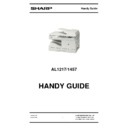Sharp AL-1457 Handy Guide ▷ View online
Options
Version 1.0
Issue 01/03
5
SHARP ELECTRONICS (UK) LTD
COPIER TECHNICAL SUPPORT
DOCUMENT SOLUTIONS GROUP
Options
There are no options available for the models covered by this guide.
Routine Maintenance
Version 1.0
Issue 01/03
6
SHARP ELECTRONICS (UK) LTD
COPIER TECHNICAL SUPPORT
DOCUMENT SOLUTIONS GROUP
DEVELOPER SET UP
The toner/developer cartridge is self setting. No set-up
procedure is required.
procedure is required.
LASER PRINT HORIZONTAL IMAGE CHECK
Sim 64 – 01 Self print
LASER PRINT & ORIGINAL OFF CENTRE
Sim 50 – 10 Centre offset adjustment
COPY IMAGE POSITION & VOID
Sim 50 – 01 Lead edge image position
COPY QUALITY
Sim 46 – 01 Copy density adjustment
Sim 46 - 18 Image contrast adjustment
Sim 46 - 18 Image contrast adjustment
CASSETTE SIZES
Set cassette sizes as per Service Manual page 5-3, 7.
OTHER
Sim 24 – 07 Drum Counter Clear
Sim 24 – 08 Copy Counter Clear
Sim 26 – 06 Destination Setting
Sim 25 – 01 Main motor check
Sim 24 – 08 Copy Counter Clear
Sim 26 – 06 Destination Setting
Sim 25 – 01 Main motor check
Routine Maintenance
Version 1.0
Issue 01/03
7
SHARP ELECTRONICS (UK) LTD
COPIER TECHNICAL SUPPORT
DOCUMENT SOLUTIONS GROUP
Although traditional routine maintenance is not required with these models, the
following items may require attention when making a routine visit .
following items may require attention when making a routine visit .
MAINTENANCE COMPLETED
Sim 24 – 08 Copy counter clear
Sim 24 – 09 Printer counter clear
Sim 24 - 13 Scanner counter clear
Sim 24 – 09 Printer counter clear
Sim 24 - 13 Scanner counter clear
DRUM REPLACEMENT
Sim 24 – 07 Drum counter clear
COPY QUALITY
Sim 46 – 01 Copy density adjustment
JAM & TROUBLE COUNTER
Sim 14 Cancel of troubles other than U2
Sim 16 Cancel of U2 troubles
Sim 24 – 01 Jam counter clear
Sim 24 - 14 SPF jam counter clear
Sim 16 Cancel of U2 troubles
Sim 24 – 01 Jam counter clear
Sim 24 - 14 SPF jam counter clear
Machine Settings and
Adjustments
Version 1.0
Issue 01/03
8
SHARP ELECTRONICS (UK) LTD
COPIER TECHNICAL SUPPORT
DOCUMENT SOLUTIONS GROUP
SECTION
ADJUSTMENT ITEM
ADJUSTMENT
PROCEDURE
Process
1 Developer bias check
Sim 8-1
2 Grid bias check
Sim 8-2/3
Laser scanner
1 Front/rear magnification
Sim 48 – 01
2 Print off centre
Sim 50-10
Copy Density
1 Copy mode
Sim 46 – 01
Paper Transport
1 Resist Roller Buckle
Sim 51-2
Click on the first or last page to see other AL-1457 service manuals if exist.