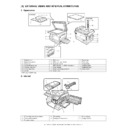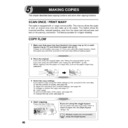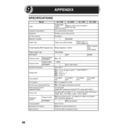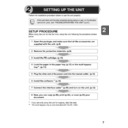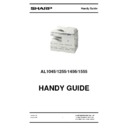Sharp AL-1255 (serv.man32) User Manual / Operation Manual ▷ View online
5
1
PART NAMES
Interface
TD cartridge
Drum cartridge
SPF/RSPF
Original cover
Original
exit area
exit area
2
3
4
1
5
7
6
8
9
10
11
11
13
14
15
7
Single bypass
USB
interface
interface
Parallel
interface
interface
Multi-bypass
tray
tray
Paper tray 2
SPF/RSPF
scan area
scan area
Original guide
Original feeder tray
Feeding
roller cover
roller cover
5
3
12
Interface
TD cartridge
Drum cartridge
SPF/RSPF
Original cover
Original
exit area
exit area
2
3
4
1
5
7
6
8
9
10
11
11
13
14
15
7
Single bypass
USB
interface
interface
Parallel
interface
interface
Multi-bypass
tray
tray
Paper tray 2
SPF/RSPF
scan area
scan area
Original guide
Original feeder tray
Feeding
roller cover
roller cover
5
3
12
Original table
Operation panel
Front cover
Paper tray
Side cover
Side cover open button
Bypass paper guides
Paper output tray
Paper output tray extension
1
2
3
4
5
6
7
8
9
Power switch
Handle
Power cord socket
Fusing unit release lever
Transfer charger
Charger cleaner
10
11
12
13
14
15
6
OPERATION PANEL
AL-1555
A5
A4
A4
B5
A4
A5
141
86
70
Original to copy key and indicators
(AL-1555)
(AL-1555)
Two-sided copies from
one-sided originals.
Turn on Long Edge or
Turn on Short Edge
can be selected.
one-sided originals.
Turn on Long Edge or
Turn on Short Edge
can be selected.
Two-sided copies from
two-sided originals. (Can
be selected only when
the RSPF is used.)
two-sided originals. (Can
be selected only when
the RSPF is used.)
Single-sided copies
from two-sided
originals. (Can be
selected only when the
RSPF is used.)
from two-sided
originals. (Can be
selected only when the
RSPF is used.)
Exposure mode selector key and
indicators
Use to sequentially select the exposure
modes: AUTO, MANUAL or PHOTO.
Selected mode is shown by a lit
indicator. (p.49)
Light and dark keys and exposure
indicators
Use to adjust the MANUAL or PHOTO
exposure level. Selected exposure level is
shown by a lit indicator. (p.49) Use to start
and terminate user program setting. (p.55)
Alarm indicators
indicators
Use to sequentially select the exposure
modes: AUTO, MANUAL or PHOTO.
Selected mode is shown by a lit
indicator. (p.49)
Light and dark keys and exposure
indicators
Use to adjust the MANUAL or PHOTO
exposure level. Selected exposure level is
shown by a lit indicator. (p.49) Use to start
and terminate user program setting. (p.55)
Alarm indicators
Drum replacement required
indicator (p.58)
indicator (p.58)
Misfeed indicator (p.63)
TD cartridge replacement
required indicator (p.57)
required indicator (p.57)
SPF/RSPF indicator (p.48)
(AL-1255/AL-1456/AL-1555)
SPF/RSPF misfeed indicator (p.66)
(AL-1255/AL-1456/AL-1555)
Copy ratio selector key and
indicators
Use to sequentially select preset
reduction/enlargement copy ratios.
Selected copy ratio is shown by a lit
indicator. (p.51)
(AL-1255/AL-1456/AL-1555)
SPF/RSPF misfeed indicator (p.66)
(AL-1255/AL-1456/AL-1555)
Copy ratio selector key and
indicators
Use to sequentially select preset
reduction/enlargement copy ratios.
Selected copy ratio is shown by a lit
indicator. (p.51)
1
2
3
4
5
6
7
Copy ratio display (%) key (p.51)
Display
Displays the specified copy quantity,
zoom copy ratio, user program code,
and error code.
SCANNER key and indicator
(p.31, p.38)
(AL-1255/AL-1456/AL-1555)
ON LINE key and indicator
Lights up when the unit is used as a
printer and scanner. For description of
the ON LINE indicator, see
"INDICATORS ON THE OPERATION
PANEL" (p.31).
Power save indicator
Lights up when the unit is in a power
save mode. (p.54, p.55)
Paper feed location indicators
Light up to show the selected paper
feed station.
Tray select key (AL-1456/AL-1555)
Use to select a paper feed station
(paper tray or multi-bypass tray). (p.53)
Zoom keys and indicator
Use to select any reduction or
enlargement copy ratio from 25% to
400% in 1% increments. (p.51)
Copy quantity keys
• Use to select the desired copy
Display
Displays the specified copy quantity,
zoom copy ratio, user program code,
and error code.
SCANNER key and indicator
(p.31, p.38)
(AL-1255/AL-1456/AL-1555)
ON LINE key and indicator
Lights up when the unit is used as a
printer and scanner. For description of
the ON LINE indicator, see
"INDICATORS ON THE OPERATION
PANEL" (p.31).
Power save indicator
Lights up when the unit is in a power
save mode. (p.54, p.55)
Paper feed location indicators
Light up to show the selected paper
feed station.
Tray select key (AL-1456/AL-1555)
Use to select a paper feed station
(paper tray or multi-bypass tray). (p.53)
Zoom keys and indicator
Use to select any reduction or
enlargement copy ratio from 25% to
400% in 1% increments. (p.51)
Copy quantity keys
• Use to select the desired copy
quantity (1 to 99). (p.49)
• Use to make user program entries.
(p.55)
Clear key
• Press to clear the display, or press
• Press to clear the display, or press
during a copy run to terminate
copying. (p.49)
copying. (p.49)
• Press and hold down during standby
to display the total number of copies
made to date. (p.56)
made to date. (p.56)
Start key and indicator
• Copying is possible when the
• Copying is possible when the
indicator is on.
• Press to start copying
• Use to set a user program. (p.55)
• Use to set a user program. (p.55)
8
9
10
11
12
13
14
15
16
17
18
6
OPERATION PANEL
AL-1555
A5
A4
A4
B5
A4
A5
141
86
70
Original to copy key and indicators
(AL-1555)
(AL-1555)
Two-sided copies from
one-sided originals.
Turn on Long Edge or
Turn on Short Edge
can be selected.
one-sided originals.
Turn on Long Edge or
Turn on Short Edge
can be selected.
Two-sided copies from
two-sided originals. (Can
be selected only when
the RSPF is used.)
two-sided originals. (Can
be selected only when
the RSPF is used.)
Single-sided copies
from two-sided
originals. (Can be
selected only when the
RSPF is used.)
from two-sided
originals. (Can be
selected only when the
RSPF is used.)
Exposure mode selector key and
indicators
Use to sequentially select the exposure
modes: AUTO, MANUAL or PHOTO.
Selected mode is shown by a lit
indicator. (p.49)
Light and dark keys and exposure
indicators
Use to adjust the MANUAL or PHOTO
exposure level. Selected exposure level is
shown by a lit indicator. (p.49) Use to start
and terminate user program setting. (p.55)
Alarm indicators
indicators
Use to sequentially select the exposure
modes: AUTO, MANUAL or PHOTO.
Selected mode is shown by a lit
indicator. (p.49)
Light and dark keys and exposure
indicators
Use to adjust the MANUAL or PHOTO
exposure level. Selected exposure level is
shown by a lit indicator. (p.49) Use to start
and terminate user program setting. (p.55)
Alarm indicators
Drum replacement required
indicator (p.58)
indicator (p.58)
Misfeed indicator (p.63)
TD cartridge replacement
required indicator (p.57)
required indicator (p.57)
SPF/RSPF indicator (p.48)
(AL-1255/AL-1456/AL-1555)
SPF/RSPF misfeed indicator (p.66)
(AL-1255/AL-1456/AL-1555)
Copy ratio selector key and
indicators
Use to sequentially select preset
reduction/enlargement copy ratios.
Selected copy ratio is shown by a lit
indicator. (p.51)
(AL-1255/AL-1456/AL-1555)
SPF/RSPF misfeed indicator (p.66)
(AL-1255/AL-1456/AL-1555)
Copy ratio selector key and
indicators
Use to sequentially select preset
reduction/enlargement copy ratios.
Selected copy ratio is shown by a lit
indicator. (p.51)
1
2
3
4
5
6
7
Copy ratio display (%) key (p.51)
Display
Displays the specified copy quantity,
zoom copy ratio, user program code,
and error code.
SCANNER key and indicator
(p.31, p.38)
(AL-1255/AL-1456/AL-1555)
ON LINE key and indicator
Lights up when the unit is used as a
printer and scanner. For description of
the ON LINE indicator, see
"INDICATORS ON THE OPERATION
PANEL" (p.31).
Power save indicator
Lights up when the unit is in a power
save mode. (p.54, p.55)
Paper feed location indicators
Light up to show the selected paper
feed station.
Tray select key (AL-1456/AL-1555)
Use to select a paper feed station
(paper tray or multi-bypass tray). (p.53)
Zoom keys and indicator
Use to select any reduction or
enlargement copy ratio from 25% to
400% in 1% increments. (p.51)
Copy quantity keys
• Use to select the desired copy
Display
Displays the specified copy quantity,
zoom copy ratio, user program code,
and error code.
SCANNER key and indicator
(p.31, p.38)
(AL-1255/AL-1456/AL-1555)
ON LINE key and indicator
Lights up when the unit is used as a
printer and scanner. For description of
the ON LINE indicator, see
"INDICATORS ON THE OPERATION
PANEL" (p.31).
Power save indicator
Lights up when the unit is in a power
save mode. (p.54, p.55)
Paper feed location indicators
Light up to show the selected paper
feed station.
Tray select key (AL-1456/AL-1555)
Use to select a paper feed station
(paper tray or multi-bypass tray). (p.53)
Zoom keys and indicator
Use to select any reduction or
enlargement copy ratio from 25% to
400% in 1% increments. (p.51)
Copy quantity keys
• Use to select the desired copy
quantity (1 to 99). (p.49)
• Use to make user program entries.
(p.55)
Clear key
• Press to clear the display, or press
• Press to clear the display, or press
during a copy run to terminate
copying. (p.49)
copying. (p.49)
• Press and hold down during standby
to display the total number of copies
made to date. (p.56)
made to date. (p.56)
Start key and indicator
• Copying is possible when the
• Copying is possible when the
indicator is on.
• Press to start copying
• Use to set a user program. (p.55)
• Use to set a user program. (p.55)
8
9
10
11
12
13
14
15
16
17
18
6
OPERATION PANEL
AL-1555
A5
A4
A4
B5
A4
A5
141
86
70
Original to copy key and indicators
(AL-1555)
(AL-1555)
Two-sided copies from
one-sided originals.
Turn on Long Edge or
Turn on Short Edge
can be selected.
one-sided originals.
Turn on Long Edge or
Turn on Short Edge
can be selected.
Two-sided copies from
two-sided originals. (Can
be selected only when
the RSPF is used.)
two-sided originals. (Can
be selected only when
the RSPF is used.)
Single-sided copies
from two-sided
originals. (Can be
selected only when the
RSPF is used.)
from two-sided
originals. (Can be
selected only when the
RSPF is used.)
Exposure mode selector key and
indicators
Use to sequentially select the exposure
modes: AUTO, MANUAL or PHOTO.
Selected mode is shown by a lit
indicator. (p.49)
Light and dark keys and exposure
indicators
Use to adjust the MANUAL or PHOTO
exposure level. Selected exposure level is
shown by a lit indicator. (p.49) Use to start
and terminate user program setting. (p.55)
Alarm indicators
indicators
Use to sequentially select the exposure
modes: AUTO, MANUAL or PHOTO.
Selected mode is shown by a lit
indicator. (p.49)
Light and dark keys and exposure
indicators
Use to adjust the MANUAL or PHOTO
exposure level. Selected exposure level is
shown by a lit indicator. (p.49) Use to start
and terminate user program setting. (p.55)
Alarm indicators
Drum replacement required
indicator (p.58)
indicator (p.58)
Misfeed indicator (p.63)
TD cartridge replacement
required indicator (p.57)
required indicator (p.57)
SPF/RSPF indicator (p.48)
(AL-1255/AL-1456/AL-1555)
SPF/RSPF misfeed indicator (p.66)
(AL-1255/AL-1456/AL-1555)
Copy ratio selector key and
indicators
Use to sequentially select preset
reduction/enlargement copy ratios.
Selected copy ratio is shown by a lit
indicator. (p.51)
(AL-1255/AL-1456/AL-1555)
SPF/RSPF misfeed indicator (p.66)
(AL-1255/AL-1456/AL-1555)
Copy ratio selector key and
indicators
Use to sequentially select preset
reduction/enlargement copy ratios.
Selected copy ratio is shown by a lit
indicator. (p.51)
1
2
3
4
5
6
7
Copy ratio display (%) key (p.51)
Display
Displays the specified copy quantity,
zoom copy ratio, user program code,
and error code.
SCANNER key and indicator
(p.31, p.38)
(AL-1255/AL-1456/AL-1555)
ON LINE key and indicator
Lights up when the unit is used as a
printer and scanner. For description of
the ON LINE indicator, see
"INDICATORS ON THE OPERATION
PANEL" (p.31).
Power save indicator
Lights up when the unit is in a power
save mode. (p.54, p.55)
Paper feed location indicators
Light up to show the selected paper
feed station.
Tray select key (AL-1456/AL-1555)
Use to select a paper feed station
(paper tray or multi-bypass tray). (p.53)
Zoom keys and indicator
Use to select any reduction or
enlargement copy ratio from 25% to
400% in 1% increments. (p.51)
Copy quantity keys
• Use to select the desired copy
Display
Displays the specified copy quantity,
zoom copy ratio, user program code,
and error code.
SCANNER key and indicator
(p.31, p.38)
(AL-1255/AL-1456/AL-1555)
ON LINE key and indicator
Lights up when the unit is used as a
printer and scanner. For description of
the ON LINE indicator, see
"INDICATORS ON THE OPERATION
PANEL" (p.31).
Power save indicator
Lights up when the unit is in a power
save mode. (p.54, p.55)
Paper feed location indicators
Light up to show the selected paper
feed station.
Tray select key (AL-1456/AL-1555)
Use to select a paper feed station
(paper tray or multi-bypass tray). (p.53)
Zoom keys and indicator
Use to select any reduction or
enlargement copy ratio from 25% to
400% in 1% increments. (p.51)
Copy quantity keys
• Use to select the desired copy
quantity (1 to 99). (p.49)
• Use to make user program entries.
(p.55)
Clear key
• Press to clear the display, or press
• Press to clear the display, or press
during a copy run to terminate
copying. (p.49)
copying. (p.49)
• Press and hold down during standby
to display the total number of copies
made to date. (p.56)
made to date. (p.56)
Start key and indicator
• Copying is possible when the
• Copying is possible when the
indicator is on.
• Press to start copying
• Use to set a user program. (p.55)
• Use to set a user program. (p.55)
8
9
10
11
12
13
14
15
16
17
18
Display