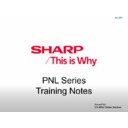Sharp PN-L702B (serv.man4) Handy Guide ▷ View online
Dec 2011
Model Introduction
•
Designed for 24/7 use with high brightness LED Backlight
suitable for all indoor conditions
•
Integrated infrared touch panel with protective glass screen
•
Supplied with pen-mouse and intuitive annotation software
Sizes: 60” and 70”
Type of cabinet:
•
60” Matt black
•
70” Silver front, white back
Type of Stand:
•
No stand supplied
Requires trolley, wall bracket, etc
Models:
PN-L601B and PN-L702B
Issued by:
CE After Sales Service
Dec 2011
Dec 2011
Issued by:
CE After Sales Service
Model Introduction
The Touch-Screen LCD Monitor with Anyone-Can-Use-It Convenience
By integrating a 60-inch Sharp LCD monitor, a highly sensitive touch-screen, and original user-
intuitive pen software, Sharp has made the PN-L601B the ideal tool for meetings,
videoconferencing, presentations, corporate training, classroom lessons, and other applications
where communication is key. The result is minimum effort and maximum work efficiency with
Sharp’s PN-L601B touch-screen LCD monitor.
Uniformly Bright Screen with Low Energy Consumption
The PN-L601B’s 60-inch LCD panel incorporates Sharp’s UV
2
A photo-alignment technology for
efficient utilisation of light and Sharp’s LED backlight technology for bright, energy-efficient
lighting. And because the LED elements in Sharp’s full-array LED backlight are evenly positioned
across the entire panel, the PN-L601B provides uniform screen brightness and easy readability, even
in bright environments.
PN-L601B
Dec 2011
Issued by:
CE After Sales Service
Model Introduction
High Impact and the Ease of Touch-Screen Interaction
As a highly intuitive integrated touch-screen LCD monitor, the PN-L702B makes conventional
presentation tools look out of touch with the communication needs of businesses and academic
institutions. Its bright, energy-efficient LED backlighting and large, 70-inch high-resolution display
provide maximum satisfaction both to the user and the viewer. Whether installed in a boardroom,
sales floor, or auditorium, the PN-L702B delivers your message with greater impact.
PN-L702B
Dec 2011
Issued by:
CE After Sales Service
Model Introduction
Sharp’s Original Pen Software*
Developed specifically for Sharp touch-screen LCD monitors, Sharp Pen Software allows anyone to
smoothly and easily operate this touch-screen LCD monitor. Once documents created on any application
software have been imported as images and displayed on the touch-screen, users can quickly write and
draw directly on the screen surface using the touch pen or a finger. Screen images can easily be enlarged
or rotated, and everything that appears on the screen, even handwritten annotations such as text or
drawings, can be saved or exported for printout.
With a quick click of the bundled touch pen, this user-
friendly interface links directly to on-screen functions for pen-colour selection, screen erasing, and so on.
*Pen software works with landscape installations only.
Accurate Touch-Screen Response
To minimise the perception of misalignment between on-screen images and the tip of the touch
pen, Sharp decreased the space between the PN-L601B’s touch-screen and its LCD panel, ensuring
accurate-to-the-spot writing and stress-free operation.
And the PN-L601B employs Sharp’s proprietary infrared detection system to heighten touch-screen
interactivity through multiple infrared sensors that can locate the position of the touch pen with
impressive accuracy.
Click on the first or last page to see other PN-L702B (serv.man4) service manuals if exist.