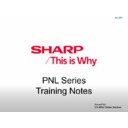Sharp PN-L702B (serv.man27) Service Manual / Technical Bulletin ▷ View online
LCD 2013 05 01
Date of Issue:
13
th
May 2013
Classification:
White
LCD TELEVISION TECHNICAL BULLETIN
Page 5 of 6
Sharp Electronics (UK) Limited
Reference
– RG-130513
Revision - 1
White
– Carry out as required
Yellow
– Carry out as required and whenever the unit comes in for service
Red
– Carry out on all units
5. Display in Display options of the touch panel is set to PC on Tablet PC Settings so select
Setup... for Configure.
6. The below screen is displayed on the PN-LxxxB. When this appears on the PC, press the
Enter key. If it appears on the PN-LxxxB, touch the screen of the PN-LxxxB.
(If it cannot be resolved by one touch, try to touch the screen until the below screen is
closed).
(If it cannot be resolved by one touch, try to touch the screen until the below screen is
closed).
LCD 2013 05 01
Date of Issue:
13
th
May 2013
Classification:
White
LCD TELEVISION TECHNICAL BULLETIN
Page 6 of 6
Sharp Electronics (UK) Limited
Reference
– RG-130513
Revision - 1
White
– Carry out as required
Yellow
– Carry out as required and whenever the unit comes in for service
Red
– Carry out on all units
7. Return to the screen of the Tablet PC Settings. Click OK to close the window.
LCD 2013 05 01
Date of Issue:
13
th
May 2013
Classification:
White
LCD TELEVISION TECHNICAL BULLETIN
Page 6 of 6
Sharp Electronics (UK) Limited
Reference
– RG-130513
Revision - 1
White
– Carry out as required
Yellow
– Carry out as required and whenever the unit comes in for service
Red
– Carry out on all units
7. Return to the screen of the Tablet PC Settings. Click OK to close the window.
LCD 2013 05 01
Date of Issue:
13
th
May 2013
Classification:
White
LCD TELEVISION TECHNICAL BULLETIN
Page 6 of 6
Sharp Electronics (UK) Limited
Reference
– RG-130513
Revision - 1
White
– Carry out as required
Yellow
– Carry out as required and whenever the unit comes in for service
Red
– Carry out on all units
7. Return to the screen of the Tablet PC Settings. Click OK to close the window.
Display