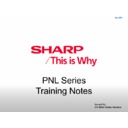Sharp PN-L602B (serv.man3) Handy Guide ▷ View online
Dec 2011
Issued by:
CE After Sales Service
Software
PN-L601B
Dec 2011
Issued by:
CE After Sales Service
Software
PN-L702B
Dec 2011
Issued by:
CE After Sales Service
Software
File Formats (Saving Data)
In the whiteboard mode
Data can be saved in any of the file formats above.
All sheets will be saved. (A sheet without data will not be saved.)
When data is saved in BMP, JPEG, or PNG format, each sheet is saved in a separate file.
In the overlay mode
Data can be saved in PDF, BMP, JPEG, or PNG format
Automatic backup
This function automatically backs up the whiteboard file at specified intervals.
(The automatic backup cannot be used for the data in the overlay mode.)
You can change whether to enable/disable the automatic backup and the backup
interval time.
Dec 2011
Issued by:
CE After Sales Service
Software
About Sharpdesk
Sharpdesk is licensed software.
To purchase Sharpdesk, please contact your local reseller for multifunction machines.
Support of Sharpdesk is provided by your local reseller for multifunction machines.
The product can only be installed on a number of computers equal to the number of
licenses. Any additional computers will require additional licenses.
To use the PNL Sharp Pen Software with Sharpdesk, you must ensure that “Network
Scanner Tool 3.3” or higher (as of August 2011).
To acquire an image from the multifunction machine, the “Network Scanner Tool” must
be running on your computer.
The “Network Scanner Tool” is not provided with the Sharp PNL product. Use the
“Network Scanner Tool” provided with your multifunction machine.
Click on the first or last page to see other PN-L602B (serv.man3) service manuals if exist.