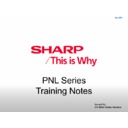Sharp PN-L602B (serv.man28) Service Manual / Technical Bulletin ▷ View online
IDP 2013 05 02
Date of Issue:
13
th
May 2013
Classification:
White
LCD TELEVISION TECHNICAL BULLETIN
Page 1 of 1
Sharp Electronics (UK) Limited
Reference
– PNF-A177
Revision - 1
White
– Carry out as required
Yellow
– Carry out as required and whenever the unit comes in for service
Red
– Carry out on all units
MODELS
PNL602B
PNL702B
PNL802B
REASON
Firmware updates to resolve various issues.
All for PN-L602B/PN-L702B/PN-L802B:
1. Windows 8 support has been added.
2. Touch keyboard size of Windows 8 has been changed to the double size as the
1. Windows 8 support has been added.
2. Touch keyboard size of Windows 8 has been changed to the double size as the
spec of Microsoft was too small.
Only for PN-L602B/PN-L702B:
1. There was an issue where the Touch Panel was not activated if communication
1. There was an issue where the Touch Panel was not activated if communication
with the PC did not start within approx. 15-sec after start-up of the Touch Panel.
This issue has been improved.
Example - USB HUB with self-power is placed between Touch Panel and PC.
This issue has been improved.
Example - USB HUB with self-power is placed between Touch Panel and PC.
2. When drawing with a finger using MS Paint, if the length of the finger touching to
the screen reached 3cm or more and then returned to the original length, the
drawing line would be linked to the area where the finger did not touch. This issue
has been improved.
drawing line would be linked to the area where the finger did not touch. This issue
has been improved.
* When using Sharp Pen software, it becomes Eraser function in this condition, and a
part of the drawing will be erased due to its feature.
* With PN-L802B, this phenomenon does not happen as Touch Panel method is
different.
part of the drawing will be erased due to its feature.
* With PN-L802B, this phenomenon does not happen as Touch Panel method is
different.
ACTION
Update the model firmware using the correct models Service Tool.
Display