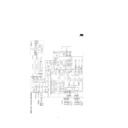Sharp LL-T1810A Service Manual / Specification ▷ View online
CHAPTER 1. OUTLINE OF THE PRODUCT, NOMENCLATURE AND FUNCTION
[1] Features
•
46 cm [18.1 type] 1280-dots x RGB x 1024-line Anti-Glare and
Low-Refrection TFT color LCD panel
Low-Refrection TFT color LCD panel
•
200 cd/m
2
high-luminance design
•
Connectable to analog RGB output (for CRT)
Multi display mode function that supports resolutions from 640-dot
x RGB x 400-line to up to 1280-dot x RGB x 1024-line
Supports VESA specification, PC9800 series and Power Macin-
tosh.
x RGB x 400-line to up to 1280-dot x RGB x 1024-line
Supports VESA specification, PC9800 series and Power Macin-
tosh.
•
Up to 16,770,000 colors are displayable
•
Automatic screen adjustment OSD lock function, Auto gain control
function
function
•
The display timing and RGB gain can be more finely adjusted due
to the OSD guide function, in addition to the automatic adjustment
function.
to the OSD guide function, in addition to the automatic adjustment
function.
•
Power management function
•
Supports Plug&Play (VESA:DDC1, DDC2B specifications)
[2] Specifications
1. General specifications
LCD display
18.1 inches (46 cm measured diagonally)
Super-V and Anti Glare Low Reflection TFT LCD module
Super-V and Anti Glare Low Reflection TFT LCD module
Resolution (max.)
SXGA 1280 x 1024 pixels
Displayable colors (max.)
16.77 million colors (8 bit)
Dot pitch
0.2805(H) 0.2805(V) mm
Brightness (max.)
200cd/m
2
Contrast ratio
350:1
Angle of visibility
Left-right 150°; Up-down 150°
Screen display size
Horizontal 359 mm x Vertical 287.2 mm
Video signal
Analog RGB (0.7p-p) [75
Ω
]
Sync signal
Separate Sync (TTL level: +/-), Sync on
Green, Composite Sync (TTL level: +/-)
Green, Composite Sync (TTL level: +/-)
Frequencies
Refer to relevant signal timing (next page)
Automatic screen adjustment options
Clock, Phase, H-position, V-position
Expansion compensation
Digital screening (enlargement of display to correct VGA/SVGA/XGA)
Plug & Play
VESA: DDC1/DDC2B compatible
Power management
VESA: based on DPMS
User adjustment options
Brightness, Contrast, Clock, Phase
Computer signal input terminal
2 x 15 pin mini D-sub (3 rows)
USB hub function
1 upstream port, 2 downstream ports (bus-powered hub based on USB standard Rev 1.1)
Screen tilt
Upward 0° -30°; downward 0° - 5°
Screen swivel
90° from left through right
Power supply
AC100-240V (Use special AC adapter)
Temperature of operating environment
5 - 35°C
Power consumption
54W (4.5W when in power-saving mode)
Dimensions (W x D x H, excluding rubber base) 443mm x 218mm x 464mm
Weight
Approx. 10.4 kg (excluding AC adapter)
>>>>> USE FONT <<<<<
Helvetica/ Helvetica-Condensed/ Century-Schoolbook/ Symbol & OriginalFonts: (RingWorld2/RingFont2/Pa
Symbol/PartsCod)
- - - - - - - - - - - - - - - - - - - - - - - - - - - - - - - - - - - - - - - - - - - - - - - - - - - - - - -
2. Technical specifications
Item
MIN
TYP
MAX
Unit
Power supply voltage
AC
90
100
110
V
DC
11.4
12.0
13.2
V
Working temperature range
+5
—
+35
°C
Storing temperature range
-20
—
+60
°C
Humidity range
20
—
85
%RH
Visual angle range
Vertical (CR 5)
60
75
—
Temperature
Horizontal (CR 5)
60
75
—
Temperature
Contrast ratio(CR)
(
θ
= 0°)
230
350
—
—
Response speed
Leading (
τ
r)
—
10
25
ms
Trailing (
τ
d)
—
35
50
ms
Screen white chromaticity
(X)
0.283
0.313
0.343
—
(Y)
0.299
0.329
0.359
—
White surface luminance
(Y
L
)
150
200
—
cd/m
2
Module model number
LQ181E1DR10
[Power management]
The monitor is based on VESA DPMS (Display Power Manage-
ment Signaling).
To activate the monitor’s Power Management function, both the
video card and the computer must conform to the VESA DPMS
standard.
ment Signaling).
To activate the monitor’s Power Management function, both the
video card and the computer must conform to the VESA DPMS
standard.
DPMS mode
Screen
Power
consumption
H-sync
V-sync
ON
Display on
54W
Yes
Yes
STANDBY
Display off
Less than
4.5W
No
Yes
SUSPEND
Yes
No
OFFSTATE
No
No
DDC (Plug & Play)
This monitor supports the VESA DDC (Display Data Channel) stand-
ard.
ard.
DDC is a signal standard for carrying out Plug & Play functions on the
monitor or PC. It transfers information such as degree of resolution
between the monitor and PC. You can use this function if your PC is
DDC compliant and if it is set so that it can detect the Plug & Play
monitor.
monitor or PC. It transfers information such as degree of resolution
between the monitor and PC. You can use this function if your PC is
DDC compliant and if it is set so that it can detect the Plug & Play
monitor.
Display