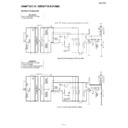Sharp R-26STM (serv.man15) User Manual / Operation Manual ▷ View online
9
3
2
1
4
5
6
10
8
7
2
OVEN AND ACCESSORIES
14
15
11
12
13
OVEN:
1. Oven lamp
2. Control panel
3. Door opening handle
4. Waveguide cover (DO NOT REMOVE)
5. Oven cavity
6. Coupling
7. Door latches
8. Door hinges
9. Door seals and sealing surfaces
10. Door
11. Power cord
12. Ventilation openings
13. Outer cabinet
1. Oven lamp
2. Control panel
3. Door opening handle
4. Waveguide cover (DO NOT REMOVE)
5. Oven cavity
6. Coupling
7. Door latches
8. Door hinges
9. Door seals and sealing surfaces
10. Door
11. Power cord
12. Ventilation openings
13. Outer cabinet
ACCESSORIES:
Check to make sure the following
accessories are provided:
14. Turntable
15. Roller stay
Check to make sure the following
accessories are provided:
14. Turntable
15. Roller stay
• Place the roller stay in the coupling on
the oven floor, then place the turntable
on to the roller stay, ensuring it is
located firmly.
on to the roller stay, ensuring it is
located firmly.
• To avoid turntable damage, ensure dishes
or containers are lifted clear of the
turntable rim when removing them from
the oven.
turntable rim when removing them from
the oven.
NOTES:
• The waveguide cover is fragile. Care should be taken when cleaning inside the oven to ensure that it
• The waveguide cover is fragile. Care should be taken when cleaning inside the oven to ensure that it
is not damaged.
• Always operate the oven with the turntable and roller stay fitted correctly. This promotes thorough,
even cooking. A badly fitted turntable may rattle, may not rotate properly and could cause damage
to the oven.
to the oven.
• The turntable rotates clockwise or anti-clockwise. The rotary direction may change each time you
start the oven. This does not affect cooking performance.
• When you order accessories, please quote both the PART NAME and MODEL NUMBER to
your dealer or SHARP approved service facility.
WARNING:
The door, outer cabinet, oven cavity, turntable and dishes will become very
hot during operation. To prevent burns, always use thick oven gloves.
The door, outer cabinet, oven cavity, turntable and dishes will become very
hot during operation. To prevent burns, always use thick oven gloves.
R26STM_Part1.qxd 21/12/05 4:03 PM Page 2
3
CONTROL PANEL
1
3
4
2
1. DIGITAL
DISPLAY
2.
INDICATORS
BUTTONS:
3.
EXPRESS COOK
4.
EXPRESS DEFROST
5.
START/AUTO MINUTE
6.
STOP/CLEAR
7.
TIME/WEIGHT
8.
POWER LEVEL
5
7
8
6
R26STM_Part1.qxd 21/12/05 4:03 PM Page 3
4
INSTALLATION
WARNING:
Inspect the Oven:
• Check the oven carefully for damage
before and regularly after installation.
• Make sure the door closes properly,
that it is not misaligned or warped.
• Check the hinges and door safety
latches are not broken or loose.
• Ensure the door seal and sealing
surfaces are not damaged. If the door
or door seals are damaged, the oven
must not be operated until it has
been repaired by a competent person.
or door seals are damaged, the oven
must not be operated until it has
been repaired by a competent person.
• Inspect the oven interior and door for
dents.
IMPORTANT:
If any damage is apparent, do not
operate the oven in any way, until it has
been repaired by a SHARP trained
engineer.
IMPORTANT:
If any damage is apparent, do not
operate the oven in any way, until it has
been repaired by a SHARP trained
engineer.
1. Remove all packing materials including the
feature sticker (if applicable). Do not remove
the plastic film from the inside of the oven
window as this protects it from dirt. The
waveguide cover prevents food and grease
from entering the waveguide area where it
could cause damage. DO NOT REMOVE
THE WAVEGUIDE COVER.
the plastic film from the inside of the oven
window as this protects it from dirt. The
waveguide cover prevents food and grease
from entering the waveguide area where it
could cause damage. DO NOT REMOVE
THE WAVEGUIDE COVER.
2. Place oven on a secure, level surface.
Ensure it is strong enough to take the oven
weight, plus the heaviest item likely to be
cooked in the oven.
weight, plus the heaviest item likely to be
cooked in the oven.
3. The minimum
height of free space
necessary above
the top surface of
the oven is 15cm.
necessary above
the top surface of
the oven is 15cm.
4. Do not place the oven where heat, moisture
or high humidity are generated, (for example,
near or above a conventional oven) or near
combustible materials (for example, curtains).
Do not block or obstruct air vent openings.
Do not place objects on top of the oven.
near or above a conventional oven) or near
combustible materials (for example, curtains).
Do not block or obstruct air vent openings.
Do not place objects on top of the oven.
5. Make sure the power supply cord is
undamaged (See “ELECTRICAL
CONNECTION” below).
Do not allow the power supply cord to
run over any hot or sharp surfaces, such
as the hot air vent area at the top rear
of the oven.
CONNECTION” below).
Do not allow the power supply cord to
run over any hot or sharp surfaces, such
as the hot air vent area at the top rear
of the oven.
6. The socket must be readily accessible so that
it can be easily unplugged in an emergency.
7. Do not use the oven outdoors.
BUILDING-IN-KIT.
No built-in kit is available for this oven.
This oven is designed to be used on a countertop
only.
No built-in kit is available for this oven.
This oven is designed to be used on a countertop
only.
ELECTRICAL CONNECTION.
• Do not allow water to come into contact with
• Do not allow water to come into contact with
the power supply cord or plug.
• Insert the plug properly into the socket.
• Do not connect other appliances to the same
• Do not connect other appliances to the same
socket using an adaptor plug.
• If the power supply cord is damaged, it must be
replaced by a Sharp approved service facility or
a similarly qualified person to avoid a hazard.
a similarly qualified person to avoid a hazard.
• When removing the plug from the socket
always grip the plug, never the cord as this may
damage the power supply cord and the
connections inside the plug.
damage the power supply cord and the
connections inside the plug.
• If the plug fitted to your oven is a rewireable
type and in the event of the socket outlet in
your home not being compatible with the plug
supplied, remove the plug properly (do not
cut off).
your home not being compatible with the plug
supplied, remove the plug properly (do not
cut off).
• If the plug fitted to your oven is a non-
rewirable type and in the event of the socket
outlet in your home not being compatible with
the plug supplied, cut-off the mains plug.
outlet in your home not being compatible with
the plug supplied, cut-off the mains plug.
• Refit with a suitable type, observing the wiring
code given in `To replace the mains plug’ on
page 35.
page 35.
15cm
R26STM_Part1.qxd 21/12/05 4:03 PM Page 4
5
INSTALLATION
IMPORTANT SAFETY INSTRUCTIONS
WARNING: Only allow children to use
the oven without supervision when
adequate instructions have been given so
that the child is able to use the oven in a
safe way and understands the hazards of
improper use.
the oven without supervision when
adequate instructions have been given so
that the child is able to use the oven in a
safe way and understands the hazards of
improper use.
Pacemaker: If you have a heart pacemaker,
consult your doctor or the pacemaker
manufacturer prior to oven use.
consult your doctor or the pacemaker
manufacturer prior to oven use.
Oven Use:
• The oven is for domestic food use only.
• Never operate the oven when empty.
• Do not leave or store anything inside the oven
• The oven is for domestic food use only.
• Never operate the oven when empty.
• Do not leave or store anything inside the oven
when not in use.
• Never attempt to use the oven with the door
open. It is important not to force or tamper
with the door safety latches.
with the door safety latches.
• Never operate the oven with any object caught
in the door.
• Do not insert fingers or objects in the holes of
the door latches or air-vent openings as this may
damage the oven and cause an electric shock.
damage the oven and cause an electric shock.
• If water or food drops inside the air vent
openings switch off the oven immediately,
unplug it and call a SHARP approved service
facility. (See page 35).
unplug it and call a SHARP approved service
facility. (See page 35).
• Never move the oven while it is operating.
FIRE: If smoke is observed, switch off
and unplug the appliance and keep the
door closed in order to stifle any flames.
and unplug the appliance and keep the
door closed in order to stifle any flames.
PLEASE READ CAREFULLY AND KEEP FOR FUTURE REFERENCE
WARNING: Liquids and other foods
must not be heated in sealed containers
since they are liable to explode.
Microwave heating of beverages can
result in delayed eruptive boiling,
therefore care has to be taken when
handling the container. Stir the liquid
prior to and during heating/ reheating,
let liquid stand for at least 20 seconds in
the oven after cooking.
must not be heated in sealed containers
since they are liable to explode.
Microwave heating of beverages can
result in delayed eruptive boiling,
therefore care has to be taken when
handling the container. Stir the liquid
prior to and during heating/ reheating,
let liquid stand for at least 20 seconds in
the oven after cooking.
IMPORTANT!
• The fuse from the cut-off plug should be
• The fuse from the cut-off plug should be
removed and the plug disposed of in a safe
manner.
manner.
• Under no circumstances should the cut-off
plug be inserted into a socket outlet as a
serious electric shock may occur.
serious electric shock may occur.
• The plug must not be used without the fuse
cover fitted.
• If you have any doubt about your microwave
oven obtain the help of a qualified electrician.
• When replacing the plug please ensure that
you use a BSI or ASTA approved plug to
BS1363, this should be fitted with a brown
coloured 13 amp fuse approved by BSI or
ASTA to BS1362. If you have any doubt about
electrical connection seek the help of a
qualified electrician.
BS1363, this should be fitted with a brown
coloured 13 amp fuse approved by BSI or
ASTA to BS1362. If you have any doubt about
electrical connection seek the help of a
qualified electrician.
WARNING: THIS APPLIANCE MUST
BE EARTHED
BE EARTHED
To wire an appropriate plug, follow the wiring code
given in `To replace the mains plug’ on page 35.
given in `To replace the mains plug’ on page 35.
R26STM_Part1.qxd 21/12/05 4:03 PM Page 5