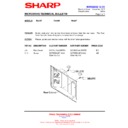Sharp R-24AT (serv.man23) Service Manual / Technical Bulletin ▷ View online
MWO2001 08 02
Month of Issue:
August 2001
Classification:
White
COMMERCIAL MICROWAVE TECHNICAL BULLETIN
Page 1 of 2
Sharp Electronics (UK) Limited
Reference AVW10 08 2001-2
Revision 1
White – Carry out as required
Yellow – Carry out as required and whenever the unit comes in for service
Red – Carry out on all units
MODELS
R22AT
R23AM
R24AT
REASON
When replacing the oven cavity in any of the above models, it is important that the
following notes are taken into consideration.
following notes are taken into consideration.
ACTION
1. Safety first. Ensure that the oven is disconnected from the mains supply and that
the high voltage capacitors have been discharged.
2. When replacing the cavity, it is necessary to remove all parts from around the
cavity, as well as the base plate (item 2-1). In most cases this operation can be
achieved without disconnecting the main wiring harness.
achieved without disconnecting the main wiring harness.
3. There are a number of cushions attached to the cavity and its peripheral
components that control the airflow around the oven and to minimise noise. It is
possible that when replacing the cavity, that these cushions can become damaged.
Therefore it is recommended that they be replaced when the cavity is replaced.
It is important that cushion 4-12 is attached to the cavity before it is installed.
Cushion 4-12 is located on the bottom left hand edge of the cavity (as viewed from
the front).
A list of cushions to order when replacing the cavity is given on page 2 of this
Technical Bulletin.
possible that when replacing the cavity, that these cushions can become damaged.
Therefore it is recommended that they be replaced when the cavity is replaced.
It is important that cushion 4-12 is attached to the cavity before it is installed.
Cushion 4-12 is located on the bottom left hand edge of the cavity (as viewed from
the front).
A list of cushions to order when replacing the cavity is given on page 2 of this
Technical Bulletin.
4. Fit the oven light screen (item 4-4), as this is not provided with the new cavity.
5. Fit the insulation sheet (item 2-8) that is fitted underneath the top magnetron
temperature fuse.
REF NO
DESCRIPTION
PART NUMBER
PRICE CODE
2-8
Insulation sheet
PZETEA079WRP0
AC
4-4
Oven light screen (inside)
PFILWA053WRP0
AE
4-12
Cushion
PCUSUA442WRP0
AF
4-13
Cushion
PCUSU0407WRP0
AA
4-22
Cushion
PCUSUA451WRP0
AB
4-25
Cushion
PCUSUA413WRP0
AG
4-26
Cushion (quantity = 3)
PCUSUA415WRP0
AC
4-29
Cushion
PCUSUA414WRP0
AD
MWO2001 08 02
Month of Issue:
August 2001
Classification:
White
COMMERCIAL MICROWAVE TECHNICAL BULLETIN
Page 2 of 2
Sharp Electronics (UK) Limited
Reference AVW10 08 2001-2
Revision 1
White – Carry out as required
Yellow – Carry out as required and whenever the unit comes in for service
Red – Carry out on all units
Location of Parts
Display