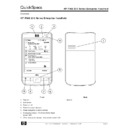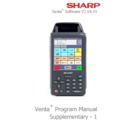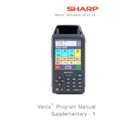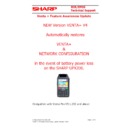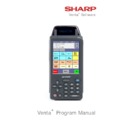Sharp VENTA HANDHELD Handy Guide ▷ View online
E
E
C
C
R
R
/
/
E
E
P
P
O
O
S
S
T
T
e
e
c
c
h
h
n
n
i
i
c
c
a
a
l
l
S
S
u
u
p
p
p
p
o
o
r
r
t
t
PartnerTech OT-200 & Sharp POS+ Software
Feature Awareness Update
Sharp Electronics (UK) Ltd
Page 14 of 14
Partner tech OT-200 & Sharp POS+ Feature Awareness Update May 2012
8.
Select the Windows icon and select File Explorer
9.
Locate the folder SharpPOSStore and from ‘Menu’ select delete.
10.
Locate the folder Program Files SharpPOSPlus and from the ‘Menu’
option select delete.
11.
Locate the file SharpPOSPlus20_5_0.CAB in the root of ‘My Device’, and
from the ‘Menu’ option select delete.
7. Site Survey software
The PartnerTech does not have any in-built application to show the signal
strength the connected wireless access point. An application can be
downloaded free from
downloaded free from
WWW.WIFIMONSTER.NET
8. NetSupport Manager for Pocket PC
It is possible to connect remotely to the HP iPAQ using netsupport manager, a
90 day trial program can be downloaded from
90 day trial program can be downloaded from
www.Netsupportmanager.Com
E
E
C
C
R
R
/
/
E
E
P
P
O
O
S
S
T
T
e
e
c
c
h
h
n
n
i
i
c
c
a
a
l
l
S
S
u
u
p
p
p
p
o
o
r
r
t
t
PartnerTech OT-200 & Sharp POS+ Software
Feature Awareness Update
Sharp Electronics (UK) Ltd
Page 14 of 14
Partner tech OT-200 & Sharp POS+ Feature Awareness Update May 2012
8.
Select the Windows icon and select File Explorer
9.
Locate the folder SharpPOSStore and from ‘Menu’ select delete.
10.
Locate the folder Program Files SharpPOSPlus and from the ‘Menu’
option select delete.
11.
Locate the file SharpPOSPlus20_5_0.CAB in the root of ‘My Device’, and
from the ‘Menu’ option select delete.
7. Site Survey software
The PartnerTech does not have any in-built application to show the signal
strength the connected wireless access point. An application can be
downloaded free from
downloaded free from
WWW.WIFIMONSTER.NET
8. NetSupport Manager for Pocket PC
It is possible to connect remotely to the HP iPAQ using netsupport manager, a
90 day trial program can be downloaded from
90 day trial program can be downloaded from
www.Netsupportmanager.Com
E
E
C
C
R
R
/
/
E
E
P
P
O
O
S
S
T
T
e
e
c
c
h
h
n
n
i
i
c
c
a
a
l
l
S
S
u
u
p
p
p
p
o
o
r
r
t
t
PartnerTech OT-200 & Sharp POS+ Software
Feature Awareness Update
Sharp Electronics (UK) Ltd
Page 14 of 14
Partner tech OT-200 & Sharp POS+ Feature Awareness Update May 2012
8.
Select the Windows icon and select File Explorer
9.
Locate the folder SharpPOSStore and from ‘Menu’ select delete.
10.
Locate the folder Program Files SharpPOSPlus and from the ‘Menu’
option select delete.
11.
Locate the file SharpPOSPlus20_5_0.CAB in the root of ‘My Device’, and
from the ‘Menu’ option select delete.
7. Site Survey software
The PartnerTech does not have any in-built application to show the signal
strength the connected wireless access point. An application can be
downloaded free from
downloaded free from
WWW.WIFIMONSTER.NET
8. NetSupport Manager for Pocket PC
It is possible to connect remotely to the HP iPAQ using netsupport manager, a
90 day trial program can be downloaded from
90 day trial program can be downloaded from
www.Netsupportmanager.Com
E
E
C
C
R
R
/
/
E
E
P
P
O
O
S
S
T
T
e
e
c
c
h
h
n
n
i
i
c
c
a
a
l
l
S
S
u
u
p
p
p
p
o
o
r
r
t
t
PartnerTech OT-200 & Sharp POS+ Software
Feature Awareness Update
Sharp Electronics (UK) Ltd
Page 14 of 14
Partner tech OT-200 & Sharp POS+ Feature Awareness Update May 2012
8.
Select the Windows icon and select File Explorer
9.
Locate the folder SharpPOSStore and from ‘Menu’ select delete.
10.
Locate the folder Program Files SharpPOSPlus and from the ‘Menu’
option select delete.
11.
Locate the file SharpPOSPlus20_5_0.CAB in the root of ‘My Device’, and
from the ‘Menu’ option select delete.
7. Site Survey software
The PartnerTech does not have any in-built application to show the signal
strength the connected wireless access point. An application can be
downloaded free from
downloaded free from
WWW.WIFIMONSTER.NET
8. NetSupport Manager for Pocket PC
It is possible to connect remotely to the HP iPAQ using netsupport manager, a
90 day trial program can be downloaded from
90 day trial program can be downloaded from
www.Netsupportmanager.Com