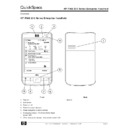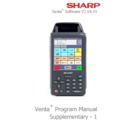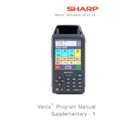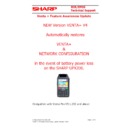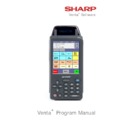|
|
VENTA HANDHELD (serv.man3)
HP iPAQ 214 Quick spec sheet
Service Manual
|
9
|
130.55 KB
|
|
|
VENTA HANDHELD (serv.man4)
HP iPAQ 214 Data Sheet
Service Manual
|
3
|
408.67 KB
|
|
|
VENTA HANDHELD (serv.man5)
Venta Supplementary Manual upto V5.5.0
Service Manual
|
30
|
1.58 MB
|
|
|
VENTA HANDHELD (serv.man6)
Venta Supplementary Manual upto V4.4.0
Service Manual
|
24
|
515.17 KB
|
|
|
VENTA HANDHELD (serv.man7)
Venta V4 Feature Awareness Manual. VERSION 4 WILL AUTOMATICALLY RELOAD THE VENTA PROGRAM IN THE EVENT OF BATTERY POWER LOSS. Compatible with Venta Pro V3.1.232 and above.
Service Manual
|
4
|
444.15 KB
|
|
|
VENTA HANDHELD (serv.man8)
Operation Programming Manual
Service Manual
|
41
|
1.44 MB
|
|
|
VENTA HANDHELD (serv.man9)
Sharp POS PartnerTech OT-200 Feature Awareness
User Manual / Operation Manual
|
14
|
1.11 MB
|
|
|
VENTA HANDHELD (serv.man10)
PartnerTech OT-200 Opertaion Manual
User Manual / Operation Manual
|
66
|
13.08 MB
|
|
|
VENTA HANDHELD (serv.man11)
Sharp POS HP iPAQ Feature Awareness
User Manual / Operation Manual
|
18
|
372.29 KB
|
|
|
VENTA HANDHELD (serv.man61)
VentPro with Venta Re-Booting Procedure.
Service Manual / Technical Bulletin
|
1
|
17.12 KB
|
|
|
VENTA HANDHELD (serv.man58)
HP iPAQ warranty information
Service Manual / Technical Bulletin
|
1
|
49.38 KB
|
|
|
VENTA HANDHELD (serv.man59)
PartnerTech OT-200 warranty information
Service Manual / Technical Bulletin
|
1
|
51.84 KB
|
|
|
VENTA HANDHELD (serv.man60)
HP iPAQ Softpaq update documentation.
Service Manual / Technical Bulletin
|
2
|
54.33 KB
|

|
VENTA HANDHELD (serv.man36)
Venta V4 Application 4.4.0 Install. VERSION 4 WILL AUTOMATICALLY RELOAD THE VENTA PROGRAM IN THE EVENT OF BATTERY POWER LOSS. Extract the file VentaPlus4_4_0.CAB and copy it to the UPX200 as detailed in the Venta V4 Feature Awareness manual. Compatible with Venta PRO Version 3.1.232 and above
Driver / Update
|
|
4.63 MB
|

|
VENTA HANDHELD (serv.man31)
Venta V5 Extract the file VentaPLUS5_6_0.CAB to the UPX200 as detailed in the Venta Manual Compatible with Venta PRO Version 3.1.791 and above)and Sharp POS Software V4 (Venta does not support the long PLU numbers within the Sharp POS software)
Driver / Update
|
|
4.65 MB
|
|
|
VENTA HANDHELD (serv.man37)
Venta V4 Handheld Version History (Bugs and Specification changes) Upto 4.3.0 Venta Pro V3.1.232 and above must be installed
Driver / Update
|
1
|
35.58 KB
|

|
VENTA HANDHELD (serv.man38)
Venta V4 Application 4.3.0 Install. VERSION 4 WILL AUTOMATICALLY RELOAD THE VENTA PROGRAM IN THE EVENT OF BATTERY POWER LOSS. Extract the file VentaPlus4_3_0.CAB and copy it to the UPX200 as detailed in the Venta V4 Feature Awareness manual. Compatible with Venta PRO Version 3.1.232 and above
Driver / Update
|
|
4.61 MB
|
|
|
VENTA HANDHELD (serv.man39)
Venta V4 Handheld Version History (Bugs and Specification changes) Upto 4.2.0 Venta Pro V3.1.232 and above must be installed
Driver / Update
|
1
|
11.45 KB
|

|
VENTA HANDHELD (serv.man40)
Venta V4 Application 4.2.0 Install. VERSION 4 WILL AUTOMATICALLY RELOAD THE VENTA PROGRAM IN THE EVENT OF BATTERY POWER LOSS. Extract the file VentaPlus4_2_0.CAB and copy it to the UPX200 as detailed in the Venta V4 Feature Awareness manual. Compatible with Venta PRO Version 3.1.232 and above
Driver / Update
|
|
4.63 MB
|

|
VENTA HANDHELD (serv.man42)
Venta V3 Application V3.11.0 Install. Extract the file VentaPLUS3_11_0.CAB to the UPX200 as detailed in the Venta Manual Compatible with Venta PRO Version 3.1.196 and above
Driver / Update
|
|
4.62 MB
|

|
VENTA HANDHELD (serv.man43)
Venta V4 Application 4.1.1 Patch. VERSION 4 WILL AUTOMATICALLY RELOAD THE VENTA PROGRAM IN THE EVENT OF BATTERY POWER LOSS. Extract the file VentaPlusPatch4_1_1.CAB and copy it to the UPX200 as detailed in the Venta V4 Feature Awareness manual. Compatible with Venta PRO Version 3.1.232 and above
Driver / Update
|
|
301.62 KB
|

|
VENTA HANDHELD (serv.man44)
Venta V4 Application 4.1.0 Install. VERSION 4 WILL AUTOMATICALLY RELOAD THE VENTA PROGRAM IN THE EVENT OF BATTERY POWER LOSS. Extract the file VentaPlus4_1_0.CAB and copy it to the UPX200 as detailed in the Venta V4 Feature Awareness manual. Compatible with Venta PRO Version 3.1.232 and above
Driver / Update
|
|
4.61 MB
|
|
|
VENTA HANDHELD (serv.man45)
Venta V3 Handheld Version History (Bugs and Specification changes) Upto V3.10.5 Venta Pro V3.1.196 and above must be installed
Driver / Update
|
1
|
38.12 KB
|

|
VENTA HANDHELD (serv.man46)
Venta PRO Version 3.1.196 and above.
Driver / Update
|
|
295.49 KB
|
|
|
VENTA HANDHELD (serv.man47)
Venta V3 Handheld Version History (Bugs and Specification changes) Upto V3.10.3 Venta Pro V3.1.196 must be installed
Driver / Update
|
1
|
36.99 KB
|

|
VENTA HANDHELD (serv.man48)
Venta PRO Version 3.1.196
Driver / Update
|
|
295.58 KB
|

|
VENTA HANDHELD (serv.man49)
Venta V3 Application V3.10.0 Install. Extract the file VentaPLUS3_10_0.CAB to the UPX200 as detailed in the Venta Manual Compatible with Venta PRO Version 3.1.190 and above
Driver / Update
|
|
4.61 MB
|
|
|
VENTA HANDHELD (serv.man50)
Venta Handheld Version History (Bugs and Specification changes) Upto V2.5.6
Driver / Update
|
1
|
40.56 KB
|

|
VENTA HANDHELD (serv.man51)
Venta PRO Version 2.2.166
Driver / Update
|
|
261.8 KB
|
|
|
VENTA HANDHELD (serv.man52)
Venta Handheld Version History (Bugs and Specification changes) Upto V2.5.2
Driver / Update
|
1
|
40.19 KB
|

|
VENTA HANDHELD (serv.man53)
Venta PRO Version 2.2.166
Driver / Update
|
|
261.74 KB
|

|
VENTA HANDHELD (serv.man54)
Venta PRO Version 2.2.115
Driver / Update
|
|
256.92 KB
|
|
|
VENTA HANDHELD (serv.man55)
Venta Handheld Version History (Bugs and Specification changes) V1.9.8
Driver / Update
|
1
|
5.38 KB
|

|
VENTA HANDHELD (serv.man56)
Venta PRO Version 2.2.78
Driver / Update
|
|
261.4 KB
|

|
VENTA HANDHELD (serv.man57)
Venta PRO Version 2.2.78
Driver / Update
|
|
4.58 MB
|

|
VENTA HANDHELD (serv.man34)
List 100 SQL file. Contains sample numeric entry list for use on the UP-X200. Place the file into c vapp commsin now on the master till. Then follow the normal update proceedure on the UP-X200
Driver / Update
|
|
718 B
|

|
VENTA HANDHELD (serv.man13)
Sharp Pos V20.15.0.cab PartnerTech install (this is the latest install cab for the Partner Tech OT-200)
Driver / Update
|
|
5.27 MB
|
|
|
VENTA HANDHELD (serv.man14)
Sharp POS Version 20.11.0 History (Bugs and Specification changes)
Driver / Update
|
2
|
77.71 KB
|

|
VENTA HANDHELD (serv.man15)
Sharp Pos V20.11.0.cab PartnerTech install (this is the latest install cab for the Partner Tech OT-200)
Driver / Update
|
|
5.28 MB
|

|
VENTA HANDHELD (serv.man16)
Sharp Pos V20.8.0.cab PartnerTech install (this is the latest install cab for the Partner Tech OT-200)
Driver / Update
|
|
5.28 MB
|

|
VENTA HANDHELD (serv.man17)
Sharp Pos V5.9.0.cab UP-X200 install (this is the latest install cab for the UP-X200)
Driver / Update
|
|
4.64 MB
|

|
VENTA HANDHELD (serv.man18)
Sharp Pos V20.5.0.cab PartnerTech install (this is the latest install cab for the Partner Tech OT-200)
Driver / Update
|
|
5.28 MB
|

|
VENTA HANDHELD (serv.man19)
Sharp Pos V10.9.0.cab HP iPAQ install (this is the latest install cab for the HP iPAQ 214)
Driver / Update
|
|
5.28 MB
|
|
|
VENTA HANDHELD (serv.man20)
Sharp POS Version 10.6.0 History (Bugs and Specification changes)
Driver / Update
|
1
|
15.85 KB
|

|
VENTA HANDHELD (serv.man21)
Sharp Pos V10.6.0.cab install
Driver / Update
|
|
5.27 MB
|

|
VENTA HANDHELD (serv.man22)
Sharp Pos V10.5.0.cab install
Driver / Update
|
|
5.27 MB
|

|
VENTA HANDHELD (serv.man23)
Sharp Pos V10.3.0.cab install
Driver / Update
|
|
5.27 MB
|

|
VENTA HANDHELD (serv.man24)
HP iPAQ Softpaq update install file. resolves issues with connectivity and access point roaming. for more information see technical bulletin
Driver / Update
|
|
2.44 MB
|
|
|
VENTA HANDHELD (serv.man25)
Sharp POS Version 10.2.0 History (Bugs and Specification changes)
Driver / Update
|
1
|
9.55 KB
|

|
VENTA HANDHELD (serv.man26)
Sharp Pos V10.2.0.cab install for HPiPAQ.
Driver / Update
|
|
5.27 MB
|

|
VENTA HANDHELD (serv.man27)
HPiPAQ SharpPOS Installation file SharpPOSPLUS10_1_0.CAB (BETA) for installation information see Handy Guide Sharp POS HP iPAQ Feature Awareness documentation, Compatible with Venta PRO Version 3.1.791 and above
Driver / Update
|
|
5.27 MB
|
|
|
VENTA HANDHELD (serv.man28)
Venta V5 Handheld Version History (Bugs and Specification changes) Upto 5.7.0 Venta Pro V3.1.791.0 and above or Sharp POS Software must be installed
Driver / Update
|
1
|
17.23 KB
|

|
VENTA HANDHELD (serv.man29)
Venta V5 Extract the file VentaPLUS5_7_0.CAB to the UPX200 as detailed in the Venta Manual Compatible with Venta PRO Version 3.1.791 and above)and Sharp POS Software V4 (Venta does not support the long PLU numbers within the Sharp POS software)
Driver / Update
|
|
4.64 MB
|
|
|
VENTA HANDHELD (serv.man30)
Venta V5 Handheld Version History (Bugs and Specification changes) Upto 5.6.0 Venta Pro V3.1.791.0 and above or Sharp POS Software must be installed
Driver / Update
|
1
|
16.9 KB
|
|
|
VENTA HANDHELD (serv.man32)
Venta V5 Handheld Version History (Bugs and Specification changes) Upto 5.5.0 Venta Pro V3.1.791.0 and above must be installed
Driver / Update
|
1
|
16.26 KB
|

|
VENTA HANDHELD (serv.man33)
Venta V5 Extract the file VentaPLUS5_5_0.CAB to the UPX200 as detailed in the Venta Manual Compatible with Venta PRO Version 3.1.791 and above
Driver / Update
|
|
4.65 MB
|
|
|
VENTA HANDHELD (serv.man35)
Venta V4 Handheld Version History (Bugs and Specification changes) Upto 4.4.0 Venta Pro V3.1.232 and above must be installed
Driver / Update
|
1
|
39.77 KB
|
|
|
VENTA HANDHELD
Sharp POS PartnerTech OT-200 Feature Awareness
Handy Guide
|
14
|
1.11 MB
|
|
|
VENTA HANDHELD (serv.man2)
Sharp POS HP iPAQ Feature Awareness
Handy Guide
|
18
|
372.29 KB
|
|
|
VENTA HANDHELD (serv.man12)
VENTA FAQ's
FAQ
|
14
|
347.77 KB
|