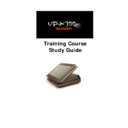Sharp UP-X300 (serv.man48) User Manual / Operation Manual ▷ View online
POS TERMINAL
BACK OFFICE INSTRUCTION MANUAL
UP-X300
MODEL
1
INTRODUCTION
Thank you very much for your purchase of the SHARP POS Terminal Model UP-X300. This UP-X300
Back Office Instruction manual explains how to use the Back Office; programming procedures for
UP-X300.
Please read this manual carefully before operating the Back Office in order to gain full understanding.
Please keep this manual for future reference. It will help you if you encounter any operational problems.
Back Office Instruction manual explains how to use the Back Office; programming procedures for
UP-X300.
Please read this manual carefully before operating the Back Office in order to gain full understanding.
Please keep this manual for future reference. It will help you if you encounter any operational problems.
For handling the hardware, please read the SHARP POS Terminal Model UP-X300 HARDWARE
manual.
Handling precautions, parts names and functions are included in the hardware manual.
manual.
Handling precautions, parts names and functions are included in the hardware manual.
■ Notation
POS system: Indicates a communication network system configured with POS server and POS
terminals.
POS server: Indicates a POS terminal which is used as a master where the Back Office is installed.
POS terminal:Indicates a POS terminal which is used as a satellite.
POS terminal:Indicates a POS terminal which is used as a satellite.
■ How to read this manual
After basic explanation such as main menu and basic operation method (chapter 1 and chapter 2), this
manual advances in the order of menu items, starting the top of menus. The lowest hierarchy menus
are entitled. Please find a menu item you want in the Contents to find the page number.
manual advances in the order of menu items, starting the top of menus. The lowest hierarchy menus
are entitled. Please find a menu item you want in the Contents to find the page number.
2
INTRODUCTION ································································································································ 1
Notation ························································································································· 1
How to read this manual ······························································································· 1
How to read this manual ······························································································· 1
CONTENTS ······································································································································· 2
1
Before Operating the POS Server ························································································· 8
Connecting peripherals ··········································································································· 8
Operational restrictions on the Back Office ············································································ 9
How to operate the POS Server ··························································································· 10
Operational restrictions on the Back Office ············································································ 9
How to operate the POS Server ··························································································· 10
Menu bar ····················································································································· 11
Module list window ······································································································ 12
Module icon window ···································································································· 12
Module list window ······································································································ 12
Module icon window ···································································································· 12
2
Starting the UP-X300 Back Office ························································································ 13
Log-in/Log-out operation ······································································································· 13
Log-in ··························································································································· 13
Log-out ························································································································ 13
Log-out ························································································································ 13
Operation at the main screen ······························································································· 14
Menu bar list ················································································································ 14
Module list ··················································································································· 14
Reading messages ····································································································· 16
Sending messages to clerks ······················································································· 17
Changing your password ···························································································· 18
Viewing/editing list of operators ·················································································· 19
Printing/Displaying a POS server log report or a operator list report ························· 20
Editing date and time ·································································································· 21
Module list ··················································································································· 14
Reading messages ····································································································· 16
Sending messages to clerks ······················································································· 17
Changing your password ···························································································· 18
Viewing/editing list of operators ·················································································· 19
Printing/Displaying a POS server log report or a operator list report ························· 20
Editing date and time ·································································································· 21
3
Store Management ················································································································ 22
Module list ··················································································································· 22
Open Store ··························································································································· 22
Close Store ··························································································································· 22
End of Day ···························································································································· 23
Close Store ··························································································································· 22
End of Day ···························································································································· 23
4
Data Control ·························································································································· 24
Module list ··················································································································· 24
Backup (ALL) ························································································································ 24
Restore (ALL) ······················································································································· 24
Program Backup ··················································································································· 25
Program Restore ·················································································································· 25
Upload Data from Terminal ··································································································· 26
Regenerate Terminal DB ······································································································ 27
Restore (ALL) ······················································································································· 24
Program Backup ··················································································································· 25
Program Restore ·················································································································· 25
Upload Data from Terminal ··································································································· 26
Regenerate Terminal DB ······································································································ 27
5
POS Programming ················································································································ 28
Before starting POS Programming ······················································································· 28
POS Programming module list ···················································································· 28
Parameter setting method - Grid type editor and Card type editor ···························· 31
Priority of programming setting ··················································································· 37
Parameter setting method - Grid type editor and Card type editor ···························· 31
Priority of programming setting ··················································································· 37
Viewing/Printing programming settings ················································································ 38
Opening the POS Programming module ·············································································· 39
Opening the POS Programming module ·············································································· 39
CONTENTS
3
System Setting ······················································································································ 40
Module list ··················································································································· 40
System ························································································································· 41
Terminal (Administrator module) ················································································· 42
Edit Mode ···················································································································· 45
Programming Restrictions ··························································································· 46
Euro Status ·················································································································· 47
Non Accessed Customer Delete ················································································· 48
Non Accessed PLU Delete ·························································································· 48
Closed Transaction Delete ·························································································· 48
T-Log Data Delete ······································································································· 49
Operation/EJ Delete ···································································································· 49
Clear Table Status ······································································································· 49
Clear Sign On Status ·································································································· 49
Z Counter ···················································································································· 50
Ground Totals ·············································································································· 51
Terminal (Supervisor module) ····················································································· 52
Maintenance Data List ································································································ 53
Dynamic PLU Load ····································································································· 54
Revenue center ··········································································································· 55
Revenue Table Areas ·································································································· 57
Time Zone ··················································································································· 59
System ························································································································· 41
Terminal (Administrator module) ················································································· 42
Edit Mode ···················································································································· 45
Programming Restrictions ··························································································· 46
Euro Status ·················································································································· 47
Non Accessed Customer Delete ················································································· 48
Non Accessed PLU Delete ·························································································· 48
Closed Transaction Delete ·························································································· 48
T-Log Data Delete ······································································································· 49
Operation/EJ Delete ···································································································· 49
Clear Table Status ······································································································· 49
Clear Sign On Status ·································································································· 49
Z Counter ···················································································································· 50
Ground Totals ·············································································································· 51
Terminal (Supervisor module) ····················································································· 52
Maintenance Data List ································································································ 53
Dynamic PLU Load ····································································································· 54
Revenue center ··········································································································· 55
Revenue Table Areas ·································································································· 57
Time Zone ··················································································································· 59
Groups ·································································································································· 60
Module list ··················································································································· 60
Group ··························································································································· 60
PLU Group ·················································································································· 63
PLU Hourly Group ······································································································· 64
Sort Group ··················································································································· 65
Group ··························································································································· 60
PLU Group ·················································································································· 63
PLU Hourly Group ······································································································· 64
Sort Group ··················································································································· 65
Departments ························································································································· 66
Module list ··················································································································· 66
Department ·················································································································· 66
Department Shift ········································································································· 69
Department ·················································································································· 66
Department Shift ········································································································· 69
Products ································································································································ 70
Module list ··················································································································· 70
PLU ······························································································································ 70
Selective PLU ·············································································································· 76
Menu Setting at PLU Programming ············································································ 77
PLU Happy Hour ········································································································· 78
PLU to Revenue Center ······························································································ 79
PLU Modifier ················································································································ 80
PLU Modifier Text ········································································································ 81
PLU Stock ··················································································································· 82
PLU Stock Add ············································································································ 83
PLU Stock Sub ············································································································ 84
Promotion ···················································································································· 85
Link PLU ······················································································································ 89
Combo ························································································································· 90
Set PLU ······················································································································· 93
PLU Menu ···················································································································· 94
Condiment List ············································································································ 98
Unformatted Barcode PLU Link ·················································································· 99
Learning ····················································································································· 100
Dynamic PLU ············································································································ 101
EAN Non PLU ··········································································································· 102
Tare Table ·················································································································· 103
PLU ······························································································································ 70
Selective PLU ·············································································································· 76
Menu Setting at PLU Programming ············································································ 77
PLU Happy Hour ········································································································· 78
PLU to Revenue Center ······························································································ 79
PLU Modifier ················································································································ 80
PLU Modifier Text ········································································································ 81
PLU Stock ··················································································································· 82
PLU Stock Add ············································································································ 83
PLU Stock Sub ············································································································ 84
Promotion ···················································································································· 85
Link PLU ······················································································································ 89
Combo ························································································································· 90
Set PLU ······················································································································· 93
PLU Menu ···················································································································· 94
Condiment List ············································································································ 98
Unformatted Barcode PLU Link ·················································································· 99
Learning ····················································································································· 100
Dynamic PLU ············································································································ 101
EAN Non PLU ··········································································································· 102
Tare Table ·················································································································· 103