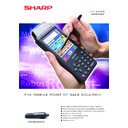Sharp UP-X200 (serv.man7) Service Manual / Specification ▷ View online
Hand Held Terminal
U P - X 2 0 0
SHARP EPoS SOLUTIONS
■
Lightweight, portable hand held device for ease of operation
■
Robust and rugged design for improved reliability and durability
■
CGS Screen providing optimum performance in all environments
■
Superior extended battery life
■
Windows CE 4.2 Net operating system
■
Wireless communication (Wi-Fi)
■
Charging options
THE MOBILE POINT OF SALE SOLUTION
UP-X200
UP-X200
UP-X200
UP-X200
Wireless Access Point
Master
Configuration 1 sees a single UP-X500 set up as a master terminal holding all
the product data. The UP-X200’s then communicate with the master terminal
via the wireless access point to access all product information from the
terminal. This diagram shows a number of UP-X200 terminals working on the
floor accessing the data on the master terminal via the Wi-Fi access point.
Mobile Configuration
Wireless Access Point
UP-X200
UP-X200
Wireless Access Point
Master
UP-X200
UP-X200
Hub
UP-X200
UP-X200
Wireless Access Point
Back Office/Head Office PC Configuration
Ethernet LAN
Master
Slave
Slave
Slave
Slave
Wireless Access Point
UP-X200
UP-X200
UP-X200
UP-X200
Configuration 2 is essentially the same as Configuration 1 however it shows
an expanded network of EPoS terminals. The UP-X200’s are still
communicating with the Master Terminal, which holds the product data, via a
wireless access point.
Back Office PC Configuration
Specification & Configurations
UP-X200
SPECIFICATION
ITEM
Display
Type
4
"
Semi-transparent CGS colour LCD
with backlighting
Resolution
480 x 640/240 x 320 dots (selectable)
Keyboard
Type
Touch panel, numeric keys
CPU
Type
Intel PX255
Memory
Flash ROM
64 Meg
RAM
Std. 128MB (SDRAM)
Network
1 x CF II Card slot used for WI-FI card supplied
Wi-Fi 8021A
(11Mbps)
OS
Microsoft WIN CE 4.2 NET
Dimensions
77 x 187 x 25mm
(w x d x h)
Weight
340g/12.0oz
Power Source
Operating battery EA-BL08 3.7V (DC)
lithium-ion, Memory back up battery: 3.0V
(DC) built in
lithium-ion, Memory back up battery: 3.0V
(DC) built in
Power Operating
2.6W
Consumption
Battery Life
Greater than 9 hours*
*1 transaction per minute
*1 transaction per minute
Working
5~35˚C/41~95˚F
Temperature
Accessories:
Rechargeable battery (EA-BL08) (2 Pieces)
Stylus (inserted in the mobile terminal)
Hand strap (1 piece)
Hardware operation manual
Stylus (inserted in the mobile terminal)
Hand strap (1 piece)
Hardware operation manual
■
The Sharp UP-X200 hand held device is designed with functionality in mind but built within a rugged and robust terminal for improved
durability. With Wireless communication the UP-X200 can expand the areas in which customer transactions take place, providing the
opportunity for greater customer throughput and improved sales levels.
durability. With Wireless communication the UP-X200 can expand the areas in which customer transactions take place, providing the
opportunity for greater customer throughput and improved sales levels.
CHARGING OPTIONS
Cradle Charger UP-B01CH
Dimensions (w x d x h)
83 x 106 x 106mm
Weight
157g/5.5oz
Battery Charger UP-P01CH
Dimensions (w x d x h)
Dimensions (w x d x h)
65 x 80 x 26.5mm
Weight
75g/2.6oz
Sharp Electronics (UK) Limited,
Sherbourne House, Croxley Business Park,
Watford, Hertfordshire WD18 8WT
Telephone: 0800 915 6644
Website: www.sharpinbusiness.co.uk
Sherbourne House, Croxley Business Park,
Watford, Hertfordshire WD18 8WT
Telephone: 0800 915 6644
Website: www.sharpinbusiness.co.uk
area. i.e. a hospitality outlet spread over multiple floors or split within multiple
rooms. With this scenario further Wi-Fi wireless access points are typically
required to extend the total Wi-Fi coverage area. All UP-X200’s would still
communicate with the master terminal via the Wi-Fi access points and central
hub to access product data.
Front view
USB 1.1 port
(provides a connection
with external
peripherals.)
with external
peripherals.)
Display
(touch panel)
(touch panel)
Power on/off key
Numeric keys
(0 - 9)
(0 - 9)
Enter key
Cursor keys
(right/left/up/
down arrow)
down arrow)
Side trigger key
Center trigger key
Clear key
Decimal point key
Earphone/
microphone jack
microphone jack
Buzzer
Charge indicator
Wireless LAN Card
Rear view
Lock for the battery
compartment lid
compartment lid
Battery compartment lid
Microphone
Speaker
Stylus
RESET Switch
DO NOT insert any objects
unless instructed to do.
Depression of the RESET
Switch may damage or
delete data.
unless instructed to do.
Depression of the RESET
Switch may damage or
delete data.
Eyelets for connecting a strap
PRODUCT LAYOUT
Display