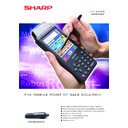Sharp UP-X200 (serv.man40) Service Manual / Technical Bulletin ▷ View online
E
E
C
C
R
R
/
/
E
E
P
P
O
O
S
S
T
T
e
e
c
c
h
h
n
n
i
i
c
c
a
a
l
l
S
S
u
u
p
p
p
p
o
o
r
r
t
t
1
UP-X300/X200
Version 1.4.7.0 /1.0.6.0
Update
Important Notes
It is important to follow the steps listed below when updating the UP-X300 to version
1.4.7.0 and the UP-X200 to version 1.0.6.0. as these versions contain an updated OS
1.4.7.0 and the UP-X200 to version 1.0.6.0. as these versions contain an updated OS
When Updating using existing data
1. Make a “Back-up” via the Back Office/Data control function of your current CSV Data
2. Retrieve new versionX300/200 from Sharp Technical WEB site and copy to your USB
3. Ensure you have the X300 folder and X200 folder containing new version in the root of your USB
4. Shutdown the UP-X300
5. Install your USB (containing above new folders) into the UP-X300
6. Power On the X300
6. Power On the X300
7. The X300 will detect the new OS and then ask for a reboot (version 1.07)
8. With the USB still inserted the X300 will carry out application module update.
9. DO NOT select “KEEP CURRENT DATA”.
10. X300 will now update to version 1.4.7.0
11. You should now Restore your saved CSV data via the B/O into the updated X300
This procedure is necessary due to some changes of the memory management of the new
OS version. Do not use “preset” file copy and paste for this version upgrade
New X300 install with no existing data
1. Carry out normal installation with inserted USB
1. Carry out normal installation with inserted USB
2. DO NOT select “KEEP CURRENT DATA”.
3. The 1.4.7.0 data on the Sharp Tech WEB Site is ready for use, with new SUK MRS data
[Software version]
After OS update to 1.07 use X300 V1.4.7.0 or higher, in combination, if required with X200 version
After OS update to 1.07 use X300 V1.4.7.0 or higher, in combination, if required with X200 version
1.0.6.0 or higher
Always update the POS-Server application software and configure for X200 before X200
update.
Do not copy and paste the “PRESET” Folder of an older Software version to the UP-X300
version 1.4.7.0
version 1.4.7.0
This also applies to the database of the UP-X200, however if “Backup” and “Restore” of the CSV data
has been done at the POS Server the X200 will update from the X300 OK.
Only the CSV data (B/O Backup/Restore) is compatible with that of previous versions.
Display