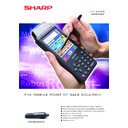Sharp UP-X200 (serv.man2) Handy Guide ▷ View online
E
E
C
C
R
R
/
/
E
E
P
P
O
O
S
S
T
T
e
e
c
c
h
h
n
n
i
i
c
c
a
a
l
l
S
S
u
u
p
p
p
p
o
o
r
r
t
t
1
**Important**
UP-X300 Installations Guide
To achieve the best possible performance from the UP-X300 it is highly recommended that the
following measures be taken:
1. Mains Power
If the terminal is powered off (by switch or power cut) without performing the correct shutdown
procedure the data could become unstable.
procedure the data could become unstable.
Train E/User on the importance of the correct “Shutdown” procedure.
When the UP-X300 terminal is to be powered off, the Power Switch on the bottom of the UP-X300
should only be used after the Shutdown Process has completely finished.
should only be used after the Shutdown Process has completely finished.
To prevent the E/User switching off the UP-X300 in error, there is a plate that can be fitted over the
switch, please contact Sharp Technical Support, this should be fitted if there is evidence of incorrect
power off.
switch, please contact Sharp Technical Support, this should be fitted if there is evidence of incorrect
power off.
It is best practice to install UPS/Mains Conditioner to at least the Master Terminal if there are known
mains problems on the site it is recommended that each terminal be connected to a UPS/Mains
Conditioner
mains problems on the site it is recommended that each terminal be connected to a UPS/Mains
Conditioner
Configure the UP-X300 to re-boot automatically after the EOD has been carried out.
(Go to CE desktop c:\windows\X300Mainwindow.ini set ManualEODReboot=1 see FAQ 1.11)
(Go to CE desktop c:\windows\X300Mainwindow.ini set ManualEODReboot=1 see FAQ 1.11)
2. Memory
For best performance and features it is recommended to update the RAM to 256MB.
For best performance and features it is recommended to update the RAM to 256MB.
When upgrading your UP-X300 RAM the following procedure should be followed.
Obtain single piece 256MB RAM from Sharp
Remove existing UP-X300 128MB RAM and replace with 256MB
The above removed 128MB memory should be added to your next UP-X300
Because RAM manufacturers may change specification of Chips, it is best not to mix type and therefore follow
above procedure
above procedure
Memory supplied by Sharp has been tested as well as Samsung and Kingstone Memory, therefore please use
these memory types.
(Twinmos memory has a problem when the UPX300 is busy, which could result in a memory error)
these memory types.
(Twinmos memory has a problem when the UPX300 is busy, which could result in a memory error)
2. Wireless Networking UP-X300 with UP-X200
For best performance it is recommended that a professional access point be used.
There is a guide available on the Sharp technical web site:
www.tradenet.sharp.co.uk/tech/
UP-X300/X500 to X200 HHT with AP. Wireless Network set up Guide 20/10/2006
Please refer to the above guide for setting up the AP and for settings on the UP-X200 HHT
Display