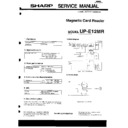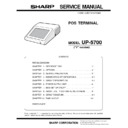Sharp UP-5700 (serv.man3) Service Manual / Specification ▷ View online
PERFORMING WITH FLYING COLOURS...
The UP-5700 Electronic Point of Sale System
from Sharp performs with flying colours and
makes total business control a touch easier...
from Sharp performs with flying colours and
makes total business control a touch easier...
•
Full colour LCD touch screen, designed to operate in the
harshest of environments, from the world leaders in LCD technology.
harshest of environments, from the world leaders in LCD technology.
•
Touch screen entry ensures prompt and accurate customer
service.
service.
•
Training is made simple for both managers and operators,
with only valid options displayed.
with only valid options displayed.
•
Flexibility of operation to meet your
individual requirements. The system can
be configured as part of a network or in
stand-alone mode.
individual requirements. The system can
be configured as part of a network or in
stand-alone mode.
•
On-line price changes and sales reports can be downloaded
remotely at the touch of a button.
remotely at the touch of a button.
•
Small footprint conserves valuable counter space.
•
Host of peripherals available designed to suit hospitality and
retail environments alike.
retail environments alike.
Sharp EPOS Systems performing with flying
colours. Find out how by phoning
colours. Find out how by phoning
0800 262 958
FM299
EPOS AD ARTWORK 19/3/99 1:09 pm Page 1
Display