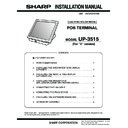Sharp UP-3515 (serv.man8) User Manual / Operation Manual ▷ View online
– 3 –
7) Pull the Ratchet 9 attached to the pole cabinet 7 out of the Dis-
play unit 8 by turning it as shown in Figure.
8) Remove the two screws F.
9) Remove the pole cabinet 7 from the Ratchet 9.
10) Install the attached pole cabinet G to the pole cabinet 7 to fix it
with the screw H.
11) Install the pole cabinet G in the opposite order of the disassembly.
12) Fastening on the table:
Secure the Base cabinet 2 using the screw.
*Lowering the height of the UP-P20DP
Remove the standard Pole and attach the Base cabinet 4 to the
Ratch 9. At this time, replace the standard Display cable and the
Earth wire with the S type cable L and wire M.
Earth wire with the S type cable L and wire M.
7
8
9
10
10
9
Display cable
7
7
11
11
12
12
12
12
No.
NAME
USE
Q’ty
I
Screw (M4
×
16)
Securing the UP-P20DP to the
wooden table
wooden table
4
J
Screw (M4
×
20)
Securing the UP-P20DP to the
metal table
metal table
4
K
Nut
Securing the UP-P20DP to the
metal table
metal table
4
– 4 –
4. INSTALLING THE DRAWER UNIT
(ER-03DW/ER-03DWB7/ER-04DW/
ER-56DWB3)
• Remote Drawer Unit model ER-56DWB3 is able to use for POS Ter-
minal Model UP-35
15.
Fix the cable clamp
2
with the screw
1
, and attach the
drawer cable
3
.
Caution: Parts 1 , 2 are packed together with the drawer as accessories.
5. INSTALLING THE FIXING ANGLE
BRACKET
To prevent the register from moving when the drawer opens, the fixing
angle bracket is supplied with the register.
By attaching the bracket to the table where the register is installed, you
can hook the register on this bracket and secure the register to its posi-
tion.
angle bracket is supplied with the register.
By attaching the bracket to the table where the register is installed, you
can hook the register on this bracket and secure the register to its posi-
tion.
• How to install the fixing angle bracket
1) Thoroughly clean the location where the fixing angle bracket (B) is
to be placed.
2) Peel off the adhesive tape on the fixing angle bracket.
3) Hook the angle bracket onto the hook (A) that is located at the
bottom rear of the register.
4) Firmly stick the fixing angle bracket to the table surface that your
cleaned above.
• How to remove the register from the fixing angle bracket
1) Lift up the front of the register and pull the register towards you.
6. CONNECTING THE LAN CABLE
•
The standard position of a core and the clamp.
1) Connect the LAN cable1 .
Install a clamp2 with a screw3
Caution: Parts2 , 3 , 4 are packed together with the set.
1
2
3
A
B
50mm
LAN Connector
Core
Clamp
35mm
110mm
3
2
1
4
•
The standard position of a core and the clamp.
130mm
Clamp
280mm
LAN Connector
Core
– 5 –
7. CONNECTING THE RS232 DEVICE
Connect the RS232 cable 1 to the connector.
Caution: ER-A6HS1 is only connect to COM2 in order to supply +5V
power.
COM2 port can supply +5V power by software control.
COM2 port can supply +5V power by software control.
8. INSTALLING THE EXPANSION RAM
BOARD
Caution: Data must be saved in advance.
Before installing the expansion RAM board, be sure to discon-
nect the harness of the battery.
(If not, the expansion RAM board may be destroyed.)
nect the harness of the battery.
(If not, the expansion RAM board may be destroyed.)
1) Remove the two screws. Disengage the four pawls and remove the
rear cover unit.
2) Remove the six screws. Disengage the five pawls, and open the
front cabinet unit.
3) Disconnect one connector.
4) Attach the front cabinet and the rear cabinet.
5) Lift the right side of the machine and set it upright.
6) Remove the two screws, and remove the cover.
*
When removing, be careful not to put the machine down.
1
– 6 –
7) Insert the expansion RAM board into the slot, and press it until it
locks securely.
*
When inserting, be careful not to put the machine down.
8) Remove the rear cabinet and the front cabinet. Connect the
harness of the battery.
9) Attach the front cabinet and the rear cabinet.
10) Turn on the power, and perform MASTER RESET 1 and the
calibration.
Follow the procedures below for MASTER RESET 1 and the calibration
operation.
operation.
1) Set the reset switch to ON position and move the reset switch to
OFF position.
In this time, if the calibration operation for the touch key hasn't done,
execute the calibration operation.
In this time, if the calibration operation for the touch key hasn't done,
execute the calibration operation.
2) The menu window opens.
(Selectable 2 keys, [PROGRAM RESET] and [MASTER RESET].)
Then select [MASTER RESET].
Then select [MASTER RESET].
3) The menu window opens.
(Selectable 3 keys, [MASTER RESET 1], [MASTER RESET 2] and
[MASTER RESET 3].)
[MASTER RESET 3].)
4) Select [MASTER RESET 1] and enter the secret number.
5) Perform the calibration operation.
*
Secret number for MRS-1: 11111111
*
Meaning of reset switch “ON” & ”OFF” positions are as follows.
ON position: The position that CKDC becomes reset state
(Reset status)
OFF position: The position that CKDC becomes active state
(Normal status)
9. ACCESSORY ASSEMBLY
1. Accessory
2. SET UP
1) To attach the FOOT SUPPORTER, turn the bottom of the UP-3515
upside. (Put the UP-3515 on a soft sheet not to scratch the sur-
face.)
face.)
2) POSITION: “A/B/C/D” 4 positions
Pinch the T/GUM LEG already attached, and remove it from the
BOTTOM CABINET.
BOTTOM CABINET.
FOOT SUPPORTER: 4pcs
RUBBER FOOT: 4pcs FOOT SPACER: 4pcs
SCREW (M4 x 26): 4pcs
POSITION "A"
POSITION "D"
BOTTOM
CABINET
BOTTOM
POSITION "C"
POSITION "B"
BOTTOM
CABINET
T/GUM LEG
T/GUM LEG
Click on the first or last page to see other UP-3515 (serv.man8) service manuals if exist.