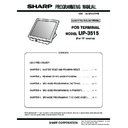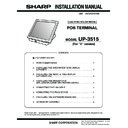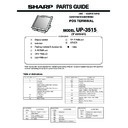Sharp UP-3515 (serv.man3) Service Manual ▷ View online
CONTENTS
Parts marked with "! " are important for maintaining the safety of the set. Be sure to replace these parts with specified
ones for maintaining the safety and performance of the set.
This document has been published to be used
for after sales service only.
The contents are subject to change without notice.
PROGRAMMING MANUAL
CODE : 00Z
LEAD-FREE SOLDER MODEL
UP3515VPME
POS TERMINAL
MODEL
UP-3515
(For “V” version)
LEAD-FREE SOLDER
CHAPTER 1. MASTER RESET AND PROGRAM RESET . . . . . . . . . . .1 - 1
CHAPTER 2. READING OF SRV MODE PROGRAM . . . . . . . . . . . . . . .2 - 1
CHAPTER 3. SRV MODE PROGRAMMING (“SETTING”) . . . . . . . . . . .3 - 1
CHAPTER 4. SRV MODE PROGRAMMING (“6 PRINTER”). . . . . . . . . . 4 - 1
CHAPTER 5. SRV MODE PROGRAMMING (“7 SD CARD MODE”). . . . . 5 - 1
■ LEAD-FREE SOLDER
The PWB’ s of this model employs lead-free solder. The “LF” marks indicated on the PWB’s and the Service Manual mean “Lead-Free” solder. The
alphabet following the LF mark shows the kind of lead-free solder.
Example:
(1) NOTE FOR THE USE OF LEAD-FREE SOLDER THREAD
When repairing a lead-free solder PWB, use lead-free solder thread. Never use conventional lead solder thread, which may cause a breakdown or an accident.
Since the melting point of lead-free solder thread is about 40°C higher than that of conventional lead solder thread, the use of the exclusive-use soldering iron is
recommendable.
(2) NOTE FOR SOLDERING WORK
Since the melting point of lead-free solder is about 220°C, which is about 40°C higher than that of conventional lead solder, and its soldering capacity is inferior to
conventional one, it is apt to keep the soldering iron in contact with the PWB for longer time. This may cause land separation or may exceed the heat-resistive tem-
perature of components. Use enough care to separate the soldering iron from the PWB when completion of soldering is confirmed.
perature of components. Use enough care to separate the soldering iron from the PWB when completion of soldering is confirmed.
Since lead-free solder includes a greater quantity of tin, the iron tip may corrode easily. Turn ON/OFF the soldering iron power frequently.
If different-kind solder remains on the soldering iron tip, it is melted together with lead-free solder. To avoid this, clean the soldering iron tip after com-
pletion of soldering work.
pletion of soldering work.
If the soldering iron tip is discolored black during soldering work, clean
and file the tip with steel wool or a fine filer.
and file the tip with steel wool or a fine filer.
5mm
Lead-Free
Solder composition
code (Refer to the
table at the right.)
code (Refer to the
table at the right.)
<Solder composition code of lead-free solder>
Solder composition
Sn-Ag-Cu
Sn-Ag-Bi
Sn-Ag-Bi-Cu
Sn-Ag-Bi-Cu
Sn-Zn-Bi
Sn-In-Ag-Bi
Sn-Cu-Ni
Sn-Ag-Sb
Bi-Sn-Ag-P
Bi-Sn-Ag
Bi-Sn-Ag
a
b
z
i
n
s
p
Solder composition code
a
1 – 1
CHAPTER 1. PROGRAM RESET
1. CALIBRATION SETTING
1) Calibration setting starts in the following cases.
• In case that the calibration operation for the touch key hasn’t done,
when Set the reset switch to ON position and move the reset
switch to OFF position.
switch to OFF position.
• In case that Set the reset switch to ON position and move the reset
switch to OFF position with Pushing screen anywhere.
2) The Calibration setting window opens and starts.
Touch 5 points (cross marks) as display guidance.
3) After complete the Calibration setting, The menu window opens.
(Selectable 2 keys, [PROGRAM RESET] and [MASTER RESET].)
2. PROGRAM RESETTING (INITIALIZATION)
1) Set the reset switch to ON position and move the reset switch to
OFF position.
In the time, if the calibration operation for the touch key hasn’t done,
execute the calibration operation.
In the time, if the calibration operation for the touch key hasn’t done,
execute the calibration operation.
2) The menu window opens. (Selectable 2 keys, [PROGRAM RESET]
and [MASTER RESET].)
Then select [PROGRAM RESET].
Then select [PROGRAM RESET].
This resetting resumes the initial program without clearing memory.
3. MASTER RESETTING
By master resetting, ECR clears the entire memory and resume initial
values.
values.
Master resetting can be accomplished by using the following proce-
dures.
dures.
*
Meanings of reset switch “ON” & “OFF” positions are as follows.
ON position:
The position that CKDC becomes reset state
(Reset status)
(Reset status)
OFF position:
The position that CKDC becomes active state
(Normal status.)
(Normal status.)
*
The secret number for the master resetting is follows.
MRS: 11111111
Caution: When turning ON the Reset switch (Reset), be sure to observe
the operation sequence of “Power OFF --> Reset switch ON
(Reset) --> Power ON --> Reset switch OFF (Reset OFF)”.
(Reset) --> Power ON --> Reset switch OFF (Reset OFF)”.
When resetting is made during the SDRAM writing operation, the mem-
ory may malfunction.
ory may malfunction.
PROCEDURE
1) Set the reset switch to ON position and move the reset switch to
OFF position.
In this time, if the calibration operation for the touch key hasn’t
done, execute the calibration operation.
In this time, if the calibration operation for the touch key hasn’t
done, execute the calibration operation.
2) The menu window opens. (Selectable 2 keys; [PROGRAM RESET]
and [MASTER RESET])
Then select [MASTER RESET].
Then select [MASTER RESET].
3) Enter the secret number.
4. LICENSE CONTROL
If the activation with expiration date for the license control has not been
effected yet, the following screen is displayed after master/program
resetting, or before the entering SRV mode by secret code.
effected yet, the following screen is displayed after master/program
resetting, or before the entering SRV mode by secret code.
ACTIVATION WITH EXPIRATION DATE
Following entry items has to be entered.
SERIAL NO:
The serial number of the ECR or the own 8-
digit number.
digit number.
EXPIRATION DATE:
The desired expiration date of the first activa-
tion (The format depends on SRV912A).
tion (The format depends on SRV912A).
CURRENT DATE:
Adjustment of current date
(The format depends on SRV912A).
By pressing the “ENTER” key the following enquire appears.
If “OK” is selected the ECR will be activated until the entered expiration
date is reached.
date is reached.
And if the CURRENT DATE is modified, the system date is changed as
the entered date. The hour and minutes of the system time are not
changed. The second is reset as 00 at the time of pressing the “OK”
key.
the entered date. The hour and minutes of the system time are not
changed. The second is reset as 00 at the time of pressing the “OK”
key.
NOTE:
The programming of the date in the PGM2-mode is not possible after
the activation with expiration date has been effected. And also via
KAKOM only the time can be sent but the date cannot be transferred.
The programming of the date in the PGM2-mode is not possible after
the activation with expiration date has been effected. And also via
KAKOM only the time can be sent but the date cannot be transferred.
ARE YOU SURE?
ACTIVATION WITH EXPIRATION DATE
1.OK
2.CANCEL
1 – 2
ACTIVATION WITHOUT EXPIRATION DATE
When the ECR is supposed to be activated without time limitation, no
data are to be entered in the above window.
If all zero data is set for EXPIRATION DATE and the “ENTER” key is
If all zero data is set for EXPIRATION DATE and the “ENTER” key is
pressed, or the “CANCEL” key is pressed, the following enquiry will
appear.
If “OK” is selected the ECR will now be activated without time limitation.
If the “ENTER” key is pressed after all zero data is set for EXPIRATION
DATEand the CURRENT DATE is modified, the system date is
changed as the entered date. The hour and minutes of the system time
changed as the entered date. The hour and minutes of the system time
are not changed. The second is reset as 00 at the time of pressing the
“OK” key.
ARE YOU SURE?
UNLIMITED ACTIVATION
1.OK
2.CANCEL