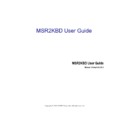Sharp RZ-X750 Handy Guide ▷ View online
E
E
C
C
R
R
/
/
E
E
P
P
O
O
S
S
T
T
e
e
c
c
h
h
n
n
i
i
c
c
a
a
l
l
S
S
u
u
p
p
p
p
o
o
r
r
t
t
Sharp Technical Update
5 of 5
12. Un-tick ‘Disimilar Restore’ and then confirm the restoration information
is as above, then select Next.
13. The image restore process should take approximately 10 minutes
14. Once completed select Finish
15. Remove any External boot devices
16. Close the Recovery Manager and the RZ-X750 will now restart into
Windows.
E
E
C
C
R
R
/
/
E
E
P
P
O
O
S
S
T
T
e
e
c
c
h
h
n
n
i
i
c
c
a
a
l
l
S
S
u
u
p
p
p
p
o
o
r
r
t
t
Sharp Technical Update
5 of 5
12. Un-tick ‘Disimilar Restore’ and then confirm the restoration information
is as above, then select Next.
13. The image restore process should take approximately 10 minutes
14. Once completed select Finish
15. Remove any External boot devices
16. Close the Recovery Manager and the RZ-X750 will now restart into
Windows.
E
E
C
C
R
R
/
/
E
E
P
P
O
O
S
S
T
T
e
e
c
c
h
h
n
n
i
i
c
c
a
a
l
l
S
S
u
u
p
p
p
p
o
o
r
r
t
t
Sharp Technical Update
5 of 5
12. Un-tick ‘Disimilar Restore’ and then confirm the restoration information
is as above, then select Next.
13. The image restore process should take approximately 10 minutes
14. Once completed select Finish
15. Remove any External boot devices
16. Close the Recovery Manager and the RZ-X750 will now restart into
Windows.
E
E
C
C
R
R
/
/
E
E
P
P
O
O
S
S
T
T
e
e
c
c
h
h
n
n
i
i
c
c
a
a
l
l
S
S
u
u
p
p
p
p
o
o
r
r
t
t
Sharp Technical Update
5 of 5
12. Un-tick ‘Disimilar Restore’ and then confirm the restoration information
is as above, then select Next.
13. The image restore process should take approximately 10 minutes
14. Once completed select Finish
15. Remove any External boot devices
16. Close the Recovery Manager and the RZ-X750 will now restart into
Windows.
Display