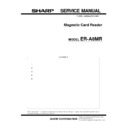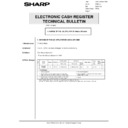Sharp ER-A880 (serv.man6) Service Manual ▷ View online
14. Connecting the RS-232
connector and the SRN
connector (Standard parts)
connector (Standard parts)
1) Remove the rear cover.
2) Connect the RS-232 cable
1
and SRN cable
2
to the each connec-
tor.
3) Connect the end resistor (5 ohm, QCNCM7145RCZZ) to the
15. Cable wiring
•
When pulling out the cables of the ER-A850/A880, refer to the
following illustrations.
following illustrations.
1) When pulling out from the center:
2) When pulling out from both sides:
•
Both sides of the rear cover can be removed for easy removal
of the cables.
of the cables.
SRN cable connection
RS-232 cable connection
1
2
RS-232 cable 1
RS-232 cable 2
RS-232 cable 3
RS-232 cable 4
SRN cable
Drawer cable 1
Drawer cable 2
Drawer cable 3
Drawer cable 4
RS-232 cable 2
RS-232 cable 3
RS-232 cable 4
SRN cable
Drawer cable 1
Drawer cable 2
Drawer cable 3
Drawer cable 4
RS-232 cable 5
RS-232 cable 6
RS-232 cable 6
SRN cable
Printer cable
1
1
1
1
RS-232 cable 1
RS-232 cable 2
RS-232 cable 3
RS-232 cable 4
SRN cable
Drawer cable 1
Drawer cable 2
Drawer cable 3
Drawer cable 4
RS-232 cable 2
RS-232 cable 3
RS-232 cable 4
SRN cable
Drawer cable 1
Drawer cable 2
Drawer cable 3
Drawer cable 4
RS-232 cable 5
RS-232 cable 6
RS-232 cable 6
SRN cable
Printer cable
6
14. Connecting the RS-232
connector and the SRN
connector (Standard parts)
connector (Standard parts)
1) Remove the rear cover.
2) Connect the RS-232 cable
1
and SRN cable
2
to the each connec-
tor.
3) Connect the end resistor (5 ohm, QCNCM7145RCZZ) to the
15. Cable wiring
•
When pulling out the cables of the ER-A850/A880, refer to the
following illustrations.
following illustrations.
1) When pulling out from the center:
2) When pulling out from both sides:
•
Both sides of the rear cover can be removed for easy removal
of the cables.
of the cables.
SRN cable connection
RS-232 cable connection
1
2
RS-232 cable 1
RS-232 cable 2
RS-232 cable 3
RS-232 cable 4
SRN cable
Drawer cable 1
Drawer cable 2
Drawer cable 3
Drawer cable 4
RS-232 cable 2
RS-232 cable 3
RS-232 cable 4
SRN cable
Drawer cable 1
Drawer cable 2
Drawer cable 3
Drawer cable 4
RS-232 cable 5
RS-232 cable 6
RS-232 cable 6
SRN cable
Printer cable
1
1
1
1
RS-232 cable 1
RS-232 cable 2
RS-232 cable 3
RS-232 cable 4
SRN cable
Drawer cable 1
Drawer cable 2
Drawer cable 3
Drawer cable 4
RS-232 cable 2
RS-232 cable 3
RS-232 cable 4
SRN cable
Drawer cable 1
Drawer cable 2
Drawer cable 3
Drawer cable 4
RS-232 cable 5
RS-232 cable 6
RS-232 cable 6
SRN cable
Printer cable
6
14. Connecting the RS-232
connector and the SRN
connector (Standard parts)
connector (Standard parts)
1) Remove the rear cover.
2) Connect the RS-232 cable
1
and SRN cable
2
to the each connec-
tor.
3) Connect the end resistor (5 ohm, QCNCM7145RCZZ) to the
15. Cable wiring
•
When pulling out the cables of the ER-A850/A880, refer to the
following illustrations.
following illustrations.
1) When pulling out from the center:
2) When pulling out from both sides:
•
Both sides of the rear cover can be removed for easy removal
of the cables.
of the cables.
SRN cable connection
RS-232 cable connection
1
2
RS-232 cable 1
RS-232 cable 2
RS-232 cable 3
RS-232 cable 4
SRN cable
Drawer cable 1
Drawer cable 2
Drawer cable 3
Drawer cable 4
RS-232 cable 2
RS-232 cable 3
RS-232 cable 4
SRN cable
Drawer cable 1
Drawer cable 2
Drawer cable 3
Drawer cable 4
RS-232 cable 5
RS-232 cable 6
RS-232 cable 6
SRN cable
Printer cable
1
1
1
1
RS-232 cable 1
RS-232 cable 2
RS-232 cable 3
RS-232 cable 4
SRN cable
Drawer cable 1
Drawer cable 2
Drawer cable 3
Drawer cable 4
RS-232 cable 2
RS-232 cable 3
RS-232 cable 4
SRN cable
Drawer cable 1
Drawer cable 2
Drawer cable 3
Drawer cable 4
RS-232 cable 5
RS-232 cable 6
RS-232 cable 6
SRN cable
Printer cable
6
14. Connecting the RS-232
connector and the SRN
connector (Standard parts)
connector (Standard parts)
1) Remove the rear cover.
2) Connect the RS-232 cable
1
and SRN cable
2
to the each connec-
tor.
3) Connect the end resistor (5 ohm, QCNCM7145RCZZ) to the
15. Cable wiring
•
When pulling out the cables of the ER-A850/A880, refer to the
following illustrations.
following illustrations.
1) When pulling out from the center:
2) When pulling out from both sides:
•
Both sides of the rear cover can be removed for easy removal
of the cables.
of the cables.
SRN cable connection
RS-232 cable connection
1
2
RS-232 cable 1
RS-232 cable 2
RS-232 cable 3
RS-232 cable 4
SRN cable
Drawer cable 1
Drawer cable 2
Drawer cable 3
Drawer cable 4
RS-232 cable 2
RS-232 cable 3
RS-232 cable 4
SRN cable
Drawer cable 1
Drawer cable 2
Drawer cable 3
Drawer cable 4
RS-232 cable 5
RS-232 cable 6
RS-232 cable 6
SRN cable
Printer cable
1
1
1
1
RS-232 cable 1
RS-232 cable 2
RS-232 cable 3
RS-232 cable 4
SRN cable
Drawer cable 1
Drawer cable 2
Drawer cable 3
Drawer cable 4
RS-232 cable 2
RS-232 cable 3
RS-232 cable 4
SRN cable
Drawer cable 1
Drawer cable 2
Drawer cable 3
Drawer cable 4
RS-232 cable 5
RS-232 cable 6
RS-232 cable 6
SRN cable
Printer cable
6
Display