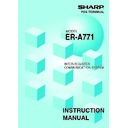Sharp ER-A771 (serv.man8) User Manual / Operation Manual ▷ View online
3
Introduction
The ER-A771 inter-register communication (IRC) system consists of one master machine and
up to 15 satellite machines which are all interconnected by the local area network (LAN) to
provide data transmission among them. This system allows the manager to exercise centralized
control over the satellites through the master.
• One of the satellites may be used as a back-up master.
Local Area Network (LAN)
Satellite
Max. 15 satellites
Master
Satellite
4
Inline Operation
1. Message display
(1) Message displayed during inline communications
1) The message as shown below is displayed at the master when engaged in IRC
transmissions.
ex.:
S E N D I N G D A T A
NOTE
The above message is also displayed at the satellite which is engaged in transmission for
system resetting.
2) The machine number of the satellite that is communicating with the master is displayed
at the master during IRC transmissions.
ex.:
0 0 0 0 2 2
In this case, the machine number of the satellite is “000022.”
1
5
(2) Error messages
If an error occurs, a corresponding error message is displayed.
To clear an error message, press the
CLEAR
key.
For error messages, see the table below.
List of error messages
Error messages
(Default)
Description
ATTEMPT RETRY?
BUSY
CODE NOT FREE
IS SIGNED ON
LACKING MEMORY
NO AUTHORITY
NO AUTHORITY
NON RESET
NO REPLY/BACKUP
NO REPLY/MASTER
POWER OFF
SYSTEM CLOSED
SYSTEM OPENED
T-LOG FULL
TYPE ERROR
UNDIFINED CODE
• This message prompts you to retry communication with the machine
which you have failed to communicate.
• The file in the master and that in the satellite are not of the same
type.
• IRC clerk sign-on error (when full clerk resetting is executed).
• The GLU code, drive-through code or related file memory is not enough.
• The clerk who entered a GLU/PBLU code are not authorized.
• IRC initial downloading before resetting
• The back-up master doesn't reply to the request.
• The master doesn't reply to the request.
• The target machine is turned off.
• Entry is attempted in closed store state.
• Resetting is attempted in open store state (only when inhibited).
• T-LOG buffer is full.
• The GLU code, drive-through code or related file memory is not enough.
• The clerk who entered a GLU/PBLU code are not authorized.
• IRC initial downloading before resetting
• The back-up master doesn't reply to the request.
• The master doesn't reply to the request.
• The target machine is turned off.
• Entry is attempted in closed store state.
• Resetting is attempted in open store state (only when inhibited).
• T-LOG buffer is full.
• The specified clerk code is not present in the master list.
• The entered GLU/PBLU code is not listed.
• The entered GLU/PBLU code is not listed.
• The entered GLU/PBLU code is in use.
• The specified clerk has signed on at another machine.
• The target machine is busy.
6
2. Open store operation (PGM2 mode) — master and satellite
When the open store operation is performed at the master, the IRC system is opened and the
registration function becomes available at all the machines in the IRC system. The following
types of communications between the master and satellites are allowed.
From the master to the satellite
• Sending a request for the satellite to receive data (T-LOG polling)
• Sending a response to inquiry from the satellite
From the satellite to the master
• Sending data to the T-LOG buffer
• Sending a request for T-LOG polling
• Sending a request for updating of the GLU/PBLU file
• Inquiring for data on the GLU/PBLU
Select OPEN STORE from the PGM2 MODE window and
press the
ENTER
key.
NOTE
•
You can also perform the open store operation at each satellite. Once the open store
operation is performed at a satellite, you can make registrations at the satellite. When you
perform the open store operation at the satellites, T-LOG polling will not take place.
•
The open store operation cannot be performed at any machine whose terminal number has
not been programmed.
•
If a transmission error occurs while the open store operation is being performed, the master
displays and prints (journal printer) the machine number of the satellite that encountered the
error. When the master has been programmed to enable the system retry function*, a prompt
to retry the open store operation will be displayed.
* For the system retry function, see pages
63–64
.