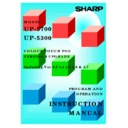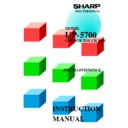Sharp DOS HOSPITALITY (serv.man34) Driver / Update ▷ View online
5
REM ************TERMINAL NUMBER SETTING*************
The changes to the COMMIDEA Settings are as follows :-
*
EFTMAXCHAN=n
EFTMAXCHAN=n
This setting creates the correct number of EFT Channels available to the
POS System, the REM should be removed and the value set to the number
of tills in Commidea, if another Application on site is using the same EFT
Server ( Guestmaster or any PMS like software), this may need adjusting.
POS System, the REM should be removed and the value set to the number
of tills in Commidea, if another Application on site is using the same EFT
Server ( Guestmaster or any PMS like software), this may need adjusting.
n= Number of tills set in the Commidea software
* This variable name has been changed in RINCS.CFG from EFTCHANMAX
5
REM ************TERMINAL NUMBER SETTING*************
The changes to the COMMIDEA Settings are as follows :-
*
EFTMAXCHAN=n
EFTMAXCHAN=n
This setting creates the correct number of EFT Channels available to the
POS System, the REM should be removed and the value set to the number
of tills in Commidea, if another Application on site is using the same EFT
Server ( Guestmaster or any PMS like software), this may need adjusting.
POS System, the REM should be removed and the value set to the number
of tills in Commidea, if another Application on site is using the same EFT
Server ( Guestmaster or any PMS like software), this may need adjusting.
n= Number of tills set in the Commidea software
* This variable name has been changed in RINCS.CFG from EFTCHANMAX
5
REM ************TERMINAL NUMBER SETTING*************
The changes to the COMMIDEA Settings are as follows :-
*
EFTMAXCHAN=n
EFTMAXCHAN=n
This setting creates the correct number of EFT Channels available to the
POS System, the REM should be removed and the value set to the number
of tills in Commidea, if another Application on site is using the same EFT
Server ( Guestmaster or any PMS like software), this may need adjusting.
POS System, the REM should be removed and the value set to the number
of tills in Commidea, if another Application on site is using the same EFT
Server ( Guestmaster or any PMS like software), this may need adjusting.
n= Number of tills set in the Commidea software
* This variable name has been changed in RINCS.CFG from EFTCHANMAX
5
REM ************TERMINAL NUMBER SETTING*************
The changes to the COMMIDEA Settings are as follows :-
*
EFTMAXCHAN=n
EFTMAXCHAN=n
This setting creates the correct number of EFT Channels available to the
POS System, the REM should be removed and the value set to the number
of tills in Commidea, if another Application on site is using the same EFT
Server ( Guestmaster or any PMS like software), this may need adjusting.
POS System, the REM should be removed and the value set to the number
of tills in Commidea, if another Application on site is using the same EFT
Server ( Guestmaster or any PMS like software), this may need adjusting.
n= Number of tills set in the Commidea software
* This variable name has been changed in RINCS.CFG from EFTCHANMAX
Display