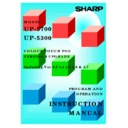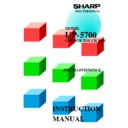Sharp DOS HOSPITALITY (serv.man34) Driver / Update ▷ View online
4
REM The Syntax for Muti ticket is DEPTTICKETm=n Where m is number of tickets
REM and n is the Department Number i.e DEPTTICKET2=1 is Dept 1 with 2 tickets
REM
REM DEPTTICKETm=n
REM DEPTTICKETm=n
REM DEPTTICKETm=n
REM
REM =======MULTI TICKET ISSUE END========
REM and n is the Department Number i.e DEPTTICKET2=1 is Dept 1 with 2 tickets
REM
REM DEPTTICKETm=n
REM DEPTTICKETm=n
REM DEPTTICKETm=n
REM
REM =======MULTI TICKET ISSUE END========
REM ======DECIMAL QTY FOR DEPARTMENT=====
REM
REM The Syntax for setting a Department to be able to sell .xx decimal use
REM DEPTQTYDP=n Where n is the Department Number i.e DEPTQTYDP=3
REM
REM DEPTQTYDP=n
REM DEPTQTYDP=n
REM DEPTQTYDP=n
REM
REM ====DECIMAL QTY FOR DEPARTMENT END===
REM
REM The Syntax for setting a Department to be able to sell .xx decimal use
REM DEPTQTYDP=n Where n is the Department Number i.e DEPTQTYDP=3
REM
REM DEPTQTYDP=n
REM DEPTQTYDP=n
REM DEPTQTYDP=n
REM
REM ====DECIMAL QTY FOR DEPARTMENT END===
REM ==========MINUS DEPARTMENTS==========
REM
REM The Syntax for setting a Deparment as negative is DEPTACCNT=n where n is
the
REM Department Number i.e DEPTACCNT=11 Department 11 is negative
REM
REM DEPTACCNT=n
REM DEPTACCNT=n
REM DEPTACCNT=n
REM
REM ========MINUS DEPARTMENTS END========
REM
REM ************DEPARTMENT SETTINGS END*************
REM
REM The Syntax for setting a Deparment as negative is DEPTACCNT=n where n is
the
REM Department Number i.e DEPTACCNT=11 Department 11 is negative
REM
REM DEPTACCNT=n
REM DEPTACCNT=n
REM DEPTACCNT=n
REM
REM ========MINUS DEPARTMENTS END========
REM
REM ************DEPARTMENT SETTINGS END*************
REM ***********SCREEN SAVER SETTING START***********
SAVERTIME=600
SAVERTEXT=Sharp Retail Systems|Please Press Here
SAVERTEXT=Sharp Retail Systems|Please Press Here
REM ***********SCREEN SAVER SETTING END*************
REM **************COMIDEA SETTING START*************
REM REMOVE 2 REM STATEMENTS BELOW TO ENABLE COMIDEA EFT
REM EFTTYPE=COMMIDEA
REM EFTMAXCHAN=10
REM EFTTYPE=COMMIDEA
REM EFTMAXCHAN=10
REM IF GRATUITY LINE IS REQUIRED ON STORE COPY VOUCHER REMOVE REM BELOW
REM EFTGRATUITY=1
REM EFTGRATUITY=1
REM **************COMIDEA SETTING END***************
REM *****************FOOTER CONTROL*****************
REM REMOVE REM BELOW TO SET FOOTER TO LEFTHAND JUSTIFICATION
REM RCTFOOTERLEFT=1
REM RCTFOOTERLEFT=1
REM ***************FOOTER CONTROL END***************
5
REM ************TERMINAL NUMBER SETTING*************
The changes to the COMMIDEA Settings are as follows :-
*
EFTMAXCHAN=n
EFTMAXCHAN=n
This setting creates the correct number of EFT Channels available to the
POS System, the REM should be removed and the value set to the number
of tills in Commidea, if another Application on site is using the same EFT
Server ( Guestmaster or any PMS like software), this may need adjusting.
POS System, the REM should be removed and the value set to the number
of tills in Commidea, if another Application on site is using the same EFT
Server ( Guestmaster or any PMS like software), this may need adjusting.
n= Number of tills set in the Commidea software
* This variable name has been changed in RINCS.CFG from EFTCHANMAX
5
REM ************TERMINAL NUMBER SETTING*************
The changes to the COMMIDEA Settings are as follows :-
*
EFTMAXCHAN=n
EFTMAXCHAN=n
This setting creates the correct number of EFT Channels available to the
POS System, the REM should be removed and the value set to the number
of tills in Commidea, if another Application on site is using the same EFT
Server ( Guestmaster or any PMS like software), this may need adjusting.
POS System, the REM should be removed and the value set to the number
of tills in Commidea, if another Application on site is using the same EFT
Server ( Guestmaster or any PMS like software), this may need adjusting.
n= Number of tills set in the Commidea software
* This variable name has been changed in RINCS.CFG from EFTCHANMAX
5
REM ************TERMINAL NUMBER SETTING*************
The changes to the COMMIDEA Settings are as follows :-
*
EFTMAXCHAN=n
EFTMAXCHAN=n
This setting creates the correct number of EFT Channels available to the
POS System, the REM should be removed and the value set to the number
of tills in Commidea, if another Application on site is using the same EFT
Server ( Guestmaster or any PMS like software), this may need adjusting.
POS System, the REM should be removed and the value set to the number
of tills in Commidea, if another Application on site is using the same EFT
Server ( Guestmaster or any PMS like software), this may need adjusting.
n= Number of tills set in the Commidea software
* This variable name has been changed in RINCS.CFG from EFTCHANMAX
Display