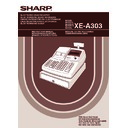Sharp XE-A303 (serv.man7) User Manual / Operation Manual ▷ View online
XE-A303
ELECTRONIC CASH REGISTER
ELEKTRONISCHE REGISTRIERKASSE
CAISSE ENREGISTREUSE ELECTRONIQUE
CAJA REGISTRADORA ELECTRONICA
ELEKTRONISCHE KASSA
ELEKTRONISCHE REGISTRIERKASSE
CAISSE ENREGISTREUSE ELECTRONIQUE
CAJA REGISTRADORA ELECTRONICA
ELEKTRONISCHE KASSA
INSTRUCTION MANUAL
BEDIENUNGSANLEITUNG
MANUEL D’INSTRUCTIONS
BEDIENUNGSANLEITUNG
MANUEL D’INSTRUCTIONS
MODEL
MODELL
MODELE
MODELO
MODEL
MODELL
MODELE
MODELO
MODEL
MANUAL DE INSTRUCCIONES
GEBRUIKSAANWIJZING
GEBRUIKSAANWIJZING
With Quick Start Guide
Mit Schnellstartanleitung
Avec Guide de démarrage rapide
Con Guía de inicio rápido
Met Gids voor snel starten
Mit Schnellstartanleitung
Avec Guide de démarrage rapide
Con Guía de inicio rápido
Met Gids voor snel starten
XE-A303
CAUTION:
The cash register should be securely fitted to the supporting platforms to avoid instability when the drawer
is open.
The cash register should be securely fitted to the supporting platforms to avoid instability when the drawer
is open.
CAUTION:
The socket-outlet shall be installed near the equipment and shall be easily accessible.
VORSICHT:
Die Netzsteckdose muß nahe dem Gerät angebracht und leicht zugänglich sein.
ATTENTION:
La prise de courant murale devra être installée à proximité de l’équipement et devra être facilement
accessible.
AVISO:
El tomacorriente debe estar instalado cerca del equipo y debe quedar bien accesible.
VARNING:
Det matande vägguttaget skall placeras nära apparaten och vara lätt åtkomligt.
LET OP:
Het stopcontact dient in de buurt van de kassa en gemakkelijk toegangbaar te zijn.
The socket-outlet shall be installed near the equipment and shall be easily accessible.
VORSICHT:
Die Netzsteckdose muß nahe dem Gerät angebracht und leicht zugänglich sein.
ATTENTION:
La prise de courant murale devra être installée à proximité de l’équipement et devra être facilement
accessible.
AVISO:
El tomacorriente debe estar instalado cerca del equipo y debe quedar bien accesible.
VARNING:
Det matande vägguttaget skall placeras nära apparaten och vara lätt åtkomligt.
LET OP:
Het stopcontact dient in de buurt van de kassa en gemakkelijk toegangbaar te zijn.
CAUTION:
For a complete electrical disconnection pull out the mains plug.
VORSICHT:
Zur vollständigen elektrischen Trennung vom Netz den Netzstecker ziehen.
ATTENTION:
Pour obtenir une mise hors-circuit totale, débrancher la prise de courant secteur.
AVISO:
Para una desconexión eléctrica completa, desenchufar el enchufe de tomacorriente.
VARNING:
För att helt koppla från strömmen, dra ut stickproppen.
LET OP:
Trek de stekker uit het stopcontact indien u de stroom geheel wilt uitschakelen.
For a complete electrical disconnection pull out the mains plug.
VORSICHT:
Zur vollständigen elektrischen Trennung vom Netz den Netzstecker ziehen.
ATTENTION:
Pour obtenir une mise hors-circuit totale, débrancher la prise de courant secteur.
AVISO:
Para una desconexión eléctrica completa, desenchufar el enchufe de tomacorriente.
VARNING:
För att helt koppla från strömmen, dra ut stickproppen.
LET OP:
Trek de stekker uit het stopcontact indien u de stroom geheel wilt uitschakelen.
Warning
This is a Class A product. In a domestic environment this product may cause radio interference in which
case the user may be required to take adequate measures.
case the user may be required to take adequate measures.
Warnung
Dies ist eine Einrichtung der Klasse A. Diese Einrichtung kann im Wohnbereich Funkstörungen
verursachen; in diesem Fall kann vom Betreiber verlangt werden, angemessene Maßnahmen
durchzuführen und dafür aufzukommen.
verursachen; in diesem Fall kann vom Betreiber verlangt werden, angemessene Maßnahmen
durchzuführen und dafür aufzukommen.
Avertissement
Ceci est un produit de Classe A. Dans un environnement domestique ce produit risque de provoquer une
interférence radio, auquel cas l’utilisateur sera obligé d’observer les mesures adéquates.
interférence radio, auquel cas l’utilisateur sera obligé d’observer les mesures adéquates.
Advertencia
Este es un producto de la clase A. En un ambiente doméstico es posible que este producto cause
radiointerferencia. En este caso se solicita al usuario que tome medidas adecuadas.
radiointerferencia. En este caso se solicita al usuario que tome medidas adecuadas.
Contact the following for the CE mark.
A303 Cover2-3 (SEEG)(5) 06.7.25 5:05 PM Page 2
1
English
English
INTRODUCTION
Thank you very much for your purchase of the SHARP Electronic Cash Register, Model XE-A303.
Please read this manual carefully before operating your machine in order to gain full understanding of
functions and features.
Please keep this manual for future reference. It will help you if you encounter any operational problems.
Please read this manual carefully before operating your machine in order to gain full understanding of
functions and features.
Please keep this manual for future reference. It will help you if you encounter any operational problems.
Be sure to initialize the cash register before you start operating the cash register. Otherwise, distorted
memory contents and malfunction of the cash register will occur. For this procedure, please refer to page 9.
memory contents and malfunction of the cash register will occur. For this procedure, please refer to page 9.
IMPORTANT
• Be very careful when removing and replacing the printer cover, as the cutter mounted on it is very
sharp.
• Install the cash register in a location not subject to direct sunlight, unusual temperature changes,
high humidity or splashing water.
Installation in such locations could cause damage to the cabinet and the electronic components.
Installation in such locations could cause damage to the cabinet and the electronic components.
• Never operate the register with wet hands.
The water could seep into the interior of the register and cause component failure.
• When cleaning your register, use a dry, soft cloth. Never use solvents, such as benzine and/or
thinner.
The use of such chemicals will lead to discolouration or deterioration of the cabinet.
The use of such chemicals will lead to discolouration or deterioration of the cabinet.
• The register plugs into any standard wall outlet (official (nominal) voltage).
Other electrical devices on the same electrical circuit could cause the register to malfunction.
• For complete electrical disconnection, disconect the main plug.
PRECAUTION
This Electronic Cash Register has a built-in memory protection circuit which is operated by rechargeable
batteries.
As you know, all batteries will, in time, dissipate their charge even if not used. Therefore to insure an
adequate initial charge in the protection circuit, and to prevent any possible loss of memory upon installation, it
is recommended that each unit be allowed to recharge for a period of 24 to 48 hours prior to use. Also note
that if the rechargeable batteries have been discharged completely, your cash register will be automatically
initialized when you turn on the power.
In order to charge the batteries, the machine must be plugged in and the mode switch must be in a position
other than “
batteries.
As you know, all batteries will, in time, dissipate their charge even if not used. Therefore to insure an
adequate initial charge in the protection circuit, and to prevent any possible loss of memory upon installation, it
is recommended that each unit be allowed to recharge for a period of 24 to 48 hours prior to use. Also note
that if the rechargeable batteries have been discharged completely, your cash register will be automatically
initialized when you turn on the power.
In order to charge the batteries, the machine must be plugged in and the mode switch must be in a position
other than “
”. This recharging precaution can prevent unnecessary initial service calls.
C A U T I O N !
A303_1(En) 06.7.22 9:20 AM Page 1
CONTENTS
INTRODUCTION ............................................................................................................................................1
IMPORTANT ..................................................................................................................................................1
PRECAUTION................................................................................................................................................1
CONTENTS....................................................................................................................................................2
IMPORTANT ..................................................................................................................................................1
PRECAUTION................................................................................................................................................1
CONTENTS....................................................................................................................................................2
STEP1
PARTS AND THEIR FUNCTIONS .................................................................................................5
1 External View ........................................................................................................................................5
2 Printer ....................................................................................................................................................5
3 Mode Switch and Mode Keys ................................................................................................................6
4 Keyboard ...............................................................................................................................................6
5 Displays .................................................................................................................................................7
6 Drawer Lock Key ...................................................................................................................................7
2 Printer ....................................................................................................................................................5
3 Mode Switch and Mode Keys ................................................................................................................6
4 Keyboard ...............................................................................................................................................6
5 Displays .................................................................................................................................................7
6 Drawer Lock Key ...................................................................................................................................7
STEP2
PREPARING THE CASH REGISTER ...........................................................................................8
1 Installing the Cash Register ..................................................................................................................8
2 Initializing the Cash Register .................................................................................................................9
3 Installing Paper Rolls...........................................................................................................................10
2 Initializing the Cash Register .................................................................................................................9
3 Installing Paper Rolls...........................................................................................................................10
STEP3
BASIC FUNCTION PROGRAMMING..........................................................................................12
1 Abbreviations and Terminology ...........................................................................................................12
2 Prior to Programming ..........................................................................................................................12
2 Prior to Programming ..........................................................................................................................12
Procedure for programming..........................................................................................................12
Description of special keys ...........................................................................................................12
Guidance for text programming ....................................................................................................13
Description of special keys ...........................................................................................................12
Guidance for text programming ....................................................................................................13
3 Language Selection.............................................................................................................................14
4 Date and Time Programming ..............................................................................................................14
5 Tax Programming ................................................................................................................................15
6 Department Programming ...................................................................................................................16
7 PLU (Price Look-Up) and Subdepartment Programming ....................................................................22
8 Text Programming ...............................................................................................................................25
4 Date and Time Programming ..............................................................................................................14
5 Tax Programming ................................................................................................................................15
6 Department Programming ...................................................................................................................16
7 PLU (Price Look-Up) and Subdepartment Programming ....................................................................22
8 Text Programming ...............................................................................................................................25
Clerk names .................................................................................................................................25
Logo messages ............................................................................................................................25
Logo messages ............................................................................................................................25
9 Programming Other Necessary Items .................................................................................................27
STEP4
BASIC SALES ENTRY ................................................................................................................28
1 Basic Sales Entry Example .................................................................................................................28
2 PLU Entry ............................................................................................................................................29
2 PLU Entry ............................................................................................................................................29
STEP5
CORRECTION .............................................................................................................................30
1 Cancellation of the Numeric Entry .......................................................................................................30
2 Correction of the Last Entry (direct void) .............................................................................................30
3 Correction of the Next-to-last or Earlier Entry (indirect void) ...............................................................31
4 Subtotal Void .......................................................................................................................................32
5 Correction of Incorrect Entries not Handled by the Direct or Indirect Void Function ...........................32
2 Correction of the Last Entry (direct void) .............................................................................................30
3 Correction of the Next-to-last or Earlier Entry (indirect void) ...............................................................31
4 Subtotal Void .......................................................................................................................................32
5 Correction of Incorrect Entries not Handled by the Direct or Indirect Void Function ...........................32
STEP6
FULL SALES REPORT (Z REPORT) ..........................................................................................33
Part1 QUICK START GUIDE
2
A303_1(En) 06.7.22 9:20 AM Page 2