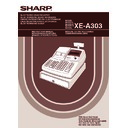Sharp XE-A303 (serv.man11) Service Manual / Technical Bulletin ▷ View online
E
E
C
C
R
R
/
/
E
E
P
P
O
O
S
S
T
T
e
e
c
c
h
h
n
n
i
i
c
c
a
a
l
l
S
S
u
u
p
p
p
p
o
o
r
r
t
t
Page 1 of 1
XEA303/301
Performing Sudden Master Reset
(“Resetting themselves”)
General: XEA303/301 performing Sudden Master Reset.
We have received reports of the XEA303 and XEA301 “resets
themselves” this is due to the machine suddenly performing a Master
Reset and the therefore losing all previous program settings.
themselves” this is due to the machine suddenly performing a Master
Reset and the therefore losing all previous program settings.
Cause:
The cause of the Master Reset was found to be low voltage on the
internal rechargeable battery.
This battery should be recharged as detailed in the user manual (see
The cause of the Master Reset was found to be low voltage on the
internal rechargeable battery.
This battery should be recharged as detailed in the user manual (see
extract below)
Solution:
Please recharge the internal battery for 24 to 48 hours by leaving the
ECR mode switch in the ON position while having AC mains
power connected.
Please recharge the internal battery for 24 to 48 hours by leaving the
ECR mode switch in the ON position while having AC mains
power connected.
Display