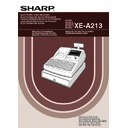Sharp XE-A213 (serv.man7) FAQ ▷ View online
Enter 5
Enter X
Enter X
Enter 00001001
Press ST
Press ST
Press TL
Turn Key to REG
Turn Key to REG
Q. How do I prevent the Indirect Void Key working in REG?
A. You have a key marked MA insert this into the Mode lock.
Turn the mode lock to the PGM position.
Press ST
Turn the mode lock to the PGM position.
Press ST
Enter 5
Enter X
Enter X
Enter 00010001
Press ST
Press TL
Press ST
Press TL
Turn Key to REG
Q. How do I prevent Subtotal Voids working in REG?
A. You have a key marked MA insert this into the Mode lock.
Turn the mode lock to the PGM position.
Press ST
Enter 5
Press ST
Enter 5
Enter X
Enter 00100001
Enter 00100001
Press ST
Press TL
Turn Key to REG
Press TL
Turn Key to REG
Q. I am trying to install the PC link Software for the XE-A203 and XE-A213 on to my Windows
7 64 bit computer, but I can’t seem to install the USB drivers.
Enter 5
Enter X
Enter X
Enter 00001001
Press ST
Press ST
Press TL
Turn Key to REG
Turn Key to REG
Q. How do I prevent the Indirect Void Key working in REG?
A. You have a key marked MA insert this into the Mode lock.
Turn the mode lock to the PGM position.
Press ST
Turn the mode lock to the PGM position.
Press ST
Enter 5
Enter X
Enter X
Enter 00010001
Press ST
Press TL
Press ST
Press TL
Turn Key to REG
Q. How do I prevent Subtotal Voids working in REG?
A. You have a key marked MA insert this into the Mode lock.
Turn the mode lock to the PGM position.
Press ST
Enter 5
Press ST
Enter 5
Enter X
Enter 00100001
Enter 00100001
Press ST
Press TL
Turn Key to REG
Press TL
Turn Key to REG
Q. I am trying to install the PC link Software for the XE-A203 and XE-A213 on to my Windows
7 64 bit computer, but I can’t seem to install the USB drivers.
Enter 5
Enter X
Enter X
Enter 00001001
Press ST
Press ST
Press TL
Turn Key to REG
Turn Key to REG
Q. How do I prevent the Indirect Void Key working in REG?
A. You have a key marked MA insert this into the Mode lock.
Turn the mode lock to the PGM position.
Press ST
Turn the mode lock to the PGM position.
Press ST
Enter 5
Enter X
Enter X
Enter 00010001
Press ST
Press TL
Press ST
Press TL
Turn Key to REG
Q. How do I prevent Subtotal Voids working in REG?
A. You have a key marked MA insert this into the Mode lock.
Turn the mode lock to the PGM position.
Press ST
Enter 5
Press ST
Enter 5
Enter X
Enter 00100001
Enter 00100001
Press ST
Press TL
Turn Key to REG
Press TL
Turn Key to REG
Q. I am trying to install the PC link Software for the XE-A203 and XE-A213 on to my Windows
7 64 bit computer, but I can’t seem to install the USB drivers.
Enter 5
Enter X
Enter X
Enter 00001001
Press ST
Press ST
Press TL
Turn Key to REG
Turn Key to REG
Q. How do I prevent the Indirect Void Key working in REG?
A. You have a key marked MA insert this into the Mode lock.
Turn the mode lock to the PGM position.
Press ST
Turn the mode lock to the PGM position.
Press ST
Enter 5
Enter X
Enter X
Enter 00010001
Press ST
Press TL
Press ST
Press TL
Turn Key to REG
Q. How do I prevent Subtotal Voids working in REG?
A. You have a key marked MA insert this into the Mode lock.
Turn the mode lock to the PGM position.
Press ST
Enter 5
Press ST
Enter 5
Enter X
Enter 00100001
Enter 00100001
Press ST
Press TL
Turn Key to REG
Press TL
Turn Key to REG
Q. I am trying to install the PC link Software for the XE-A203 and XE-A213 on to my Windows
7 64 bit computer, but I can’t seem to install the USB drivers.