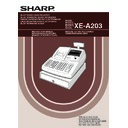Sharp XE-A203 (serv.man3) Service Manual ▷ View online
XE-A203/A213 Easy Programming Tool
Installation Manual
(Windows 7)
Installation Manual
(Windows 7)
The following three steps are necessary to use Easy Programming Tool on Windows 7.
Step 1. Installation of the program
Step 2. Installation of the USB driver
Step 3. Setting the property of the shortcut
1
Installation of the program
1. Be sure to log on to Windows as an administrator.
2. Double-click "setup.exe".
3. Click on [Yes] in the below User Account Control window that appears.
4. Read the WARNING, and click [Next].
1. Be sure to log on to Windows as an administrator.
2. Double-click "setup.exe".
3. Click on [Yes] in the below User Account Control window that appears.
4. Read the WARNING, and click [Next].
2
5. Input the Customer Information, and click [Next].
6. Make sure your Destination Folder is all right, and click [Next].
6. Make sure your Destination Folder is all right, and click [Next].
3
7. Make sure the information on the screen is all right, and click [Install].
The installation starts.
8. A Windows Security window appears. Click on "Install this driver software anyway".
The installation starts.
8. A Windows Security window appears. Click on "Install this driver software anyway".
4