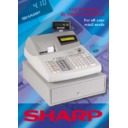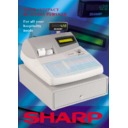Sharp ER-A410 / ER-A420 (serv.man4) Service Manual ▷ View online
CODE : 00Z
q
CONTENTS
Parts marked with "
!
" are important for maintaining the safety of the set. be sure to replace these parts with specified
ones for maintaining the safety and performance of the set.
SHARP CORPORATION
PROGRAMMING MANUAL
ERA410VPME
ELECTRONIC
CASH REGISTER
CASH REGISTER
ER-A410
MODEL
ER-A420
(For “V“ version)
SRV KEY:LKGIM7113RCZZ
PRINTER:PR-45M
SRV KEY:LKGIM7113RCZZ
PRINTER:PR-45M
II
CHAPTER 1. SERVICE (SRV) MODE . . . . . . . . . . . . . . . . . . . . . . 1 - 1
CHAPTER 2. PROGRAM (PGM2/PGM1) MODE. . . . . . . . . . . . . . 2 - 1
CHAPTER 3. OP X/Z, X1/Z1,X2/Z2 MODE . . . . . . . . . . . . . . . . . . 3 - 1
CHAPTER 4. CHANGING EURO FUNCTION (X2/Z2 MODE JOB) . . 4 - 1
ER-A410
ER-A420
ER-A410/ER-A420
SERVICE (SRV) MODE
1 – 1
CHAPTER 1. SERVICE (SRV) MODE
The SRV key is used for operating in the SRV mode.
MASTER RESET clears the entire memory and resumes initial values.
PROGRAM RESET resumes the initial program without clearing mem-
ory.
There are 2 kind of MASTER RESET.
1. PROCEDURE
■
MASTER RESET 1
“Procedure A” or “Procedure B”
Procedure A: 1) Set the mode switch to the (SRV’) position.
2) Plug in the AC cord to the wall outlet.
3) While holding down the JOURNAL FEED key, turn
the mode switch to (SRV) position from (SRV’) posi-
tion.
tion.
Procedure B: 1) Unplug the AC cord from the wall outlet.
2) Set the mode switch to the (SRV) position.
3) While holding down the JOURNAL FEED key, plug in
the AC cord to the wall outlet.
Note: Procedure B cannot reset the hardware.
It must be operated “Procedure A” to reset the hardware.
■
MASTER RESET 2
“Procedure A” or “Procedure B”
Procedure A: 1) Set the mode switch to the (SRV’) position.
2) Plug in the AC cord to the wall outlet.
3) While holding down the JOURNAL FEED key & the
RECEIPT FEED key, turn the mode switch to (SRV)
position from (SRV’) position.
position from (SRV’) position.
4) Program [0] [1] [2] [3] [4] [5] [6] [7] [8] [9] [00] [000] [.]
[CL] [x] [ST] [TL] keys by depressing in this order.
Procedure B: 1) Unplug the AC cord from the wall outlet.
2) Set the mode switch to the (SRV) position.
3) While holding down the JOURNAL FEED key & the
RECEIPT FEED key, plug in the AC cord to the wall
outlet.
outlet.
4) Same as “Procedure A”
Note: Procedure B cannot reset the hardware.
It must be operated “Procedure A” to reset the hardware.
■
PROGRAM RESET
“Procedure A”, “Procedure B” or “Procedure C”
Prodecure A: 1) Set the mode switch to the (SRV’) position.
2) Plug in the AC cord to the wall outlet.
3) Whithout pressing the JOURNAL FEED key, turn the
mode switch to (SRV) position from (SRV’) position.
Procedure B: 1) Unplug the AC cord from the wall outlet.
2) Set the mode switch to the (SRV) position.
3) Without pressing the JOURNAL FEED key, plug in
the AC cord from the wall outlet.
Procedure C: 1) Unplug the AC cord from the wall outlet.
2) Set the mode switch to the PGM2 position.
3) While holding down the JOURNAL FEED key & the
RECEIPT FEED key, plug in the AC cord to the wall
outlet.
*
”Procedure C” can be done when SRV#916_B_+4: PROGRAM
RESET in PGM2 = ENABLE.
Note: Procedure B and C cannot reset the hardware.
It must be operated “Procedure A” to reset the hardware.
2. KEY SETUP PROCEDURE
■
MASTER RESET 1
1) During memory clearing and initializing, “
***
MRS.
***
” is dis-
played on upper line.
2) When MASTER RESET is finished, the buzzer beeps 3 times.
No message is printed.
■
MASTER RESET 2
1) The key text that should be programmed is displayed.
2) During memory clearing and initializing, “
***
MRS.
***
” is dis-
played on upper line.
3) When MASTER RESET is finished, the buzzer beeps 3 times.
No message is printed.
■
SERVICE RESET
1) When SERVICE RESET is finished, “PROGRAM RESET
***
” is
printed. Buzzer does not beep.
3. READING OF THE SRV MODE PROGRAM
List of program reports
Program reports are printed on RECEIPT & JOURNAL.
MASTER RESET 1: Normal MASTER RESET
It clears the entire memory and resumes initial
values.
MASTER RESET 2: It enables the layout of fixed keys in addition to
MASTER RESET 1.
Fixed keys: [0] [1] [2] [3] [4] [5] [6] [7] [8] [9] [00]
[000] [.] [CL] [x] [ST] [TL]
Note: If [000] key is not required, press the same key
in the next step, and [000] key will be inhibited.
ex) 001 0 KEY
3
002 1 KEY
3
...
JOB#
Report name
900
SRV-mode program full item report (not incl. keyboard layout)
950
Keyboard layout report (except Dept. key & PLU key)
951
Keyboard layout report (only Dept. key & PLU key)
990
SSR report
ER-A410/ER-A420
SERVICE (SRV) MODE
1 – 2
[JOB# 900]
Reading the contents of the SRV mode programming
Key operation.
The contents of the programming are printed only on the journal in indi-
vidual formats shown above.
vidual formats shown above.
[JOB# 950]
Reading the contents of the SRV mode programming for FREE KEY
LAYOUT setting. (Function Key)
Key operation
*
This printing sample is used from the ER-A410.
900
TL
Job code
Contents of the
SRV-mode programming
Contents of the
SRV-mode programming
Date/Time/Cashier code
Machine No. /CC-No./Cashier name
Clerk code/Clerk name
(Printing at Cashier & Clerk system)
Clerk code/Clerk name
(Printing at Cashier & Clerk system)
General Z1 reset counter
GT2
PGM2 mode secret code
Domestic currency symbol
Initial text mode
programming
programming
Department
PLU record
PBLU record
Clerk
Cashier
PLU record
PBLU record
Clerk
Cashier
Max number programming
Training cashier No.
Training mode title
Training mode title
GT3
Clerk Z1 reset counter
Houlry Z1 reset counter
PLU Z1 reset counter
Cashier Z1 reset counter
PBLU Z1 reset counter
Houlry Z1 reset counter
PLU Z1 reset counter
Cashier Z1 reset counter
PBLU Z1 reset counter
General Z2 reset counter
Daily net Z2 reset counter
Daily net Z2 reset counter
950
TL
Key No. /Key text/Location No.
Job code
Date/Time/Cashier code
Machine No. /CC-No./Cashier name
Clerk code/Clerk name
(Printing at Cashier & Clerk system)
Clerk code/Clerk name
(Printing at Cashier & Clerk system)
ER-A410/ER-A420
SERVICE (SRV) MODE
1 – 3
[JOB# 951]
Reading the contents of the SRV mode programming for FREE KEY
LAYOUT setting. (Dept. & PLU key)
Key operation
[JOB#990]
Reading the contents of the SRV mode programming for SSR setting.
Key operation
951
TL
Key No. /Key label/Location No.
Job code
Date/Time/Cashier code
Machine No. /CC-No./Cashier name
Clerk code/Clerk name
(Printing at Cashier & Clerk system
Clerk code/Clerk name
(Printing at Cashier & Clerk system
990
TL
SSR No. (Reading report only)
Job code
Date/Time/Cashier code
Machine No. /CC-No./Cashier name
Clerk code/Clerk name
(Printing at Cashier & Clerk system)
Clerk code/Clerk name
(Printing at Cashier & Clerk system)