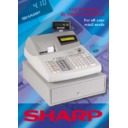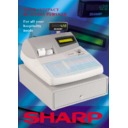Sharp ER-A410 / ER-A420 (serv.man18) Service Manual / Technical Bulletin ▷ View online
E
E
C
C
R
R
/
/
E
E
P
P
O
O
S
S
T
T
e
e
c
c
h
h
n
n
i
i
c
c
a
a
l
l
S
S
u
u
p
p
p
p
o
o
r
r
t
t
Page 1 of 8
TECHNICAL UPDATE
ER-A410/A420 ROM change to implement the
GLU specification.
General: The application ROM was changed to implement the GLU
specification.
Description: See the attached documentation (GLU specification and DOC) for
more information on the changes.
more information on the changes.
Action: The application ROM was changed for the purpose mentioned above.
The old ROM (VHI27040RCB1B was changed to a new one (VHI27040RCB1C).
Setting compatibility: Compatibility is subject to the following limitation:
PBLU data will be automatically deleted when loading backup data that was used
on the old
ROM to the new ROM.
[For the field]
Provide ROM version upon request from users.
[For production]
From July 2003 production.
E
E
C
C
R
R
/
/
E
E
P
P
O
O
S
S
T
T
e
e
c
c
h
h
n
n
i
i
c
c
a
a
l
l
S
S
u
u
p
p
p
p
o
o
r
r
t
t
Page 2 of 8
ER-A410/A420 (V) GLU Specification
General
Changed from current PBLU specification to GLU specification.
The PBLU specification was eliminated.
Overview of Changes
The following specifications have been implemented.
GLU specification
Twenty items can be registered per GLU.
Transaction details are recorded in the GLU file during NBAL.
A warning is displayed when there are five or less records remaining during GLU
registration.
The warning appears on the operator display for 500 ms after ITEM registration,
and after 500 ms, the display returns to its original state.
Display example:
Five items remaining: 5 ITEMS REMAIN
Five items remaining: 5 ITEMS REMAIN
The following text is used for “ITEM REMAIN” according to the SRV setting
(#987).
(#987).
The operation specifications except from those noted above are the same as with
the current PBLU.
the current PBLU.
The following SRV settings have been added.
SRV PARAMETERS:
SRV#902-B-+1:XZ TERM GENERAL (DEPT, TRANSACTION) REPORT
Disable/Enable
SRV#919-A-+4:Item data clear at NBAL, FINAL YES/NO
E
E
C
C
R
R
/
/
E
E
P
P
O
O
S
S
T
T
e
e
c
c
h
h
n
n
i
i
c
c
a
a
l
l
S
S
u
u
p
p
p
p
o
o
r
r
t
t
Page 3 of 8
SRV#921-C-+1:BILL printing method: The action after printing Bill
The item data is not deleted and each bill prints all item/The item data is deleted
and each bill continue to print in the previous bill.
and each bill continue to print in the previous bill.
FREE KEY LAYOUT:
Changed the key text of Key no. 69 from [PBLU] to [GLU].
MAX NUMER PROGRAMMING:
Change the “PBLU memory” of No. 3 to “GLU memory” and set the maximum to
“50”.
Please refer to following pages for further information on Service
Settings:-
E
E
C
C
R
R
/
/
E
E
P
P
O
O
S
S
T
T
e
e
c
c
h
h
n
n
i
i
c
c
a
a
l
l
S
S
u
u
p
p
p
p
o
o
r
r
t
t
Page 4 of 8
Display