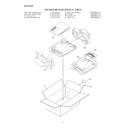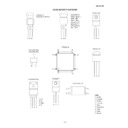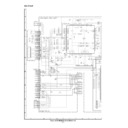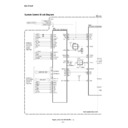Sharp DX-AT50H (serv.man15) Service Manual ▷ View online
– 57 –
DX-AT50H
FLOW CHART NO.11
P-ON 1.8 V is not outputted.
FLOW CHART NO.12
The disc tray cannot be opened and closed.
(It can be done using the remote control unit.)
(It can be done using the remote control unit.)
FLOW CHART NO.13
The disc tray cannot be opened and closed.
Is 2.5 V voltage supplied to Pin (1) of IC1002 ?
Is 5 V pulse supplied to Pin (46) of IC2001 when
the OPEN/CLOSE button is activated on the DVD ?
the OPEN/CLOSE button is activated on the DVD ?
See FLOW CHART NO. 13. <The disc tray cannot be opened and closed.>
Is the "H" pulse inputted into Pin (4) of IC1002 ?
Replace IC1002.
Replace the DVD Main CBA Unit.
No improvement can be found.
Replace the DVD Mecha.
Check D1013, C1014 and their periphery circuit.
Check PWRCON line.
Check the SW2003 and OPEN/CLOSE button.
The malfunction of the original DVD Main CBA Unit.
Yes
Yes
No
Yes
No
No
No
Yes
FLOW CHART NO.10
P-ON 3.3 V is not outputted.
Is 3.3 V voltage supplied to the emitter of Q1011 ?
Does the P-CON switch circuit operate normally ?
(Q1005, Q1006, etc.)
(Q1005, Q1006, etc.)
Replace Q1011.
Check D1008, D1015, C1007, C1038 and their
periphery circuit.
periphery circuit.
Check each component and if poor, then replace.
Yes
Yes
No
No
FLOW CHART NO.9
P-ON 5 V is not outputted. (PON 12 V is outputted normally.)
Is 5 V voltage supplied to the collector of Q1004 ?
Is the "H" pulse inputted into the base of Q1004 ?
Replace Q1004.
Check D1030, D1048, C1035, C1048 and their
periphery circuit.
periphery circuit.
Check Q1004, D1046 and the periphery circuit.
Yes
Yes
No
No
DX-AT50H
– 58 –
FLOW CHART NO.15
[No Disc] indicated. (When the focus servo is not functioning.)
FLOW CHART NO.16
[No Disc] indicated. (When the laser beam does not light up.)
[No Disc] indicated. (When the laser beam does not light up.)
FLOW CHART NO.17
Both functions of picture and sound do not operate normally.
Both functions of picture and sound do not operate normally.
Replace the DVD Main CBA Unit.
Replace the DVD Mecha.
No
Yes
Replace the DVD Main CBA Unit.
Replace the DVD Mecha.
No
Yes
Replace the DVD Main CBA Unit.
Replace the DVD Mecha.
No
Yes
No improvement can be found.
The malfunction of the original DVD Main CBA Unit.
No improvement can be found.
The malfunction of the original DVD Main CBA Unit.
No improvement can be found.
The malfunction of the original DVD Main CBA Unit.
FLOW CHART NO.14
[No Disc] indicated. (When the focus error occurs.)
Replace the DVD Main CBA Unit.
No improvement can be found.
The malfunction of the original DVD Main CBA Unit.
Replace the DVD Mecha.
No
Yes
– 59 –
DX-AT50H
FLOW CHART NO.18
Picture does not appear normally.
Set the disc on the disc tray, and playback.
Are the following video signals inputted into each
pin of IC1402 ?
pin of IC1402 ?
Replace the DVD Main CBA Unit or DVD Mecha .
Is 5V voltage applied to the pin (1, 3, 5, 34) of
IC1402 ?
IC1402 ?
Check or replace IC1402 ?
Check the periphery of JK1401 from
Pins (30) of IC1402.
Pins (30) of IC1402.
Check the peripheryof JK1401 from
Pin (27) of IC1402.
Pin (27) of IC1402.
Check the periphery of JK1401 from
Pin (33) of IC1402.
Pin (33) of IC1402.
Check the periphery of JK1602 from
Pins (18, 21, 24) of IC1402.
Pins (18, 21, 24) of IC1402.
Are the following video signals outputted to each
pin of IC1402 ?
pin of IC1402 ?
Are the video signals outputted to the specific
output terminal ?
output terminal ?
Are the composite video signals outputted to the
VIDEO OUT terminal (JK1401) ?
VIDEO OUT terminal (JK1401) ?
Are the luminance signals outputted to the
S-OUT terminal (JK1401) ?
S-OUT terminal (JK1401) ?
Are the chroma signals outputted to the
S-OUT terminal (JK1401) ?
S-OUT terminal (JK1401) ?
Are the component video signals outputted to the
Video OUT terminal (JK1602) ?
Video OUT terminal (JK1602) ?
Yes
Yes
Yes
No
No
No
No
No
No
IC1402 4 PIN CVBS
IC1402 6, 12 PIN S-Y
IC1402 2 PIN S-C
IC1402 14 PIN Cb
IC1402 16 PIN Cr
IC1402 6, 12 PIN S-Y
IC1402 2 PIN S-C
IC1402 14 PIN Cb
IC1402 16 PIN Cr
IC1402 30 PIN CVBS
IC1402 24, 27 PIN S-Y
IC1402 33 PIN S-C
IC1402 21 PIN Cb
IC1402 18 PIN Cr
IC1402 24, 27 PIN S-Y
IC1402 33 PIN S-C
IC1402 21 PIN Cb
IC1402 18 PIN Cr
DX-AT50H
– 60 –
FLOW CHART NO.19
Audio is not outputted.
Set the disc on the disc tray and playback.
Are the analog audio signals outputted to each pin
of IC801 ?
of IC801 ?
Do the base of Q1203 and Q1204 become the
"H" level ?
"H" level ?
IC801 7 PIN AUDIO-L
IC801 8 PIN AUDIO-R
IC801 8 PIN AUDIO-R
IC1201 1PIN AUDIO-L
IC1201 7PIN AUDIO-R
IC1201 7PIN AUDIO-R
IC1201 2PIN AUDIO-L
IC1201 6PIN AUDIO-R
IC1201 6PIN AUDIO-R
Replace the DVD Main CBA Unit or DVD Mecha.
Replace the DVD Main CBA Unit.
Check or replace IC1201.
Check the periphery between Pins (1,7) of IC1201
and JK1201.
and JK1201.
Check each line between each pin of IC801
and each pin of IC1201.
and each pin of IC1201.
IC801 7 PIN
→
IC1201 2 PIN AUDIO-L
IC801 8 PIN
→
IC1201 6 PIN AUDIO-R
Are the analog audio signals inputted to each pin
of IC1201 ?
of IC1201 ?
Are the analog audio signals outputted to each pin
of IC1201?
of IC1201?
Are the audio signals outputted to the specific
output terminal ?
output terminal ?
Are the audio signals outputted to the L/R OUT
terminal (JK1201) ?
terminal (JK1201) ?
Yes
Yes
Yes
Yes
No
No
No
No
No
Display