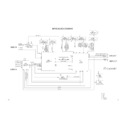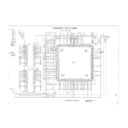Sharp DV-RW250H (serv.man5) Service Manual ▷ View online
A1-2
TAPE REMOVAL METHOD AT NO POWER SUPPLY
Remove the Top Cabinet, Front Cabinet and DVD Block. (Refer to item 1 of the
DISASSEMBLY INSTRUCTIONS.)
Remove one screw of the Loading Motor from the insert hole for screw driver and remove the Loading
Motor.
Rotate the Pinch Roller Cam in the direction of the arrow by hand to slacken the Video Tape.
(Refer to Fig. 2)
Rotate the Clutch Ass'y either of the derections to wind the Video Tape in the Cassette Case.
Repeat the above step 3~4. Then take out the Video Cassette from the Deck Chassis. Be careful not to
scratch on the tape.
DISASSEMBLY INSTRUCTIONS.)
Remove one screw of the Loading Motor from the insert hole for screw driver and remove the Loading
Motor.
Rotate the Pinch Roller Cam in the direction of the arrow by hand to slacken the Video Tape.
(Refer to Fig. 2)
Rotate the Clutch Ass'y either of the derections to wind the Video Tape in the Cassette Case.
Repeat the above step 3~4. Then take out the Video Cassette from the Deck Chassis. Be careful not to
scratch on the tape.
1.
2.
3.
4.
5.
5.
1.
2.
Insert a fine rod (wire etc.) into the hole of the Front Cabinet as shown by the arrow. (Refer to Fig. 1)
The Tray is opened.
Draw the Tray.
The Tray is opened.
Draw the Tray.
DISC REMOVAL METHOD AT NO POWER SUPPLY
Fig. 1
Front Cabinet
DVD Flap
Fig. 1
Insert hole for screw driver
Fig. 2
Main Cam
Clutch Ass'y
Main Chassis (Front Side)
Loading Motor
Capstan DD Unit
Pinch Roller Cam
Screw
PARENTAL CONTROL - RATING LEVEL
4 DIGIT PASSWORD CANCELLATION
If the stored 4 digit password in the Rating Level menu needs to be cancelled, please follow the steps below.
Turn Unit ON.
Press and hold the '7' key on the remote control unit.
Simultaneously press and hold the 'STOP' key on the front panel.
Hold both keys for more than 2 seconds.
The On Screen Display message 'PASSWORD UNLOCK' will appear.
The 4 digit password has now been cleared
Press and hold the '7' key on the remote control unit.
Simultaneously press and hold the 'STOP' key on the front panel.
Hold both keys for more than 2 seconds.
The On Screen Display message 'PASSWORD UNLOCK' will appear.
The 4 digit password has now been cleared
1.
2.
3.
4.
5.
6.
2.
3.
4.
5.
6.
NB: No indications on the screen when the Parental Lock is setting.
A1-3
TRAY LOCK
Tray cannot be opened by setting the Tray Lock, please follow the steps below.
Turn Unit ON.
Press and hold the '0' key on the remote control unit.
Simultaneously press and hold the 'STOP' key on the front panel.
Hold both keys for more than 2 seconds.
Press the OPEN/CLOSE key on the front panel to check the Tray Lock setting.
Press and hold the '0' key on the remote control unit.
Simultaneously press and hold the 'STOP' key on the front panel.
Hold both keys for more than 2 seconds.
Press the OPEN/CLOSE key on the front panel to check the Tray Lock setting.
1.
2.
3.
4.
5.
2.
3.
4.
5.
NB: No indications on the screen when the Tray Lock is setting.
To unlock the Tray Lock, please follow the steps below.
NB: The above procedure will reset ALL of the player's settings to the default factory state.
Turn Unit ON.
Simultaneously press and hold the 'PLAY' button and 'CH UP' button on the front panel.
Hold both keys for more than 2 second.
The On Screen Display message 'FACTORY INITALIZE' will appear.
The Tray Lock has now been cleared.
Turn Unit OFF.
Simultaneously press and hold the 'PLAY' button and 'CH UP' button on the front panel.
Hold both keys for more than 2 second.
The On Screen Display message 'FACTORY INITALIZE' will appear.
The Tray Lock has now been cleared.
Turn Unit OFF.
1.
2.
3.
4.
5.
6.
2.
3.
4.
5.
6.
GENERAL SPECIFICATIONS
G-1
Outline of the product
G-2
DVD System
Color System
PAL
Disc Format
Rec
DVD-R/-RW
Play
Disc Diameter
120 mm , 80 mm
Deck
Disc Loading System
Front Disc Loading
Motor
3 Motors
Pick up
1-Lens 2-Beams System
Rec Time
(Approx.)
XP
1 hour at 10Mbps
at 4.7GB Disc
SP
2 hour at 5Mbps
LP
4 hour at 2.5Mbps
SLP
6 hour at 1.6Mbps
Playback time (Max)
DVD 1-Layer
135min (4.7GB)
DVD 2-Layer
245min (8.5GB)
CD
74min
VIDEO CD
74min
Search speed
Fwd 4 step
Actual
2-45 times (DVD,Video CD)
4-40 times (CD)
Rev 4 step
4-40 times (CD)
Rev 4 step
Actual
2-45 times (DVD,Video CD)
4-40 times (CD)
4-40 times (CD)
Slow speed
Fwd 1/8-1/2 times
Actual
--
Rev --
Rev --
Actual
--
G-3
VCR
System
VHS Player / Recorder
System
Video System
PAL
Hi-Fi STEREO
Yes
NTSC PB(PAL60Hz)
Yes
Deck
DECK
OVD-7
Loading System
Front
Motor
3
Heads
Video Head
4Head
FM Audio Head
2Head
Audio / Control
Mono / Yes
Erase (Full Track Erase)
Yes
Tape
Rec
PAL
SP/LP
Speed
NTSC
-
Play
PAL
SP/LP
NTSC
SP
Fast Forward / Rewind Time (Approx.) at 25oC
FF:1'12" / REW:1'12"
with Cassette
E-180
Forward/Reverse
NTSC or PAL-M
SP/LP = 3x,5x
Picture Search
PAL or SECAM
SP/LP=5x,7x / 7x, 13x
Frame Advance
Yes
Slow Speed
1/5, 1/10, 1/30
G-4
Tuning
Broadcasting System
UK System I
System
Tuner and
System
1Tuner
Receive CH
Destination
UK Tuner
Tuning System
F-Synth
Input Impedance
UHF 75 ohm
CH Coverage
21~69
Intermediate
Picture (FP)
39.5 MHz
Frequency
Sound (FS)
33.5 MHz
FP-FS
6.0 MHz
Preset CH
80CH
RF Converter Output
Yes
Channel
23~69 CH
Level/Impedance
73 dBu / 75 Ohm
Sound Selector
No
Stereo/Dual TV Sound
NICAM
Tuner Sound Muting
Yes
G-5
Power
Power Source
AC
240V 50Hz
DC
-
Power Consumption
28 W at 240V 50Hz
Stand by (FIP Off)
5.5 W at 240V 50Hz
Stand by (FIP On)
6 W at 240V 50Hz
Per Year
-- W
Protector
Power Fuse
Yes
Safety Circuit
Yes
IC Protector(Micro Fuse)
No
DVD-R/-RW Video Recorder & VHS
Player/Recorder
Player/Recorder
DVD-R/-RW, DVD-Video, CD-DA, CD-R/-RW,
Video CD, SVCD
Video CD, SVCD
A2-1
GENERAL SPECIFICATIONS
G-6
Regulation
Safety
CE, SEMKO
Radiation
CE, SEMKO
Laser
-
G-7
Temperature
Operation
5oC - 35oC
Storage
-20oC - 60oC
G-8
Operating Humidity
Less than 80% RH
G-9
Signal
Video Signal
Output Level
1 V p-p / 75 ohm (DVD, VCR)
S/N Ratio (Weighted)
65 dB (DVD-Video)
53 dB (VCR)
Horizontal Resolution
500 Lines (DVD-Video)
240 Lines (VCR)
RGB Signal
Output Level
0.7V p-p/75 ohm
Audio Signal
Input Level Microphone
--
Input Level Line
-3.8 dBm / 50k ohm (VCR, 0dBm=0.775Vrms)
Output Level Line
Digital Output Level
0.5 V p-p / 75 ohm (DVD)
S/N Ratio at (Weighted)
90dB (DVD-Video), 42dB (VCR at SP)
Harmonic Distortion (1KHz) Typical
0.06% (DVD-Video), 1.5% (VCR at SP)
Frequency Response : DVD Mode at DVD
4 Hz - 22 kHz
DVD Mode at VIDEO CD
4 Hz - 20 kHz
DVD Mode at SVCD
4 Hz - 20 kHz
DVD Mode at CD
4 Hz - 20 kHz
VCR Mode at SP
100 Hz - 10 kHz
VCR Mode at LP
100 Hz - 5 kHz
VCR Mode at SLP
--
Hi-Fi Audio Signal
Dynamic Range : More than
75dB
Frequency Response
20Hz ~20kHz
Wow And Flutter : Less than
0.01 %Wrms
Channel Separation : More than
60 dB
Harmonic Distortion : Less than
0.01
-3.8 dBm / 1k ohm (VCR, 0dBm=0.775Vrms)
-12dB / 1k ohm (DVD, -20dBFs 0dBFs=2.0Vrms)
-12dB / 1k ohm (DVD, -20dBFs 0dBFs=2.0Vrms)
A2-2