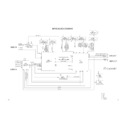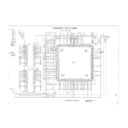Sharp DV-RW250H (serv.man22) Service Manual / Technical Bulletin ▷ View online
DVD 2005 03 04
Date of Issue: 9
th
March 2005
Classification:
White
DVD TECHNICAL BULLETIN
Page 1 of 1
Sharp Electronics (UK) Limited
Reference - JR 09 03 2005 - 1
Revision - 1
White – Carry out as required
Yellow – Carry out as required and whenever the unit comes in for service
Red – Carry out on all units
MODEL
DVRW250H
SYMPTOM Problems when playing the four player option of 'Who wants to be a Millionaire' DVD.
CAUSE
Software
ACTION
Reprogram the firmware to the latest version as below:
1. Copy the firmware upgrade file off the Sharp Technical Web (VADDISV.IMG) onto
your PC's hard drive. It is important that this file name is not changed, and that the
file name is in upper case, otherwise the update will not work
file name is in upper case, otherwise the update will not work
2. Copy this file to the root directory of a blank CD-R. Finalise the disc once copied.
3. Turn on the DVRW250H.
4. Connect the DVRW250H to a suitable monitor via the SCART connector.
5. Press and hold the 2 button on the remote control and at the same time hold down
3. Turn on the DVRW250H.
4. Connect the DVRW250H to a suitable monitor via the SCART connector.
5. Press and hold the 2 button on the remote control and at the same time hold down
the STOP key on the DVRW250H for two seconds.
6. The CD draw will open.
7. Place the CD-R onto the draw and close the tray.
8. The monitor display will indicate 'SDRAM writing' in the top left hand corner after
7. Place the CD-R onto the draw and close the tray.
8. The monitor display will indicate 'SDRAM writing' in the top left hand corner after
the disc is read.
9. The tray will open automatically and the monitor display will change to 'FLASH
writing' after thirty seconds.
10. After two minutes and thirty seconds (approximately), the monitor display will
change to 'Please reboot'.
11. Unplug the AC supply from the DVRW250H.
12. Wait a few seconds and then plug the AC supply back in.
13. Reset to factory defaults by pressing and holding the CH UP and the PLAY buttons
12. Wait a few seconds and then plug the AC supply back in.
13. Reset to factory defaults by pressing and holding the CH UP and the PLAY buttons
on the DVRW250H for two seconds.
14.
Check that the software has updated by pressing and holding the DVD/VCR
SELECT and CH DOWN buttons on the DVRW250H for two seconds.
SELECT and CH DOWN buttons on the DVRW250H for two seconds.
Original Software Version
New Software Version
Display