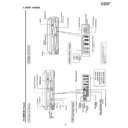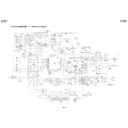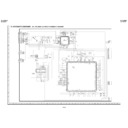Sharp DV-NC70H (serv.man10) Service Manual / Parts Guide ▷ View online
13
DV-NC65H/S
DV-NC70H
DV-NC70H
Remote (VCR Operation Buttons)
»
The explanations on this page use the
VCR/DVD CHANGE Switch
in the
VCR
position.
REV
FWD
STOP
OPEN/
CLOSE
VCR
/DVD
SELECTOR
VCR MENU
DVD SETUP
TAPE
SPEED
ON
SCREEN
TITLE
DVD MENU
DISPLAY
FUNCTION
CONTROL
PROG/
REPEAT
ANGLE
CLEAR
RETURN
OPERATE
TIMER
ON/OFF
PLUSCODE
EJECT
SET
ENTER
ZERO BACK
SKIP SEARCH
TV/VCR
VCR DVD
AM
/P
M
INPUT SELECT
PAUSE/STILL
REC
SLOW
CH
VCR
DVD
SKIP
DPSS
AUDIO
OUTPUT
VCR
/D
VD COMBINATION
/
RRMCGA054WJSA
ON SCREEN
TIMER ON/OFF
OPERATE
DISPLAY
CLEAR
Number buttons
TAPE SPEED
VCR/DVD CHANGE Switch
PLUS CODE
VCR/DVD SELECTOR
EJECT
VCR MENU
SET
ZERO BACK
SKIP SEARCH
TV/VCR
INPUT SELECT
AUDIO OUTPUT
VCR DVD
CURSOR ( / / / )
CH /
STOP
REW
FF
PAUSE/ STILL
REC
PLAY
AM/PM or
/
62
SLOW
—
/
±
, DPSS
/
SLOW
PLAY
-/--
REV
FWD
STOP
OPEN/
CLOSE
VCR
/DVD
SELECTOR
VCR MENU
DVD SETUP
TAPE
SPEED
ON
SCREEN
TITLE
DVD MENU
DISPLAY
FUNCTION
CONTROL
PROG/
REPEAT
ANGLE
CLEAR
RETURN
OPERATE
TIMER
ON/OFF
PLUSCODE
EJECT
SET
ENTER
ZERO BACK
SKIP SEARCH
TV/VCR
VCR DVD
AM
/P
M
INPUT SELECT
PAUSE/STILL
REC
SLOW
CH
VCR
DVD
SKIP
DPSS
AUDIO
OUTPUT
VCR
/D
VD COMBINATION
/
RRMCGA054WJSA
ON SCREEN
OPERATE
DISPLAY
FUNCTION CONTROL
RETURN
TITLE
Number buttons
REV
STOP
CURSOR ( / / / )
VCR/DVD SELECTOR
PROG, REPEAT
ANGLE
PLAY
DVD MENU
OPEN/CLOSE
DVD SETUP
ENTER
PAUSE/ STILL
FWD
SLOW
VCR/DVD CHANGE Switch
SKIP
PLAY
»
Do not subject the Remote to shock, water or excessive humidity.
»
The Remote may not function if the Unit sensor is in direct sunlight or any other strong light.
»
Incor
rect use of batteries may cause them to leak or burst. Read the battery warnings and use the batteries properly.
»
Do not mix old and new batteries, or mix brands in use.
»
Remove the batteries if you do not use the Remote for an extended period of time.
Remote (DVD Operation Buttons)
»
The explanations on this page use the
VCR/DVD CHANGE Switch
in the
DVD
position.
DV-NC70H (Remote Control)
13
DV-NC65H/S
DV-NC70H
DV-NC70H
Remote (VCR Operation Buttons)
»
The explanations on this page use the
VCR/DVD CHANGE Switch
in the
VCR
position.
REV
FWD
STOP
OPEN/
CLOSE
VCR
/DVD
SELECTOR
VCR MENU
DVD SETUP
TAPE
SPEED
ON
SCREEN
TITLE
DVD MENU
DISPLAY
FUNCTION
CONTROL
PROG/
REPEAT
ANGLE
CLEAR
RETURN
OPERATE
TIMER
ON/OFF
PLUSCODE
EJECT
SET
ENTER
ZERO BACK
SKIP SEARCH
TV/VCR
VCR DVD
AM
/P
M
INPUT SELECT
PAUSE/STILL
REC
SLOW
CH
VCR
DVD
SKIP
DPSS
AUDIO
OUTPUT
VCR
/D
VD COMBINATION
/
RRMCGA054WJSA
ON SCREEN
TIMER ON/OFF
OPERATE
DISPLAY
CLEAR
Number buttons
TAPE SPEED
VCR/DVD CHANGE Switch
PLUS CODE
VCR/DVD SELECTOR
EJECT
VCR MENU
SET
ZERO BACK
SKIP SEARCH
TV/VCR
INPUT SELECT
AUDIO OUTPUT
VCR DVD
CURSOR ( / / / )
CH /
STOP
REW
FF
PAUSE/ STILL
REC
PLAY
AM/PM or
/
62
SLOW
—
/
±
, DPSS
/
SLOW
PLAY
-/--
REV
FWD
STOP
OPEN/
CLOSE
VCR
/DVD
SELECTOR
VCR MENU
DVD SETUP
TAPE
SPEED
ON
SCREEN
TITLE
DVD MENU
DISPLAY
FUNCTION
CONTROL
PROG/
REPEAT
ANGLE
CLEAR
RETURN
OPERATE
TIMER
ON/OFF
PLUSCODE
EJECT
SET
ENTER
ZERO BACK
SKIP SEARCH
TV/VCR
VCR DVD
AM
/P
M
INPUT SELECT
PAUSE/STILL
REC
SLOW
CH
VCR
DVD
SKIP
DPSS
AUDIO
OUTPUT
VCR
/D
VD COMBINATION
/
RRMCGA054WJSA
ON SCREEN
OPERATE
DISPLAY
FUNCTION CONTROL
RETURN
TITLE
Number buttons
REV
STOP
CURSOR ( / / / )
VCR/DVD SELECTOR
PROG, REPEAT
ANGLE
PLAY
DVD MENU
OPEN/CLOSE
DVD SETUP
ENTER
PAUSE/ STILL
FWD
SLOW
VCR/DVD CHANGE Switch
SKIP
PLAY
»
Do not subject the Remote to shock, water or excessive humidity.
»
The Remote may not function if the Unit sensor is in direct sunlight or any other strong light.
»
Incor
rect use of batteries may cause them to leak or burst. Read the battery warnings and use the batteries properly.
»
Do not mix old and new batteries, or mix brands in use.
»
Remove the batteries if you do not use the Remote for an extended period of time.
Remote (DVD Operation Buttons)
»
The explanations on this page use the
VCR/DVD CHANGE Switch
in the
DVD
position.
DV-NC70H (Remote Control)
13
DV-NC65H/S
DV-NC70H
DV-NC70H
Remote (VCR Operation Buttons)
»
The explanations on this page use the
VCR/DVD CHANGE Switch
in the
VCR
position.
REV
FWD
STOP
OPEN/
CLOSE
VCR
/DVD
SELECTOR
VCR MENU
DVD SETUP
TAPE
SPEED
ON
SCREEN
TITLE
DVD MENU
DISPLAY
FUNCTION
CONTROL
PROG/
REPEAT
ANGLE
CLEAR
RETURN
OPERATE
TIMER
ON/OFF
PLUSCODE
EJECT
SET
ENTER
ZERO BACK
SKIP SEARCH
TV/VCR
VCR DVD
AM
/P
M
INPUT SELECT
PAUSE/STILL
REC
SLOW
CH
VCR
DVD
SKIP
DPSS
AUDIO
OUTPUT
VCR
/D
VD COMBINATION
/
RRMCGA054WJSA
ON SCREEN
TIMER ON/OFF
OPERATE
DISPLAY
CLEAR
Number buttons
TAPE SPEED
VCR/DVD CHANGE Switch
PLUS CODE
VCR/DVD SELECTOR
EJECT
VCR MENU
SET
ZERO BACK
SKIP SEARCH
TV/VCR
INPUT SELECT
AUDIO OUTPUT
VCR DVD
CURSOR ( / / / )
CH /
STOP
REW
FF
PAUSE/ STILL
REC
PLAY
AM/PM or
/
62
SLOW
—
/
±
, DPSS
/
SLOW
PLAY
-/--
REV
FWD
STOP
OPEN/
CLOSE
VCR
/DVD
SELECTOR
VCR MENU
DVD SETUP
TAPE
SPEED
ON
SCREEN
TITLE
DVD MENU
DISPLAY
FUNCTION
CONTROL
PROG/
REPEAT
ANGLE
CLEAR
RETURN
OPERATE
TIMER
ON/OFF
PLUSCODE
EJECT
SET
ENTER
ZERO BACK
SKIP SEARCH
TV/VCR
VCR DVD
AM
/P
M
INPUT SELECT
PAUSE/STILL
REC
SLOW
CH
VCR
DVD
SKIP
DPSS
AUDIO
OUTPUT
VCR
/D
VD COMBINATION
/
RRMCGA054WJSA
ON SCREEN
OPERATE
DISPLAY
FUNCTION CONTROL
RETURN
TITLE
Number buttons
REV
STOP
CURSOR ( / / / )
VCR/DVD SELECTOR
PROG, REPEAT
ANGLE
PLAY
DVD MENU
OPEN/CLOSE
DVD SETUP
ENTER
PAUSE/ STILL
FWD
SLOW
VCR/DVD CHANGE Switch
SKIP
PLAY
»
Do not subject the Remote to shock, water or excessive humidity.
»
The Remote may not function if the Unit sensor is in direct sunlight or any other strong light.
»
Incor
rect use of batteries may cause them to leak or burst. Read the battery warnings and use the batteries properly.
»
Do not mix old and new batteries, or mix brands in use.
»
Remove the batteries if you do not use the Remote for an extended period of time.
Remote (DVD Operation Buttons)
»
The explanations on this page use the
VCR/DVD CHANGE Switch
in the
DVD
position.
DV-NC70H (Remote Control)
13
DV-NC65H/S
DV-NC70H
DV-NC70H
Remote (VCR Operation Buttons)
»
The explanations on this page use the
VCR/DVD CHANGE Switch
in the
VCR
position.
REV
FWD
STOP
OPEN/
CLOSE
VCR
/DVD
SELECTOR
VCR MENU
DVD SETUP
TAPE
SPEED
ON
SCREEN
TITLE
DVD MENU
DISPLAY
FUNCTION
CONTROL
PROG/
REPEAT
ANGLE
CLEAR
RETURN
OPERATE
TIMER
ON/OFF
PLUSCODE
EJECT
SET
ENTER
ZERO BACK
SKIP SEARCH
TV/VCR
VCR DVD
AM
/P
M
INPUT SELECT
PAUSE/STILL
REC
SLOW
CH
VCR
DVD
SKIP
DPSS
AUDIO
OUTPUT
VCR
/D
VD COMBINATION
/
RRMCGA054WJSA
ON SCREEN
TIMER ON/OFF
OPERATE
DISPLAY
CLEAR
Number buttons
TAPE SPEED
VCR/DVD CHANGE Switch
PLUS CODE
VCR/DVD SELECTOR
EJECT
VCR MENU
SET
ZERO BACK
SKIP SEARCH
TV/VCR
INPUT SELECT
AUDIO OUTPUT
VCR DVD
CURSOR ( / / / )
CH /
STOP
REW
FF
PAUSE/ STILL
REC
PLAY
AM/PM or
/
62
SLOW
—
/
±
, DPSS
/
SLOW
PLAY
-/--
REV
FWD
STOP
OPEN/
CLOSE
VCR
/DVD
SELECTOR
VCR MENU
DVD SETUP
TAPE
SPEED
ON
SCREEN
TITLE
DVD MENU
DISPLAY
FUNCTION
CONTROL
PROG/
REPEAT
ANGLE
CLEAR
RETURN
OPERATE
TIMER
ON/OFF
PLUSCODE
EJECT
SET
ENTER
ZERO BACK
SKIP SEARCH
TV/VCR
VCR DVD
AM
/P
M
INPUT SELECT
PAUSE/STILL
REC
SLOW
CH
VCR
DVD
SKIP
DPSS
AUDIO
OUTPUT
VCR
/D
VD COMBINATION
/
RRMCGA054WJSA
ON SCREEN
OPERATE
DISPLAY
FUNCTION CONTROL
RETURN
TITLE
Number buttons
REV
STOP
CURSOR ( / / / )
VCR/DVD SELECTOR
PROG, REPEAT
ANGLE
PLAY
DVD MENU
OPEN/CLOSE
DVD SETUP
ENTER
PAUSE/ STILL
FWD
SLOW
VCR/DVD CHANGE Switch
SKIP
PLAY
»
Do not subject the Remote to shock, water or excessive humidity.
»
The Remote may not function if the Unit sensor is in direct sunlight or any other strong light.
»
Incor
rect use of batteries may cause them to leak or burst. Read the battery warnings and use the batteries properly.
»
Do not mix old and new batteries, or mix brands in use.
»
Remove the batteries if you do not use the Remote for an extended period of time.
Remote (DVD Operation Buttons)
»
The explanations on this page use the
VCR/DVD CHANGE Switch
in the
DVD
position.
DV-NC70H (Remote Control)