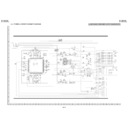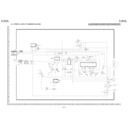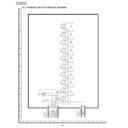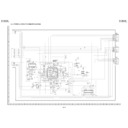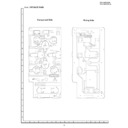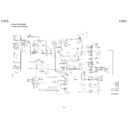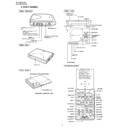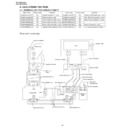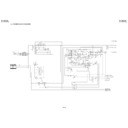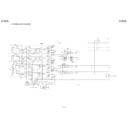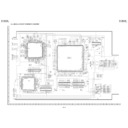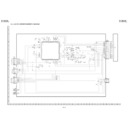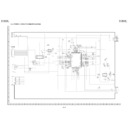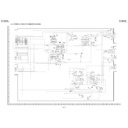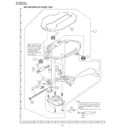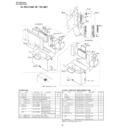Sharp DV-L88 (serv.man7) Service Manual ▷ View online
DV-L88S/S(H)
DV-L88W/W(A)
DV-L88W/W(A)
17
7. TEST MODE
Test Mode
A power source is put, and a Skip/Forward key and a Volume Up key are pushed after the "NO DISC" display
at the same time. (It keeps pushing it for about three seconds.)
at the same time. (It keeps pushing it for about three seconds.)
ROM Renewal Mode
A power source is put with pushing a Skip/Forward key and Volume Down key at the same time.
(It keeps pushing it for about three seconds.)
(It keeps pushing it for about three seconds.)
[TEST MODE]
The preparation date display of the program
10000000 ********
(Last updata)
10000000 ********
(Last updata)
Model number display
10000001 00007604
(Model number)
10000001 00007604
(Model number)
The version display of the program
10000002 ********
(Program ver.)
10000002 ********
(Program ver.)
Reagion number display
10000003 00000008
(Region code:Binary display)
10000003 00000008
(Region code:Binary display)
Colour bar display
20000001 00000000 (FIP)
Micro-code number display
10000004 ********
(Microcode ver.)
10000004 ********
(Microcode ver.)
The preparation date display of the servo program
10000005 ********
(Servo ver.)
10000005 ********
(Servo ver.)
It is returned to the test mode initial image plane.
<The "2" key of the remote controller is pushed.>
<The "3" key of the remote controller is pushed.>
<The "1" key of the remote controller is pushed.>
Test mode initial image plane
F0000000 00000000
The "PLAY" key of the remote controller is pushed.
The "PLAY" key of the remote controller is pushed.
The "PLAY" key of the remote controller is pushed.
The "PLAY" key of the remote controller is pushed.
The "PLAY" key of the remote controller is pushed.
The "PLAY" key of the remote controller is pushed.
The "PLAY" key of the remote controller is pushed.
There is no copy guard signal.
What is the symptom at the time of dubbing to VTR?
What is the symptom at the time of dubbing to VTR?
Colour bar display
20000002 00000000 (FIP)
The "PLAY" key of the remote controller is pushed.
The "PLAY" key of the remote controller is pushed.
AGC only
What is the symptom at the time of dubbing to VTR?
What is the symptom at the time of dubbing to VTR?
Colour bar display
20000003 00000000 (FIP)
The "PLAY" key of the remote controller is pushed.
AGC+Colour stripe1
What is the symptom at the time of dubbing to VTR?
What is the symptom at the time of dubbing to VTR?
AGC+Colour stripe2
What is the symptom at the time of dubbing to VTR?
What is the symptom at the time of dubbing to VTR?
Colour bar display
20000003 00000000 (FIP)
To (1)
Micro-code is the thing of the process
program of the system integrated circuit.
program of the system integrated circuit.
DV-L88S/S(H)
DV-L88W/W(A)
DV-L88W/W(A)
18
<Disk is put, and the "2" key of the remote controller is pushed.>
*It is usually returned in power source off for the state.
<The "1" key of the remote controller is pushed.>
DVD laser lights, the spindle motor
rotates and the pickup moves to the
outer periphery.
30000001 000000DD
rotates and the pickup moves to the
outer periphery.
30000001 000000DD
<The "1" key of the remote controller is pushed.>
Note:Not to face the light of the laser squarely,
caution!
caution!
The "PLAY" key input.
The "PLAY" key input.
From (1)
STEP TEST
30000201 00000000
30000201 00000000
STEP TEST
30000202 00000000
30000202 00000000
STEP TEST
DD00E210 EEEEEEEE
DD00E210 EEEEEEEE
When a disk is not in.
RF gain adjustment, Track on
Focus on
The "PLAY" key input.
STEP TEST
30000203 00000000
30000203 00000000
Focus gain adjustment
The "PLAY" key input.
STEP TEST
30000204 00000000
30000204 00000000
Track gain adjustment
The "PLAY" key input.
(******** is the sector ID.)
(******** is sub-Q.)
After TOC Reading,
Follow-up play condition
Follow-up play condition
STEP TEST
30000205 00000000
30000205 00000000
Focus balance adjustment
Focus balance of the layer 1,
follow-up play condition after focus gain adjustment
follow-up play condition after focus gain adjustment
(In case of CD)
STEP TEST
DD000210 00000000
DD000210 00000000
STEP TEST END
CD000210 ********
CD000210 ********
STEP TEST
DD000211 00000000
DD000211 00000000
STEP TEST END
DD000212 ********
DD000212 ********
DVD laser off, CD laser on, spin kick,
sled outer periphery feed
ErrDisplay0 ErrDisplay1
30000001 000000CD
sled outer periphery feed
ErrDisplay0 ErrDisplay1
30000001 000000CD
<The "1" key of the remote controller is pushed.>
<The "1" key of the remote controller is pushed.>
Laser off, spin kick, sled outer periphery
feed
ErrDisplay0 ErrDisplay1
30000001 00000000
feed
ErrDisplay0 ErrDisplay1
30000001 00000000
DV-L88S/S(H)
DV-L88W/W(A)
DV-L88W/W(A)
19
[ROM RENEWAL MODE]
1. Connect the DVD main unit and the computer as shown on the right. And then start-up the software for rewriting.
2. Turn on the power while the Skip/Forward key and the Volume Down key of the DVD main unit are kept pressed at the same time.
2. Turn on the power while the Skip/Forward key and the Volume Down key of the DVD main unit are kept pressed at the same time.
(Keep pressing about 3 second.)
The red LED flickers 5 - 6 times with the 0.5 second cycle and then the green LED flickers with 0.1 second cycle.
3. According to the computer display, data transfer prompt is issued by inputting “Y” and
pressing ENTER key, and when the rewriting starts normally,
The LED in green lights on from flickering.
4. When the rewriting is completed normally,
The green LED lights on.
5. After completing the rewriting and checking the display of No. 4 shown above,
always press the “RETURN” key. After that turn off the POWER.
6. Treatment in case of rewriting error
1
The red LED flickers with 0.1 second cycle (When the stop key is pressed it
return to the condition of “2” so write again.)
2
The red/green LED flickers by turns (When the stop key is pressed it becomes
the condition of “5” so write again from “1”.)
Personal computer
(DOS)
DVD itself
Connect to the video input
terminal.
Connect the “red” audio cable to jig.
terminal.
Connect the “red” audio cable to jig.
Fixture for the ROM renewal
Display